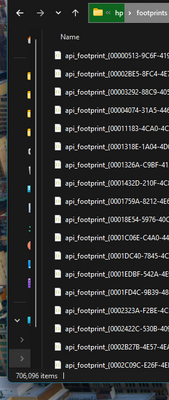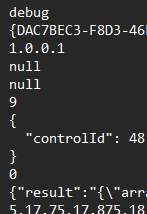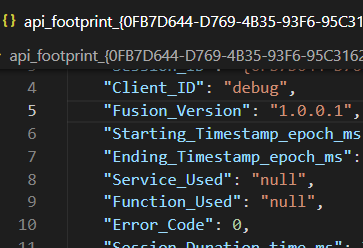-
×InformationNeed Windows 11 help?Check documents on compatibility, FAQs, upgrade information and available fixes.
Windows 11 Support Center. -
-
×InformationNeed Windows 11 help?Check documents on compatibility, FAQs, upgrade information and available fixes.
Windows 11 Support Center. -
- HP Community
- Gaming
- Gaming Notebooks
- HP Api footprint files being spammed in C drive

Create an account on the HP Community to personalize your profile and ask a question
08-25-2022 08:08 AM - last edited on 09-09-2022 06:26 AM by MarcusC
There are about 700k files being generated in the C:\hp\footprints
Contents:
09-05-2022 12:29 PM - edited 09-05-2022 12:34 PM
it seems to be omen gaming hub when you put it in performance mode (omen dynamic power)
spamming starts right after it autolaunches as a background process after log on
spams 6 files per second
first it was inability to delete already useless updates installers. now this
why HP treats users computers C:\ drives as a trashbin is beyond me
09-07-2022 04:33 PM
I stopped the spamming by deleting the "footprints" folder and creating a file called "footprints" with no extension and then set it to read only.
This is just a work around. HP should fix this as it 's wearing out the SSDs!
09-08-2022 08:05 PM
This is sick. I upgraded my Omen Gaming Hub last night and used the pc for about 3 hours, and this morning I realised there is literally *2 MILLION* footage files. I managed to delete them and my pc spent like 20 minutes to do so. And within the 20 minutes there are 20 thousands new files...
Managed to stop this by duplicating a read-only "footprints" file