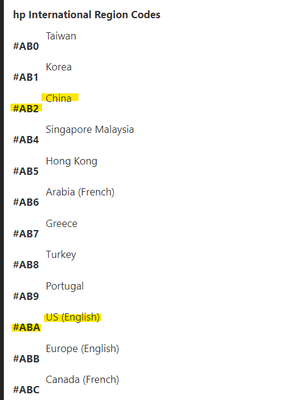-
×InformationNeed Windows 11 help?Check documents on compatibility, FAQs, upgrade information and available fixes.
Windows 11 Support Center. -
-
×InformationNeed Windows 11 help?Check documents on compatibility, FAQs, upgrade information and available fixes.
Windows 11 Support Center. -
- HP Community
- Gaming
- Gaming Notebooks
- HP Cloud Recovery - Default Windows 10 Language comes in Chi...

Create an account on the HP Community to personalize your profile and ask a question
11-08-2022 02:13 AM
I tried to factory reset my laptop using the HP Cloud Recovery tool, It did everything right but the default Windows 10 Language came up with Chinese! I tried a lot to change the language from Chinese to English inside Windows 10 after each successful recovery but all the attempts remains unsuccessful. I'm assuming that I failed to change the windows language to English probably because It's coming up with a Chinese Single Language Windows 10!
Is there any way to set the language English at the beginning of the Recovery process so does the default Windows 10 language comes up with English? or any other solution, please?
FYI, I set the system language English in BIOS before starting the recovery process but each time after the successful recovery Windows language becomes Chinese!
Here is a screenshot of the beginning of the recovery process:
As we are seeing the Country Code is AB2 so I did a little research on this and found the CODE AB2 means Chinese whereas ABA is for English (US) - See the below screenshot:
I think the country code AB2 indicates the installer to make the Chinese as default! Now Is there any way to change/Bypass this code to ABA so it installs English US as the default language?
TIA.
Solved! Go to Solution.
Accepted Solutions
11-08-2022 07:09 AM
Hi:
I believe you are 100% correct. It appears that HP only has the Chinese language available for that product number.
I tried entering several different country codes and none of them worked except AB2.
I think at this point your only option would be to clean install W10 by making a bootable USB installer with the media creation tool from the link below.
Download Windows 10 (microsoft.com)
Then you can select English (International) from the drop-down list and that should give you W10 English SL.
After W10 has completed installing you can install the drivers and available software from the support page.
HP Pavilion Gaming - 15-dk0132tx Software and Driver Downloads | HP® Customer Support
Since this is a peer-to-peer forum, and we don't work for or represent HP, there isn't any one here that would be able to help you get the Cloud recovery media to install the language you need.
You may want to report the issue to HP.
11-08-2022 07:09 AM
Hi:
I believe you are 100% correct. It appears that HP only has the Chinese language available for that product number.
I tried entering several different country codes and none of them worked except AB2.
I think at this point your only option would be to clean install W10 by making a bootable USB installer with the media creation tool from the link below.
Download Windows 10 (microsoft.com)
Then you can select English (International) from the drop-down list and that should give you W10 English SL.
After W10 has completed installing you can install the drivers and available software from the support page.
HP Pavilion Gaming - 15-dk0132tx Software and Driver Downloads | HP® Customer Support
Since this is a peer-to-peer forum, and we don't work for or represent HP, there isn't any one here that would be able to help you get the Cloud recovery media to install the language you need.
You may want to report the issue to HP.