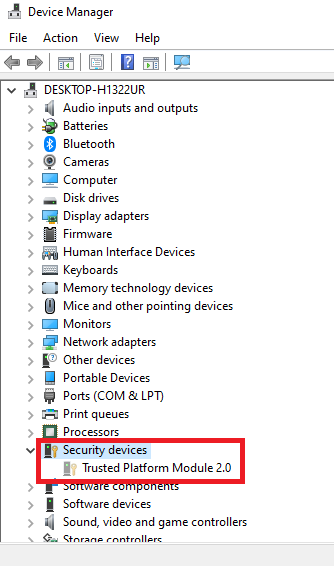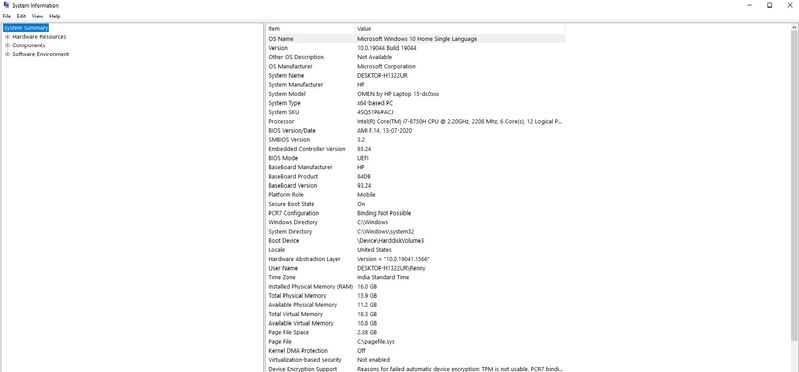-
×InformationNeed Windows 11 help?Check documents on compatibility, FAQs, upgrade information and available fixes.
Windows 11 Support Center. -
-
×InformationNeed Windows 11 help?Check documents on compatibility, FAQs, upgrade information and available fixes.
Windows 11 Support Center. -
- HP Community
- Gaming
- Gaming Notebooks
- HP Omen 15 - Compatible TPM missing

Create an account on the HP Community to personalize your profile and ask a question
05-29-2022 06:07 AM
I recently had a battery issue with my HP Omen 15-dc0106tx where it was swollen. So I gave the laptop to a local service center to a battery replacement. During diagnosis, they found that the ICH and SSD were damaged. They replaced the ICH on the motherboard and the SSD.
However, when checking for Windows 11 compatibility, tcp.msc shows "Compatible TPM cannot be found", However, when I checked the BIOS, TPM is available and enabled. In the Device Manager, it shows TPM 2.0 as unavailable (transparent faded icon, not opaque):
How do I resolve this issue?
My system details:
05-29-2022 12:09 PM
Welcome to our HP User Forum!
This tutorial link shows you a couple of TPM troubleshooting steps/fixes that may be useful to you: How to Fix the Trusted Module Platform (TPM) Error in Windows 10 (makeuseof.com).
Kind Regards,
NonSequitur777