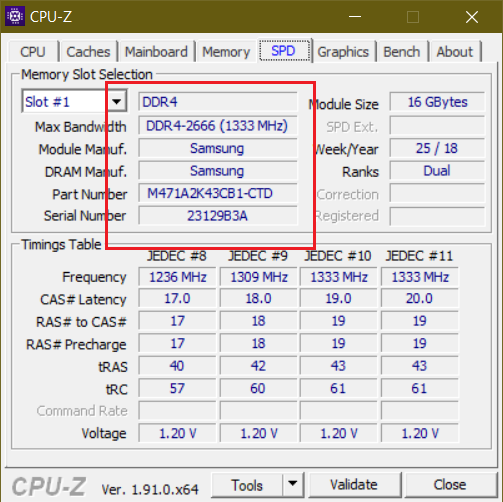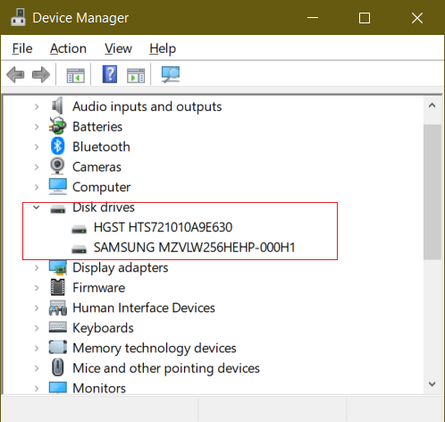-
×InformationNeed Windows 11 help?Check documents on compatibility, FAQs, upgrade information and available fixes.
Windows 11 Support Center. -
-
×InformationNeed Windows 11 help?Check documents on compatibility, FAQs, upgrade information and available fixes.
Windows 11 Support Center. -
- HP Community
- Gaming
- Gaming Notebooks
- HP Omen 15 upgradeable RAM size

Create an account on the HP Community to personalize your profile and ask a question
09-23-2020 10:40 PM
Hello! After I've research on the my HP Omen manual, I can see that I can upgrade RAM, SATA storage drives, and M.2 NVMe SSD. I'm wondering, can I able to exceed upgrade RAM, SATA storage drives, and M.2 NVMe SSD more than recommended upgrade size? like upgrade RAM to 64GB 2666mhz instead to 32GB 2666mhz, upgrade SATA storage drives to 4TB SSD instead 2TB SSD/HDD, and upgrade M.2 NVMe SSD to 2TB instead 1TB?
Current specs for my HP Omen 15-DC0051nr
CPU: Intel Core i7 8750H 2.20GHz
GPU: NVIDIA GTX 1060 6GB GDDR5
RAM: 16GB (2X8GB) DDR4-2666
Hard drive: 1TB
SSD: 256GB PCIe NVMe M.2 SSD
Thanks,
Billy
09-24-2020 12:30 AM
The specs of your machine is
https://support.hp.com/au-en/document/c06057200
Yes, you can upgrade RAM and STORAGE
1. RAM: It has 16 GB DDR4-2666 SDRAM (1 x 16 GB) now, you can simply add same 16GB existing RAM to slot 2. I belive it is from Samsung (similar to my Omen machine)
2. STORAGE: It has 1TB HDD now, you can add M.2 NVMe SSD drive to your machine using
https://www.samsung.com/au/memory-storage/970-evo-nvme-m2-ssd/MZ-V7E2T0BW/
https://www.crucial.com/products/ssd/crucial-p2-ssd
https://www.crucial.com/products/ssd/crucial-p5-ssd
Or similar from reputable vendors.
One example (compatible drive, can use smaller/larger capacity)
https://www.crucial.com/ssd/p5/ct1000p5ssd8/ct18124168
My machine has 256GB Samsung M.2 SSD (you can use larger capacity) and 1TB HGST 7200RPM HDD.
Regards.
***
**Click the KUDOS thumb up on the left to say 'Thanks'**
Make it easier for other people to find solutions by marking a Reply 'Accept as Solution' if it solves your problem.


09-24-2020 08:42 AM - edited 09-24-2020 08:45 AM
So then is it upgrade higher than recommended? Like way overkill of 64GB RAM, 4TB SATA SSD, and 2TB M.2 NVMe SSD with Windows 10 Pro upgrade instead high performance of 32GB RAM, 2TB SATA SSD, and 1TB M.2 NVMe SSD with standard Windows 10 Home
09-24-2020 05:35 PM
- RAM: No, 64GB won't work. You can try at your own risk
- STORAGE: I don't believe 4TB would physically fit, 4TB 2.5" HDD drives are normally thicker (12.5mm). For NVMe drives you can use larger than 2TB, as long as they are singled sided otherwise again too thick
- WINDOWS: You can upgrade to Windows 10 Pro with your $ and Microsoft.
Regards.
***
**Click the KUDOS thumb up on the left to say 'Thanks'**
Make it easier for other people to find solutions by marking a Reply 'Accept as Solution' if it solves your problem.


09-24-2020 05:49 PM
For RAM: I did saw the newest HP Omen 15 able using 64GB RAM, so I don't know about the 2018 HP Omen 15 like my HP Omen 15 DC0051nr
For SSD: there is the 2.5 inch SSD (7mm) with 4tb which is from Seagate new Firecuda 120 SSD 4TB 2.5inch
For M.2 NVMe SSD: the 2TB is also from Seagate new Firecuda 520 (Gen 4) 2TB. But it's double side
You can find the information from this:
https://www.seagate.com/internal-hard-drives/ssd/firecuda-ssd/