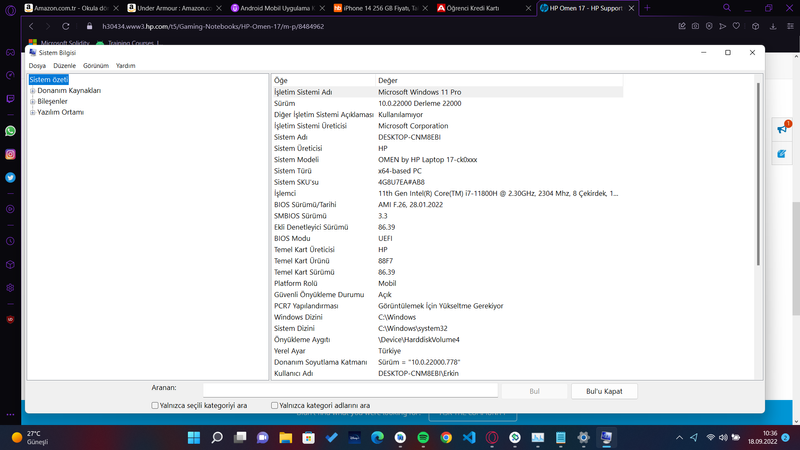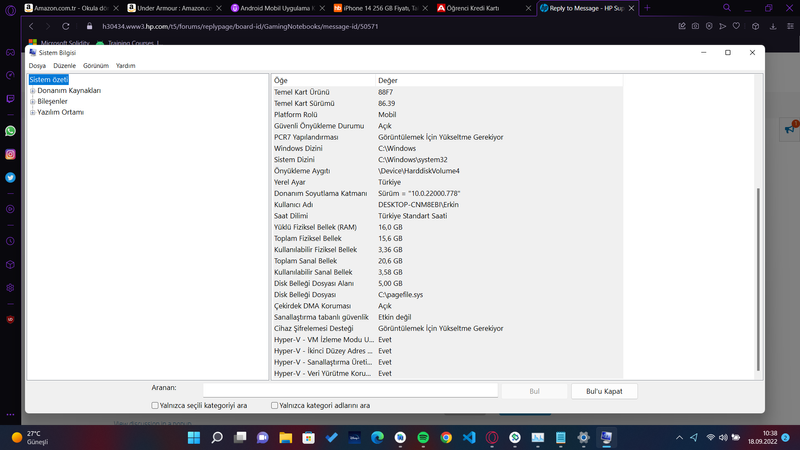-
×InformationNeed Windows 11 help?Check documents on compatibility, FAQs, upgrade information and available fixes.
Windows 11 Support Center. -
-
×InformationNeed Windows 11 help?Check documents on compatibility, FAQs, upgrade information and available fixes.
Windows 11 Support Center. -
- HP Community
- Gaming
- Gaming Notebooks
- HP Omen 17

Create an account on the HP Community to personalize your profile and ask a question
09-17-2022 05:46 AM - last edited on 09-17-2022 08:40 AM by MarcusC
Hi guys. In last two days after i updated my omen gaming hub my laptop started to overheat. When i controled the Task Manager i saw omenCap.exe. It was using cpu average %10, %15. When i closed it from task manager everything back to normal but after that i cant use omen gaming hub.
Solved! Go to Solution.
Accepted Solutions
09-22-2022 07:58 PM
Please install this package and restart PC: https://s3.us-west-1.amazonaws.com/hpcps.support.doc/OMEN/sp142409.exe
09-18-2022 12:12 AM
Hello @erkind
Sorry to hear that you are having problems ... I would like to help you.
Let me check your current system configuration. |
(1) Run msinfo32
- Select <System Summary>:
--->>> Copy/paste following key/value pairs:
OS Name |
Version |
System Model |
System SKU ( equals HP product number (p/n) ) |
Processor |
BIOS Version/Date |
(2) Please report your results
09-22-2022 07:58 PM
Please install this package and restart PC: https://s3.us-west-1.amazonaws.com/hpcps.support.doc/OMEN/sp142409.exe