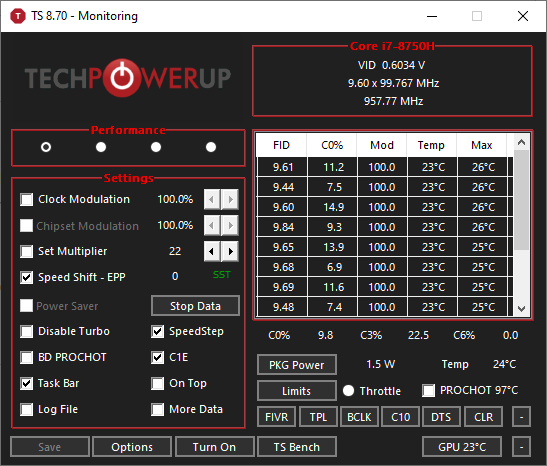-
×InformationWindows update impacting certain printer icons and names. Microsoft is working on a solution.
Click here to learn moreInformationNeed Windows 11 help?Check documents on compatibility, FAQs, upgrade information and available fixes.
Windows 11 Support Center. -
-
×InformationWindows update impacting certain printer icons and names. Microsoft is working on a solution.
Click here to learn moreInformationNeed Windows 11 help?Check documents on compatibility, FAQs, upgrade information and available fixes.
Windows 11 Support Center. -
- HP Community
- Gaming
- Gaming Notebooks
- Re: HP Omen - Overheating

Create an account on the HP Community to personalize your profile and ask a question
08-14-2019 07:06 AM
I had a similar problem. Had problems with CPU reaching 95 deg Celcius when gaming. GPU was a lot cooler.
Downloaded Intel Extreme Tuning utility.
Extreme tuning indicated thermal throttling when gaming. Laptop was new and no dust, normal room temperature etc.
I tried undervolting it (-100mV) which helped a bit.
Decided to change thermal paste. Removed the old stuff that was hard and applied very thick. Applied Thermal Grizzly Kryonaut ( I am sure a similar high quality paste will give same result).
Afterwards temps dropped almost 20 degrees! Even when stresstesting it does not go over 80 degrees and cores are never throttling!
Laptop is a lot quiter generally aswell.
The laptop is excellent but HP need to get some quality control and check how the factory paste is applied and probably switch it to something better.
TLDR: Replace factory thermal paste!
11-09-2019 03:50 AM
Hi, basically I had the same issue, but if you have confidence in opening up the chase.. and cleaning out the fans, removing the metal plating and coolers from the CPU and GPU, rethermal pasting using Grizzly Kryonaut thermal paste... your idles will drop to 24 degrees celsius..
How do I know? Cause I just did it and I'm over the f'n moon! My idles were at 48 before and hitting almost 60 just running chrome or firefox.. imagine running a game.. thermal throttles all over the place.. But NOWWWWWWW ITS FIXED? WHY? Cause the thermal paste in production isnt very great quality.. Plus the vents at the back of the laptop were clogged with dust..
You can watch a youtube video that teaches how to open up and remove the cooler bars and CPU "heatsink" out to replace the thermal paste.. I highly recommend it.
01-03-2020 08:53 PM - edited 01-03-2020 08:54 PM
you shouldn't need to undervolt the CPU, it states one their website "play from anywhere - without sacrificing performance" by allowing the laptop to A) thermal throttle or B) be undervolted the claim isn't true, so basically HP is straight up lying. I kinda exposed them here https://h30434.www3.hp.com/t5/Gaming-Notebooks/4-hp-omens-overheating/m-p/7362184#M24246
that's my community question please help find proper solution
01-03-2020 09:17 PM
To be fair my OMEN 17 never overheated, I simply didn´t like the higher temperatures it like to ran at which were pretty comparable to other 17" laptops at the time. So if yours is overheating while playing there is something wrong as mine never overheated under normal gameplay...
01-03-2020 09:26 PM
You probably didn't play at the quality it's designed for to prevent it from overheating all 4 of my omens overheated and I'm currently getting a 5th one, it's the design that's causing these issues, check the community post I made it has video evidence of it overheating just being bench marked in 3dmark after receiving it brand new or getting it repaired
01-03-2020 09:36 PM
What? "You probably didn't play at the quality it's designed for"
That doesn´t even make sense.. That laptop is still running the latest games at what it can for the hardware... It runs Red Dead Redemption 2 maxed out, In that game it rarely hits 65°C on the GPU and 70°C on the CPU.
01-03-2020 09:52 PM
We discussed before your issue in here, We even mentioned that HP was using the SAME HEATSINK for the 9750H from the 7700HQ which was not sufficient for a 6 core CPU as it was barely enough for the 7700HQ.. But this is not exclusive to HP pretty much 90% of the "Gaming" laptops using the 9750H are using sub-par heatsinks pr re-used heatsinks from the 7-gens for that animal of a CPU.
My OMEN 17 has the 7700HQ with undervolt it has NEVER overheated, Even without it just hovered around 90°C. If you are having issues with the 9750H then I surely hope you didn´t went for the 15" as the 17" can barely keep up with that CPU but this is common knowledge in the laptop scene.
01-03-2020 10:15 PM
Wow how the hell did you manage to get HP to send you 3 laptops?? is yours a pre-built SKU? if so it could probably have a manufacturer defect because its not normal that you arent able to run a game at its max settings due to overheat… Mine was a custom made order so the quality control could be higher than pre-built SKUs.
01-04-2020 09:07 AM - edited 01-04-2020 09:21 AM
I'm getting a 5th laptop they all overheat running at the quality and settings they're designed for I got a brand new laptop from HP as a Brand new not "Used of equivalent Value" replacement january 2nd and it's overheating fro 97-99 degrees C, like i'm not sure what to do they keep saying "sorry for the inconvenience" "give us one last chance" I just looking for a gaming laptop that can run on the quality it's designed for. even after repairs my high end rtx 2060 laptop could never run at the quality due to thermal throttle. if you're questioning what the statement "running at the quality it's designed for" it means having the laptop running without having to under-volt anything or tweak any performance related to prevent it from overheating, I shouldn't have to under-volt the cpu that's like selling a car without cooling method for the engine, in this case a poor cooling method, I paid for the full performance of the CPU not like 90% it also goes against their statement "play from anywhere - without sacrificing performance" "(link: https://store.hp.com/us/en/pdp/omen-by-hp-15-dc1088nr) that's my laptop and it states it literally in the second sentence. their claimant isn't achievable , check my post with video evidence https://h30434.www3.hp.com/t5/Gaming-Notebooks/4-hp-omens-overheating/m-p/7361022
could you reply do this also do you know how to request HP to reply to my post?
Didn't find what you were looking for? Ask the community