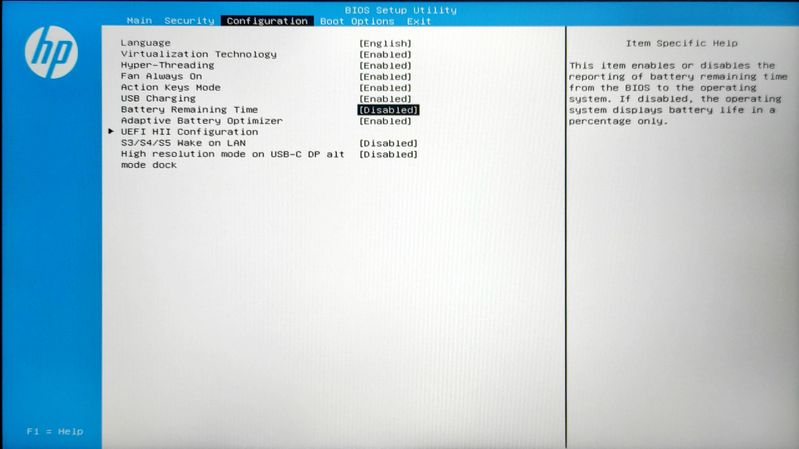-
×InformationNeed Windows 11 help?Check documents on compatibility, FAQs, upgrade information and available fixes.
Windows 11 Support Center. -
-
×InformationNeed Windows 11 help?Check documents on compatibility, FAQs, upgrade information and available fixes.
Windows 11 Support Center. -
- HP Community
- Gaming
- Gaming Notebooks
- Re: HP Victus Battery Limiter?

Create an account on the HP Community to personalize your profile and ask a question
04-04-2022 07:51 PM
Hi. I just bought an Hp Victus Laptop and I was wondering if there was a way where I can automatically limit the battery from charging to 60-80%, since I mostly use the laptop while plugged in and I want to preserve the battery itself.
I am familiar with the Adaptive Battery Optimizer, but I still don't want the battery to constantly be at 100%.
I play some games and do some productivity work with this laptop. And manually removing the charger when it reaches a certain percentages is a hassle since the performance drops when I unplug it.
Any help is Appreciated.
Solved! Go to Solution.
Accepted Solutions
04-14-2022 06:41 AM
Thanks for getting back to us.
I am sorry but there is no update coming anytime soon. If it comes, you can update it from our website and you will be able to use the feature.
Please click “Accept as Solution” if you feel my post solved your issue, it will help others find the solution.
Click the “Yes" on the bottom right to say “Thanks” for helping.
I am an HP Employee
04-09-2022 10:33 AM
Hi @RanTo
Welcome to the HP Support Community. I see that you want to limit the battery usage for your Victus By HP 16.1 Inch Gaming Laptop PC 16-D0000 (2V8V2AV). I see that you have already tried Adaptive Battery Optimizer.
I would like to inform you that the Battery Care Feature on the BIOS is to stop charging the battery at a certain percentage based on the customer preference. If the battery percentage goes below the set level then it will start charging the battery again to the set level. If you do not see that option, try updating the BIOS and configuring Battery Care Function from the "System Configuration" tab of the BIOS as you have shown in the screen captures you uploaded.
For updating the BIOS: https://support.hp.com/za-en/document/c00042629
You can also install Battery Health Manager. The Battery Health Manager feature provides a number of options designed to improve battery longevity and performance for various usage scenarios. The options are:
- Maximize my battery duration
- Let HP manage my battery charging
- Maximize my battery health
Maximize my battery health setting:
This setting maximizes battery health by lowering the maximum battery charge level to 80%.
Select this option if the computer stays plugged into the power adapter most of the time.
When this setting is selected, the battery charges until the charge level reaches 80%, then it stops charging until the charge level falls to 75%. While in this range (between 75% and 80%), the battery notification window shows that the battery is not charging.

Let HP manage my battery charging setting:
Charging behavior will automatically adjust to balance between maximizing battery health and maximizing battery duration.
When the computer is operating under heavy load or being used in hot environments, charging may behave like the Maximize my battery health setting. Under cooler conditions, it will behave like the Maximize my battery duration setting.
Maximize my battery duration setting:
The battery charges to 100%, then stop charging. Charging resumes when the charge level falls to 95%.
Select this mode if you need to have the battery fully charged when taking the computer off the charger.
NOTE:
Using this mode may shorten the battery lifespan.
Hope this helps! Keep me posted.
Please click “Accept as Solution” if you feel my post solved your issue, it will help others find the solution.
Click the “Yes" on the bottom right to say “Thanks” for helping.
I am an HP Employee
04-10-2022 11:03 AM
Hi @RanTo
I hope you are doing good.
We reached out but never heard back. Do you still need assistance? Let me know if there is anything else you need assistance with.
Please click “Accept as Solution” if you feel my post solved your issue, it will help others find the solution.
Click the “Yes" on the bottom right to say “Thanks” for helping.
Have a great day!
Thanks!
I am an HP Employee
04-10-2022 09:29 PM - edited 04-10-2022 09:39 PM
Hi, Sorry for the 2 day late reply and thanks for replying to my query.
I've just updated my BIOS to F.14 (which I would assume that it is the most current and updated version since I just updated it through the hp support assistant) and like what my BIOS was before the update I still can't find the Battery Care Feature.
I've also just read the "Install Battery Health Manager" link that you sent, and I think Hp Victus laptops are not included in having this feature. Correct me if I'm wrong on this take.
Attached below is a Picture of what the Configuration tab in my BIOS looks like, as you may be able to see there is no "Advanced" option.
.
04-11-2022 02:36 PM
Thanks for checking all the options I shared. According to this, looks like your system model doesn't have that option. There is no option to limit the battery from charging more than 80%. However, please note that our system has SMART adapters where you won't see any performance issue after charging your system fully as it manages and stops charging around 97% or so.
Please click “Accept as Solution” if you feel my post solved your issue, it will help others find the solution.
Click the “Yes" on the bottom right to say “Thanks” for helping.
I am an HP Employee
04-14-2022 06:41 AM
Thanks for getting back to us.
I am sorry but there is no update coming anytime soon. If it comes, you can update it from our website and you will be able to use the feature.
Please click “Accept as Solution” if you feel my post solved your issue, it will help others find the solution.
Click the “Yes" on the bottom right to say “Thanks” for helping.
I am an HP Employee
05-29-2022 05:59 AM
Hi,
I'm pretty suprised that Victus doesn't have battery limit feature. My old, low-grade Dell has one, and it's battery condition is perfect after 4 years of AC power usage and limiting charge to 60%. Please do add this feature ASAP to save lithum and environment!