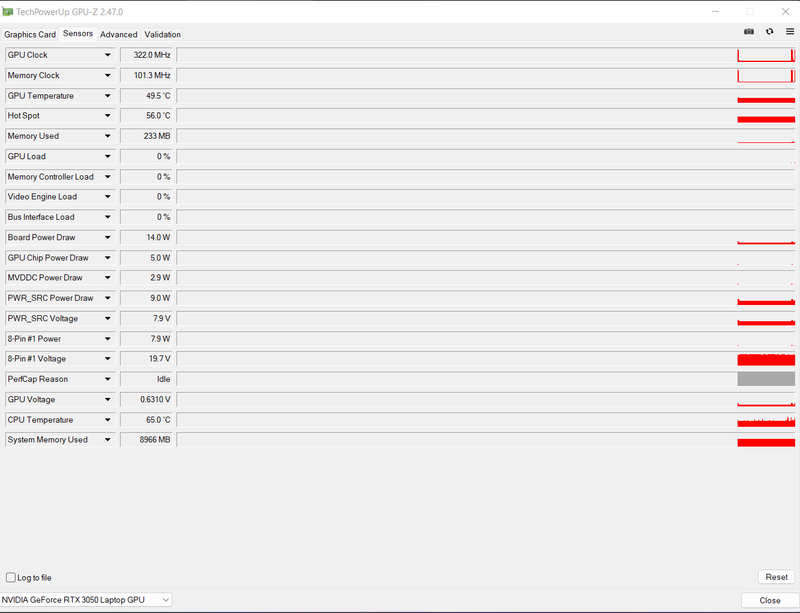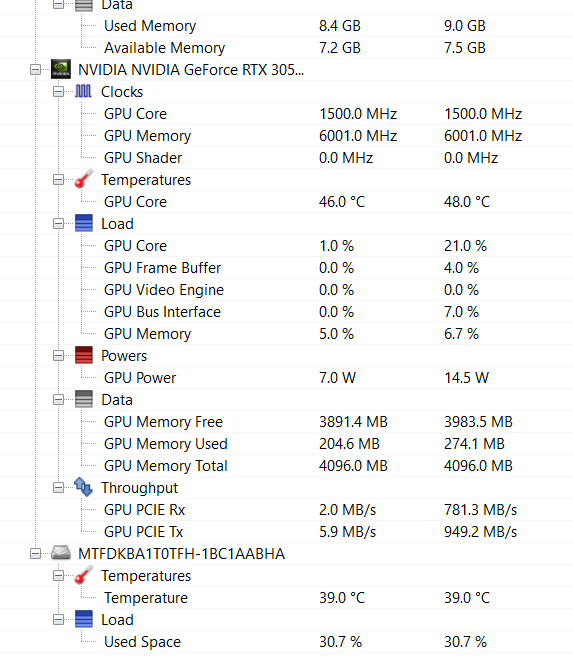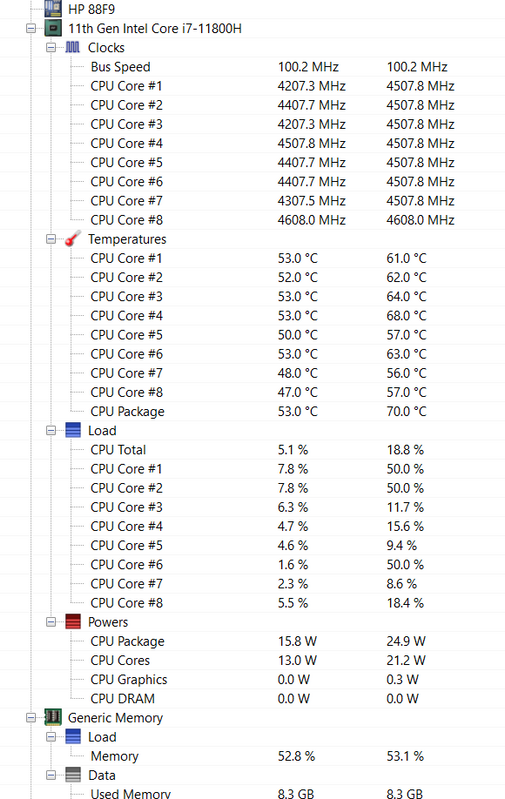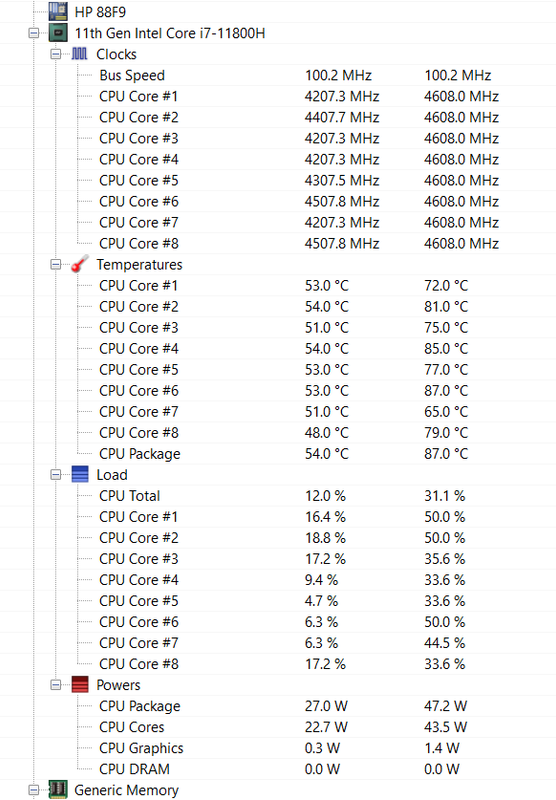-
×InformationNeed Windows 11 help?Check documents on compatibility, FAQs, upgrade information and available fixes.
Windows 11 Support Center. -
-
×InformationNeed Windows 11 help?Check documents on compatibility, FAQs, upgrade information and available fixes.
Windows 11 Support Center. -
- HP Community
- Gaming
- Gaming Notebooks
- Re: HP Victus laptop freezes and crashes.

Create an account on the HP Community to personalize your profile and ask a question
08-22-2022 02:16 AM
Hello,
the laptop seems to be freezing and crashing due to overheating. i have followed several steps mentioned by the support on live chat (which was very very slow to respond and tooks 2 weeks to complete 2 steps) which involved updating all drivers as well as resetting my computer for no reason twice! First I was receiving blue screen (watchdog clock timeout), now it just freezes until i force shut the laptop.
specs are below. at this point i am sure many are having the issue, but could not find a decent solution. the temp reaches above 90-95 celcius which after that i cannot read any data because the laptop crashes.
11th Gen Intel(R) Core(TM) i7-11800H @ 2.30GHz
NVIDIA GeForce RTX 3050 Laptop GPU
Memory 16gb
Solved! Go to Solution.
Accepted Solutions
08-22-2022 10:17 AM - edited 08-22-2022 10:22 AM
Hello @Cevdet55
@Cevdet55 wrote:all steps done, hope by testing you meant the below screnshots;
Taking screenshots when notebook is <idle> is not testing performance and stability.
(1) Choose what you like and test
10+ BEST GPU Benchmark Software for PC (Free/Paid) in 2022
or <start gaming>
(2) Does your notebook freezes and crashes ?
Please report your results...
08-22-2022 07:54 AM
Hello @Cevdet55
Sorry to hear that you are having problems ... I would like to help you.
We need the check CPU and GPU ...
(1) CPU
Download, install and start <Open Hardware Monitor>
https://openhardwaremonitor.org/
--->>> take screenshot after a few minutes <idle>
(2) GPU
Download, install and start GPU-Z
https://www.techpowerup.com/gpuz/
- click tab [sensors]
- Remember to select the right graphics chip/card on bottom
--->>> take screenshot after a few minutes <idle>
(3) Please report your results
08-22-2022 08:42 AM
Hello @Cevdet55
I want the check your current system configuration.
(1) Run msinfo32
- Select <System Summary>:
- copy/paste to following key/values pairs:
OS Name |
Version |
System Model |
System SKU ( equals HP product number (p/n) ) |
BIOS Version/Date |
(2) Please report your results
08-22-2022 09:36 AM
Hello @Cevdet55
Please follow instructions ...
(1) Install/Update
Intel Chipset Installation Utility and Driver | 10.1.18950.8297 Rev.D | 0.6 MB | Mar 15, 2022 | Download |
Intel Management Engine Interface (MEI) Driver | 2108.100.0.1053 Rev.A | 17.3 MB | Jun 4, 2021 | Download |
Intel Serial IO Driver | 30.100.2129.8 Rev.D | 0.8 MB | Mar 15, 2022 | Download |
(2) Reboot
(3) Install/Update
NVIDIA High-Definition (HD) Graphics Driver | 30.0.15.1179 Rev.D | 1019.3 MB | Mar 15, 2022 | Download |
OMEN Gaming Hub SDK Package | 1.0.57 Rev.A | 48.3 MB | May 4, 2022 | Download |
(4) --->>> Enable Ultimate Performance Plan in Windows 11
(5) Reboot
(6) Test performance and stability
(7) Please report your results
08-22-2022 10:17 AM - edited 08-22-2022 10:22 AM
Hello @Cevdet55
@Cevdet55 wrote:all steps done, hope by testing you meant the below screnshots;
Taking screenshots when notebook is <idle> is not testing performance and stability.
(1) Choose what you like and test
10+ BEST GPU Benchmark Software for PC (Free/Paid) in 2022
or <start gaming>
(2) Does your notebook freezes and crashes ?
Please report your results...