-
×InformationNeed Windows 11 help?Check documents on compatibility, FAQs, upgrade information and available fixes.
Windows 11 Support Center. -
-
×InformationNeed Windows 11 help?Check documents on compatibility, FAQs, upgrade information and available fixes.
Windows 11 Support Center. -
- HP Community
- Gaming
- Gaming Notebooks
- HP can't recognize my device, even after providing S/N and P...

Create an account on the HP Community to personalize your profile and ask a question
09-23-2022 07:24 AM
Accepted Solutions
10-01-2022 01:28 PM
Hello @Zhafir
Our options are exhausted. In your case, the problem can only be solved by HP Support.
Kind regards
09-23-2022 09:46 PM
Hello @Zhafir
Sorry to hear that you are having problems ... I would like to help you.
Let me check your current system configuration. |
(1) Run msinfo32
- Select <System Summary>:
--->>> Copy/paste following key/value pairs:
OS Name |
Version |
System Model |
System SKU ( equals HP product number (p/n) ) |
Processor |
BIOS Version/Date |
(2) Please report your results
10-01-2022 07:51 AM
OS Name Microsoft Windows 10 Home
Version 10.0.19044 Build 19044
Other OS Description Not Available
System Manufacturer HP
System Model Victus by HP Laptop 16t-d000
System Type x64-based PC
System SKU 2V8U3AV
Processor 11th Gen Intel(R) Core(TM) i7-11800H @ 2.30GHz, 2304 Mhz, 8 Core(s), 16 Logical Processor(s)
BIOS Version/Date AMI F.14, 3/3/2022
SMBIOS Version 3.3
Embedded Controller Version 88.54
BIOS Mode UEFI
BaseBoard Manufacturer HP
BaseBoard Product 88F9
BaseBoard Version 88.54
Platform Role Mobile
Secure Boot State On
10-01-2022 07:57 AM
hello @Ub6424
OS Name Microsoft Windows 10 Home
Version 10.0.19044 Build 19044
Other OS Description Not Available
OS Manufacturer Microsoft Corporation
System Manufacturer HP
System Model Victus by HP Laptop 16t-d000
System Type x64-based PC
System SKU 2V8U3AV
Processor 11th Gen Intel(R) Core(TM) i7-11800H @ 2.30GHz, 2304 Mhz, 8 Core(s), 16 Logical Processor(s)
BIOS Version/Date AMI F.14, 3/3/2022
SMBIOS Version 3.3
Embedded Controller Version 88.54
BIOS Mode UEFI
BaseBoard Manufacturer HP
BaseBoard Product 88F9
BaseBoard Version 88.54
Platform Role Mobile
Secure Boot State On
10-01-2022 08:40 AM - edited 10-01-2022 01:32 PM
Hello @Zhafir
Your correct product number (p/n) could be ?
2V8V3AV
Product Page:
Victus by HP 16.1 inch Gaming Laptop PC 16-d0000 (2V8V3AV)
Kind regards
10-01-2022 12:31 PM
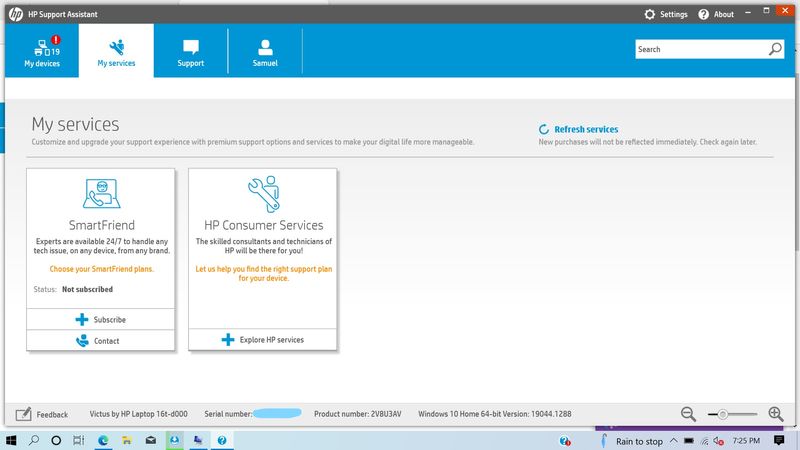
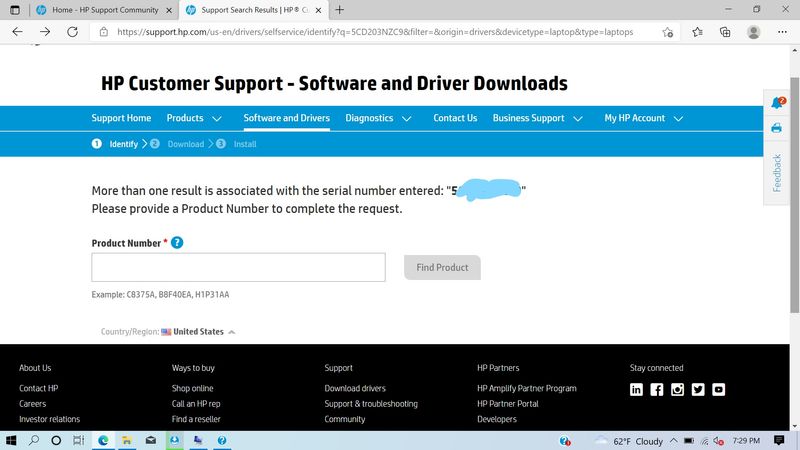
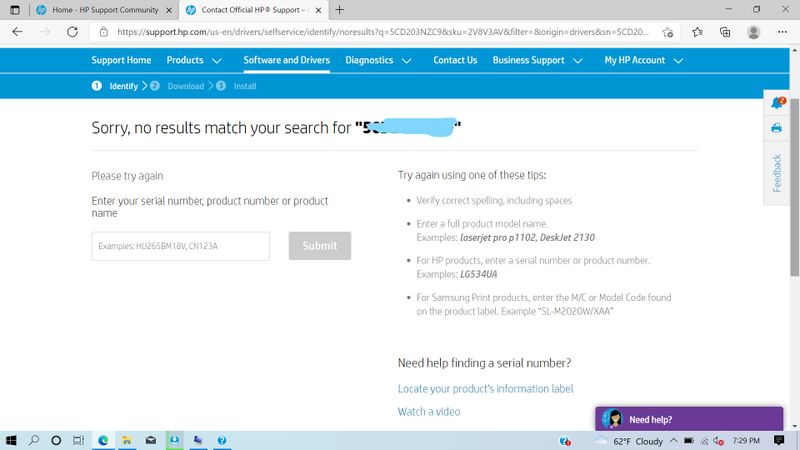
still my serial can't be identified, it mentions multiple products are present with the serial so i should enter the product ID.
my device can't be identified even though I entered the product ID you gave me. The product ID alone can be Identified but it shows drivers for "Victus 16-D000" instead of "16T-D000".
HP engraved "U" instead of "V" in the product ID. I can send you my serial # if you need it.
I've attached images of the error please take a look 🙂
Thanks,
