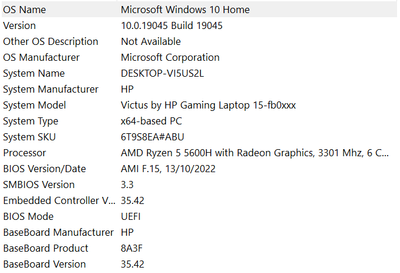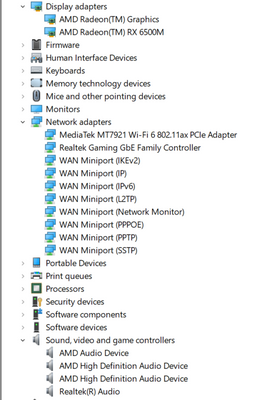-
×InformationNeed Windows 11 help?Check documents on compatibility, FAQs, upgrade information and available fixes.
Windows 11 Support Center. -
-
×InformationNeed Windows 11 help?Check documents on compatibility, FAQs, upgrade information and available fixes.
Windows 11 Support Center. -
- HP Community
- Gaming
- Gaming Notebooks
- HP victus 15 very poor gaming performance

Create an account on the HP Community to personalize your profile and ask a question
02-01-2023 11:24 AM
hi there, i picked up my HP Victus 15 about 4 months ago and ive not had a great time with it, its sold as a gaming laptop however i struggle to play any games at all without constant lag spikes, it will happily sit at 80 to 100 fps in most games but what makes it unplayable is frame tares and stutters every 30 seconds, dropping from 80 right down to 3-7 fps and freezing for a phew milliseconds, ive seen people using this same laptop as me and having no issues at all, so im rather confused, ive tried many many fixes and nothing has even remotely fixed my problems which is quite disappointing as i brought it brand new
ive tried BIOS updates, updating graphics and cpu drivers, ive tried updating windows, ive tried all the possible gaming settings on the laptop and still after about 30 hours of tinkering and research it still is no good.
specs are
AMD ryzen 5 5600h
AMD RX6500m
16gb ram
256gb ssd
i checked these specs with the games i wanted to play before purchasing and they should all run without issue
any help is welcome i would just love to play some games properly
02-01-2023 04:08 PM
Hello @joe4401
Sorry to hear that you are having problems ... I would like to help you.
Let me check your basic system configuration before we dive deeper ... |
(1) Run msinfo32
- Select <System Summary>:
--->>> Copy/screenshot/paste following key/value pairs:
OS Name |
Version |
System Model |
System SKU ( equals HP product number (p/n) ) |
Processor |
BIOS Version/Date |
BaseBoard Product |
BaseBoard Version |
(2) Start Windows <Device Manager>
- Expand <Display adapters>
- Expand <Network adapters>
- Expand <Sound, video and game controllers>
- Expand <Other devices> ? (Those entries are for hardware for which Windows has not loaded a suitable driver)
--->>> Send screenshot
(3) Please report back
02-08-2023 04:44 PM
Hello @joe4401
(1) Create Windows system <restore point>
How to Create a System Restore Point on Windows 10 or Windows 11
(2) Download and install BIOS Update
HP Consumer Notebook PC BIOS Update | F.16 Rev.A | 8.5 MB | Dec 22, 2022 | Download |
Fix and enhancements:
Why should you install the update ? https://support.hp.com/us-en/document/ish_4123786-2338478-16 Quote: " Updating the BIOS is recommended as standard maintenance of the computer. It can also help resolve the following issues: - An available BIOS update resolves a specific issue or improves computer performance. - The current BIOS does not support a hardware component or a Windows upgrade. - HP Support recommends ainstalling a specific BIOS update. " |
(3) Reboot
(4) Let BIOS be installed until it's completely done !
(6) Restart Windows
(7) If gaming performance is still very poor you should upgrade to Windows 11 and follow the next steps
(8) Download and install / update
AMD High-Definition Graphics Driver | 31.0.12002.7004 Rev.E | 667.5 MB | Sep 30, 2022 | Download |
Realtek High-Definition (HD) Audio Driver | 6.0.9414.1 Rev.E | 56.9 MB | Sep 28, 2022 | Download |
OMEN Gaming Hub SDK Package | 1.0.67 Rev.A | 42.8 MB | Nov 25, 2022 | Download |
Mediatek Wireless LAN Driver | 3.4.1244.540 Rev.B | 9.7 MB | Jun 6, 2022 | Download |
(9) Please report back
02-10-2023 10:47 AM
Hello @joe4401
(1) Reinstall
OMEN Gaming Hub SDK Package | 1.0.67 Rev.A | 42.8 MB | Nov 25, 2022 | Download |
(2) Let Windows install <Optional updates> ( including drivers )
What Are Windows Optional Updates, and How Do You Install Them?
See section <How to Find and Install Windows Optional Updates>
(3) Restart Windows
(4) Please report back
02-10-2023 12:26 PM
Hello @joe4401
We need to check CPU and GPU temperature.
(1) Download, install and run
Popular HWiNFO Diagnostic Sofware
--->>> Send a screenshot showing the CPU and GPU temperature:
<Sensors>
(2) Please report back