-
×InformationNeed Windows 11 help?Check documents on compatibility, FAQs, upgrade information and available fixes.
Windows 11 Support Center. -
-
×InformationNeed Windows 11 help?Check documents on compatibility, FAQs, upgrade information and available fixes.
Windows 11 Support Center. -
- HP Community
- Gaming
- Gaming Notebooks
- Headset microphone picking up audio from computer

Create an account on the HP Community to personalize your profile and ask a question
03-20-2020 07:23 PM
Salutations, I've been having an issue where the audio from the computer like music, games, videos, and voice chats is being picked up by my headset's microphone which is causing people I'm chatting with to hear themselves or what I'm doing
Solved! Go to Solution.
Accepted Solutions
03-23-2020 12:37 PM
Hi @AdChaca
Welcome to the HP Support Community. I'd be happy to assist you. Let us try these steps to resolve this issue:
Have you tried using a different headset with microphones and check if the issue persists?
Install updates using HP Support Assistant
- In the search box, type and open HP Support Assistant.
- Check for updates.
- If the updates are available, click on install and restart the computer.
Note: If you do not have HP Support Assistant installed, Click here to download the same.
Run the audio recording troubleshooter
-
In Windows, search for and open Troubleshooting.
-
Under Hardware and Sound, click Troubleshoot audio recording.

-
Select the device you want to troubleshoot, and then click Next to start the troubleshooter.
-
If a recommended action displays, select Apply this fix and then test the device.
Check for an updated audio driver
-
In Windows, search for and open Device Manager.
-
Double-click Sound, video and game controllers.
-
Right-click the audio device, and then select Update Driver Software.
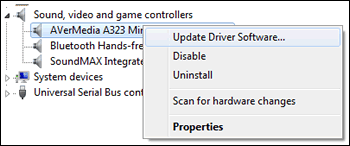
-
Click Search automatically for updated driver software.
-
If an update is available, install it, and then test the device.
-
Hope this helps! Keep me posted.
Please click “Accept as Solution” if you feel my post solved your issue, it will help others find the solution.
Click the “Kudos, Thumbs Up" on the bottom right to say “Thanks” for helping!
Have a great day!
KUMAR0307
I am an HP Employee
03-23-2020 12:37 PM
Hi @AdChaca
Welcome to the HP Support Community. I'd be happy to assist you. Let us try these steps to resolve this issue:
Have you tried using a different headset with microphones and check if the issue persists?
Install updates using HP Support Assistant
- In the search box, type and open HP Support Assistant.
- Check for updates.
- If the updates are available, click on install and restart the computer.
Note: If you do not have HP Support Assistant installed, Click here to download the same.
Run the audio recording troubleshooter
-
In Windows, search for and open Troubleshooting.
-
Under Hardware and Sound, click Troubleshoot audio recording.

-
Select the device you want to troubleshoot, and then click Next to start the troubleshooter.
-
If a recommended action displays, select Apply this fix and then test the device.
Check for an updated audio driver
-
In Windows, search for and open Device Manager.
-
Double-click Sound, video and game controllers.
-
Right-click the audio device, and then select Update Driver Software.
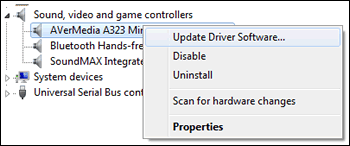
-
Click Search automatically for updated driver software.
-
If an update is available, install it, and then test the device.
-
Hope this helps! Keep me posted.
Please click “Accept as Solution” if you feel my post solved your issue, it will help others find the solution.
Click the “Kudos, Thumbs Up" on the bottom right to say “Thanks” for helping!
Have a great day!
KUMAR0307
I am an HP Employee
03-23-2020 01:09 PM
Hello @Kumar0307
Thanks for answering, unfortunately none of the solutions you mentioned worked, the hp support assistant and the driver update couldn't find any updates, the Troubleshoot audio recording couldn't find any problems either.
As I have no other headset to try with, I'll assume the problem is my current headset and mark the issue as solved.
Thank you!
03-23-2020 01:52 PM
The issue could be with the headset. Kindly try using a different headset and check once you get a chance. If the issue persists, please feel free to contact us for further assistance.
Keep us posted.
KUMAR0307
I am an HP Employee
