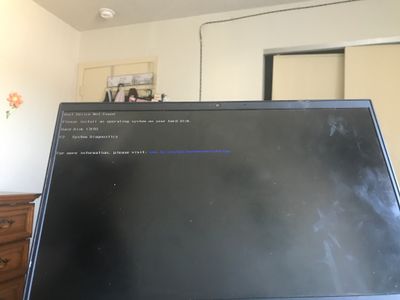-
×InformationNeed Windows 11 help?Check documents on compatibility, FAQs, upgrade information and available fixes.
Windows 11 Support Center. -
-
×InformationNeed Windows 11 help?Check documents on compatibility, FAQs, upgrade information and available fixes.
Windows 11 Support Center. -
- HP Community
- Gaming
- Gaming Notebooks
- How do I get out of “Boot device not found” I tried everythi...

Create an account on the HP Community to personalize your profile and ask a question
01-17-2022 01:57 PM
Basically, My laptop has been stuck in “Boot Device Not Found” forever. We went to fix it twice and it worked the two times but now, it’s back to “Boot Device Not Found” I’ve done everything, reseted the bios thing, did the legacy thing, watched videos, ect. and it still chooses not to work. I don’t want to go fix it again because it was 150 last time and keep in mind I fixed it twice so that was 300!. I need this laptop for school because the cases have came up so I’m doing
a online again! Please anyone, how do I fix this. (Also I don’t know how to unscrew stuff, detach stuff in the computer, ect.)
Solved! Go to Solution.
Accepted Solutions
01-18-2022 08:57 PM
If you still have warranty, you will need to contact Hp directly, if not, you can replace the part on your own or take the equipment to a trusted technician.
You can find a HDD from an online store like Amazon, Mercado Libre, Ebay etc. and if it is expensive, everything is relative...
Sometimes it is damaged because they are defective, by the type of use or wear.
I am proudly Mexican, a Computer Systems Engineer and a community volunteer.
If you found the answer helpful and/or you want to say “thanks”? Click the “ Yes ” box belowDid I help solve the problem? don´t forget to click “ Accept as a solution”
, someone who has the same query may find this solution and be helped by it.

01-17-2022 02:11 PM
Hello @annecole .
Have you changed any parameter in the bios, if you don't remember or if you did, please do the following:
Turn on or restart the computer.
While the screen is blank, press the f10 key to access the BIOS setup menu.
The BIOS setup menu can be accessed by pressing the f2 or f6 key on some computers.
In the BIOS setup utility, select the File tab.
Select Apply default settings and exit. The BIOS setup utility closes and the computer boots into Windows.
If the above does not work, then this problem indicates that the storage drive(hard drive) has some kind of damage either mechanical or logical.
I am proudly Mexican, a Computer Systems Engineer and a community volunteer.
If you found the answer helpful and/or you want to say “thanks”? Click the “ Yes ” box belowDid I help solve the problem? don´t forget to click “ Accept as a solution”
, someone who has the same query may find this solution and be helped by it.

01-17-2022 08:49 PM
Perform a hardware scan so that we can verify if the hard disk is damaged. To do this, when you turn on the computer immediately press the F2 key and perform the scan to the HDD.
I am proudly Mexican, a Computer Systems Engineer and a community volunteer.
If you found the answer helpful and/or you want to say “thanks”? Click the “ Yes ” box belowDid I help solve the problem? don´t forget to click “ Accept as a solution”
, someone who has the same query may find this solution and be helped by it.

01-18-2022 02:12 PM
That's right, if a hard disk was not found it is because there is a problem in the hard disk and you should replace it with another one so that this problem does not occur and you can use your equipment.
I am proudly Mexican, a Computer Systems Engineer and a community volunteer.
If you found the answer helpful and/or you want to say “thanks”? Click the “ Yes ” box belowDid I help solve the problem? don´t forget to click “ Accept as a solution”
, someone who has the same query may find this solution and be helped by it.

01-18-2022 06:43 PM
Thank you so much, is that something I can do myself or something a technician should do? And if its something I could do myself, where can I find a new one and is it expensive? And may ask, so sorry for all these questions, how was it damaged/what caused it to be not found?
01-18-2022 08:57 PM
If you still have warranty, you will need to contact Hp directly, if not, you can replace the part on your own or take the equipment to a trusted technician.
You can find a HDD from an online store like Amazon, Mercado Libre, Ebay etc. and if it is expensive, everything is relative...
Sometimes it is damaged because they are defective, by the type of use or wear.
I am proudly Mexican, a Computer Systems Engineer and a community volunteer.
If you found the answer helpful and/or you want to say “thanks”? Click the “ Yes ” box belowDid I help solve the problem? don´t forget to click “ Accept as a solution”
, someone who has the same query may find this solution and be helped by it.