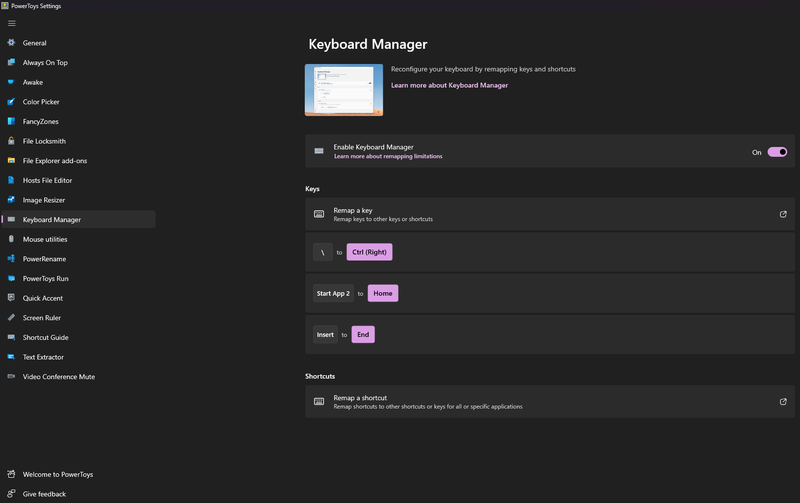-
×InformationNeed Windows 11 help?Check documents on compatibility, FAQs, upgrade information and available fixes.
Windows 11 Support Center. -
-
×InformationNeed Windows 11 help?Check documents on compatibility, FAQs, upgrade information and available fixes.
Windows 11 Support Center. -
- HP Community
- Gaming
- Gaming Notebooks
- How to remap OMEN key

Create an account on the HP Community to personalize your profile and ask a question
03-10-2025 02:07 AM
I really finds this annoying after all the complaining people have done that after all these years HP didn't provide a solution.
I am also wondering if this can be reported as a law violation, since as browser are forced to ask you what browser engine to use (google, bing, duckduckgo etc.) why can HP set a button to automatically opens its own useless Omen app ?
How is it possible that after all these years no solution has been provided by HP?
How is it possible that when I contacted the assistance they closed my case without any answer?
I am really disappointed.
If anyone knows a solution, even a hack, to remap that useless Omen button I would be happy to read it, since I need that key for my daily working, probably a thing that engineers in some companies are not used to do...
03-13-2025 07:02 AM
HI @PEPS_90,
Welcome to HP Support Community.
Thank you for posting your query, I will be glad to help you.
I understand your frustration with the inability to customize the OMEN key on your HP laptop. Here is the step you can try and let me know if this helps.
But I've found a solution to how to return the Home button.
.
1. Download a program, Microsoft PowerToys from Microsoft Store. It's free.
2. Go to "Keyboard Manager" -> "Remap a key"
3. Choose a button next to Omen Gaming Pub, replace it with Home.
4. (optional) Choose a button next after that button, replace it with End.
(see screenshot)
.
I hope this helps.
Take care and have a good day.
Please click “Accepted Solution” if you feel my post solved your issue, it will help others find the solution. Click the “Kudos/Thumbs Up" on the bottom right to say “Thanks” for helping!
VikramTheGreat
HP Support
03-13-2025 08:51 AM
Thanks for replying but that does not solve my problem.
My issue is that on a notebook keyboard that by default has few keys, one of them has been hijacked to open an useless HP application.
That Omen button was intentionally designed by HP to be not discovered and remapped by the user, I have no words to describe my disappointment.
How a team could even think such a design to clearly irritate the customers, just to promote their useless APP ?
THIS IS NOT SOLVED UNTIL HP OFFERS A REAL SOLUTION TO IT.
03-14-2025 10:04 AM
Hi @PEPS_90,
I am very sorry to hear you still have trouble, to help you better please help us with your HP unit serial number or the product number on a private message for further assistance.
Here is the link to find the product Serial number: - Click here
To access your private messages, simply click the private message icon on the upper right corner of your HP Support Community profile, next to your profile and send a private message to me with the serial number, because we value your privacy.
VikramTheGreat
HP Support
03-20-2025 11:02 AM
Hi @PEPS_90,
I hope this message finds you well, please do not hesitate to reach out to us. We are here to assist you and provide any necessary support.
I will be archiving this case for now, however, you can respond to the same thread to continue the conversation.
Please click “Accepted Solution” if you feel my post solved your issue, it will help others find the solution. Click the “Kudos/Thumbs Up" on the bottom right to say “Thanks” for helping!
Take care and have a great day ahead!
VikramTheGreat
HP Support
03-21-2025 06:44 AM
This is not an accepted solution, this issue is well known , there are plenty of threads about it but HP is not keen to give this any priority, Since it's more than 5 years that HP produces notebook with this hacked key.
See this discussion and see the last reply
https://h30434.www3.hp.com/t5/Gaming-Notebooks/Help-request-Remap-omen-button/td-p/6653591/page/2
I don't understand the reason for the HP Omen keyboard layout. I don't like anything that a ctrl is missing to the right, the shape of the return key is awkward (why not make it vertical?) But the Home key is outrageous. I'm very angry
03-21-2025 10:22 AM
Hi @PEPS_90,
I am very sorry to hear you still have trouble, to help you better please help us with your HP PC serial number or the product number on a private message for further assistance.
Here is the link to find the product Serial number: - Click here
To access your private messages, simply click the private message icon on the upper right corner of your HP Support Community profile, next to your profile and send a private message to me with the serial number, because we value your privacy.
VikramTheGreat
HP Support