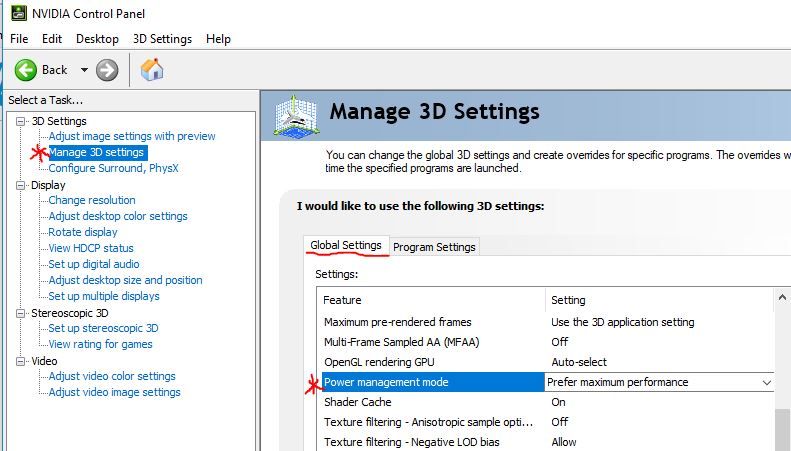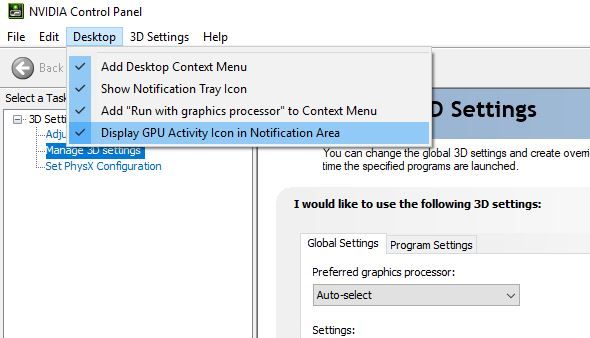-
×InformationNeed Windows 11 help?Check documents on compatibility, FAQs, upgrade information and available fixes.
Windows 11 Support Center. -
-
×InformationNeed Windows 11 help?Check documents on compatibility, FAQs, upgrade information and available fixes.
Windows 11 Support Center. -
- HP Community
- Gaming
- Gaming Notebooks
- Re: Hp omen laptop is lagging

Create an account on the HP Community to personalize your profile and ask a question
10-23-2018 10:47 AM
My Hp omen laptop with a gtx 1050 is having frame drops constantly in most games except for low requirement games, i dont know how to fix it or if i can get a new PC from Hp
10-24-2018 03:30 AM
OK thanks.
I assume you are playing plugged into the power cord, not just battery correct?
Did you also go into the Nvidia control panel and set the performance mode?
Example...
and also make the GTX 1050 the primary card.
The Preferred graphics processor should not be on Auto Select.
10-26-2018 07:11 AM
Just make sure its plugged in to the power cord while gaming and that the Nvidia Control Panel has the Preferred Graphics Card set to your GTX 1050, not Auto...
Heres the photo, just to make sure you know what I mean...
You didnt mention what game was lagging. If you still have issues, look at your temperatures to see if they are getting too high, causing throtteling.