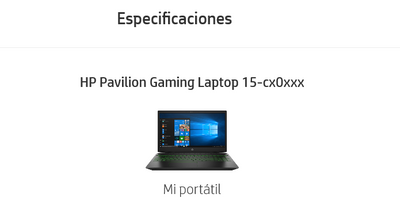-
×InformationNeed Windows 11 help?Check documents on compatibility, FAQs, upgrade information and available fixes.
Windows 11 Support Center. -
-
×InformationNeed Windows 11 help?Check documents on compatibility, FAQs, upgrade information and available fixes.
Windows 11 Support Center. -
- HP Community
- Gaming
- Gaming Notebooks
- Re: Hp pavilion gaming Ram compatibility

Create an account on the HP Community to personalize your profile and ask a question
03-18-2020 09:44 AM - edited 03-18-2020 10:47 AM
Good day, my Laptop is a HP pavilion Gaming 15 Cx0xxx, I tried to find the CX number in msinfo32 but didn't prompt anything rather than Cx0xxx.
Im trying to figure a lot of things to ensure that if I buy a RAM expansion, that would mean improved quality on my laptop.
Currently I only have 1 available Ram that is 8 GB and want to upgrade probably to 16 or 32. Can anyone tell me, if specifically the crucial 32 GB kit (2x16) works fine on the HP pavilion gaming Laptop?
Those are the specs of the Crucial ram I want to buy. Can anyone tell me if I could/should buy it?
Brand: Crucial
Series: CT2K16G48FD8266
Form factor: 260-pin SO-DIMM
Height of the product: 28 millimeters
Wide of the product: 11 millimeters
RAM size: 32 GB
Ram Technology: 260-pin SO-DIMM, DDR4
Equipment memory type: DDR4 SDRAM
Max memory compatibility: 32 GB
Wattage: 1.2
Hardware plataform: PC
Besides I want to know if an Optane memory could also improve the quality of my laptop. Can anyone tell me, considering my laptop, how much money to spend, what improvement would it present on my laptop and the price range for this model.
I thank you in advance for all your help and look forward to see your input so I can make a decision.
Solved! Go to Solution.
Accepted Solutions
03-18-2020 02:45 PM
Its manuals
And the main manual is
http://h10032.www1.hp.com/ctg/Manual/c05985643.pdf
You can use (2 x 16GB = 32GB):
https://www.crucial.com/memory/ddr4/bls2k16g4s240fsd/ct12408461
https://www.crucial.com/memory/ddr4/ct2k16g4sfd8266/ct12408458
Regards.
***
**Click the KUDOS thumb up on the left to say 'Thanks'**
Make it easier for other people to find solutions by marking a Reply 'Accept as Solution' if it solves your problem.


03-18-2020 01:31 PM
Before we can help, we need to know what EXACTLY is your HP pavilion Gaming 15 Cx0xxx ? Please use the following instructions to find out the model/product of your machine:
https://support.hp.com/us-en/document/c03754824
or
https://support.hp.com/us-en/document/c00033108
Please do NOT post its Serial number (s/n).
Regards.
***
**Click the KUDOS thumb up on the left to say 'Thanks'**
Make it easier for other people to find solutions by marking a Reply 'Accept as Solution' if it solves your problem.


03-18-2020 01:40 PM - edited 03-18-2020 01:41 PM
As I said before. The Laptop only displays that. Even in HP SUPPORT ASSISTANT only displays that. However, I believe the real product number is HP pavilion gaming 15-cX0001LA
The product number is: 2RJ23LA
I would love if you could also suggest me a SSD for this same model.
03-18-2020 02:45 PM
Its manuals
And the main manual is
http://h10032.www1.hp.com/ctg/Manual/c05985643.pdf
You can use (2 x 16GB = 32GB):
https://www.crucial.com/memory/ddr4/bls2k16g4s240fsd/ct12408461
https://www.crucial.com/memory/ddr4/ct2k16g4sfd8266/ct12408458
Regards.
***
**Click the KUDOS thumb up on the left to say 'Thanks'**
Make it easier for other people to find solutions by marking a Reply 'Accept as Solution' if it solves your problem.