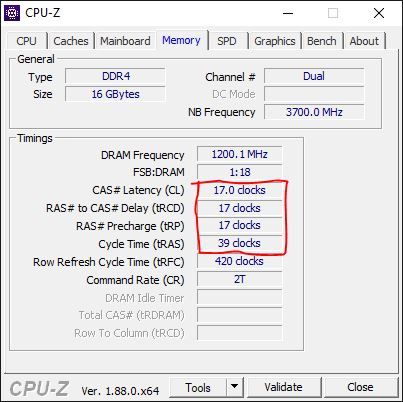-
×InformationNeed Windows 11 help?Check documents on compatibility, FAQs, upgrade information and available fixes.
Windows 11 Support Center. -
-
×InformationNeed Windows 11 help?Check documents on compatibility, FAQs, upgrade information and available fixes.
Windows 11 Support Center. -
- HP Community
- Gaming
- Gaming Notebooks
- Is dedicated graphics card i.e. Geforce GTX 1050 and ram upg...

Create an account on the HP Community to personalize your profile and ask a question
07-10-2019 01:20 AM
Is it possible to upgrade dedicated graphics card & RAM of my gaming laptop model i.e. HP Pavilion Power 15 cb518TX. I know it is impossible to upgrade builtin graphics processor, however i want to know about the ram upgradable or not and also i want to know upgrading of dedicated graphics card possibility ??
Solved! Go to Solution.
Accepted Solutions
07-10-2019 02:07 AM
Hello @Pavan1827
Your dedicated Nvidia graphics card is your built in graphics and cannot be changed.
So no matter what, you cannot upgrade your graphics.
But you can upgrade your memory to more capacity, yes. It will support up to 16GB (2x8GB) of 2400 DDR4 ram.
You can add another 8GB stick along with the existing ram stick. But you need to match the two sticks together so the timings are the same. To do this, use a tool like CPUz and read the existing timings first.
Like this example...
Here is your manual, page 40... http://h10032.www1.hp.com/ctg/Manual/c05493193
07-10-2019 02:07 AM
Hello @Pavan1827
Your dedicated Nvidia graphics card is your built in graphics and cannot be changed.
So no matter what, you cannot upgrade your graphics.
But you can upgrade your memory to more capacity, yes. It will support up to 16GB (2x8GB) of 2400 DDR4 ram.
You can add another 8GB stick along with the existing ram stick. But you need to match the two sticks together so the timings are the same. To do this, use a tool like CPUz and read the existing timings first.
Like this example...
Here is your manual, page 40... http://h10032.www1.hp.com/ctg/Manual/c05493193
07-15-2019 09:22 PM
I got your message about dimensions of ram sticks and your concern over getting the correct dimensions.
First, get the timings using cpuz as I pointed out above.
Then you are going to look for laptop ram called SODIMM, not desktop ram called DIMM.
SODIMMs are used in notebook computers.
DIMMs are used in desktop computers and servers.
A DIMM is about twice as long as a SODIMM.
As long as you buy DDR4 SODIMM (or Laptop) ram, it will physically fit the slot no matter what brand it is.
Just make sure the timings are the same so it wont have any issues running as dual channel.
Hope that helps.