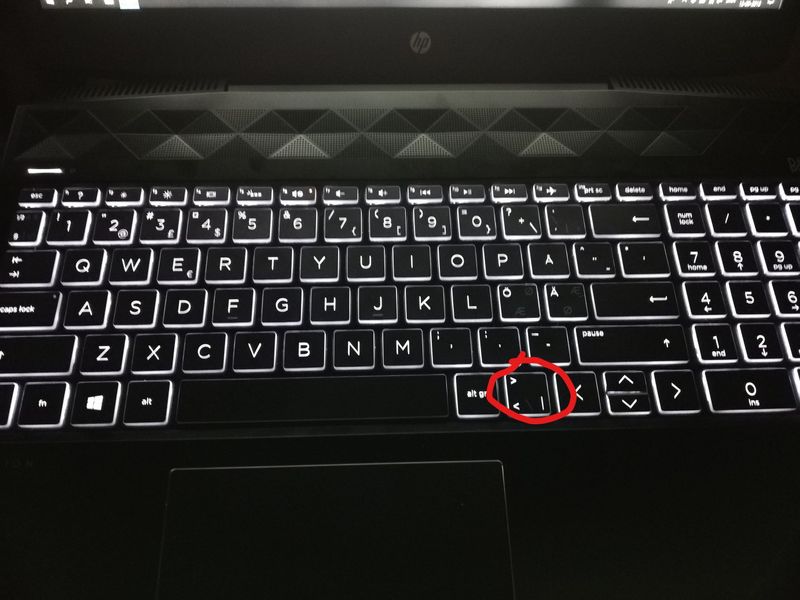-
×InformationNeed Windows 11 help?Check documents on compatibility, FAQs, upgrade information and available fixes.
Windows 11 Support Center. -
-
×InformationNeed Windows 11 help?Check documents on compatibility, FAQs, upgrade information and available fixes.
Windows 11 Support Center. -
- HP Community
- Gaming
- Gaming Notebooks
- Keyboard key not assigned any fucntion

Create an account on the HP Community to personalize your profile and ask a question
09-12-2018 12:14 PM
Hi.
I have this new laptop and i just realized that one of my keyboard buttons is not functional.
Do you know if this is something i could fix myself?
I have searched for drivers online, but could not find any specific for the keyboard.
I have attached a picture that illustrated then non-functional button. I am pretty sure that the button works, it is just not assigned any function.
Solved! Go to Solution.
09-12-2018 03:22 PM
HEllo @KennethC90
If you have a dead key, meaning it wont produce anything when clicked, the keyboard would need to be replaced.
You could always connect a usb keyboard to test the Less/Greater Than angle brackets with to see if Windows is blocking them.
Otherwise, you need to contact HP Support directly for a warranty issue.
09-13-2018 12:30 AM
Hi, the key is not dead.
If a make a shortcut on the desktop and i want to assign a hotkey for that, then i can see that it responds when i click the button, but it dosn't recognize the button by name.
By i will try to test with an USB keyboard today.