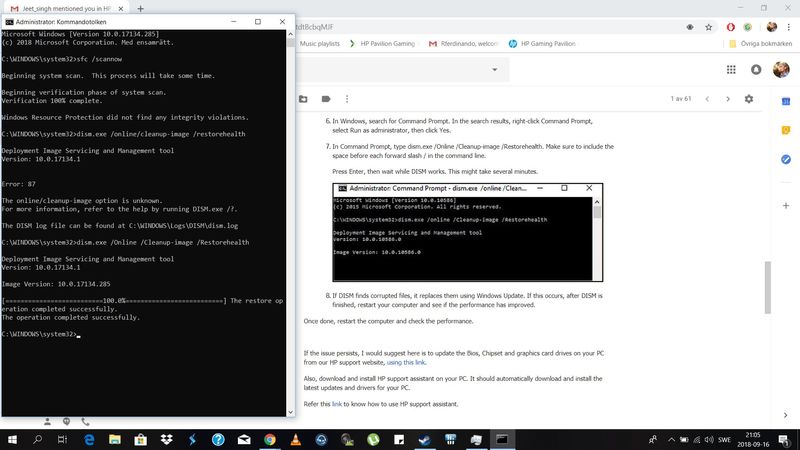-
×InformationNeed Windows 11 help?Check documents on compatibility, FAQs, upgrade information and available fixes.
Windows 11 Support Center. -
-
×InformationNeed Windows 11 help?Check documents on compatibility, FAQs, upgrade information and available fixes.
Windows 11 Support Center. -
- HP Community
- Gaming
- Gaming Notebooks
- Laptop 15-cx0xxx runnin super hot!

Create an account on the HP Community to personalize your profile and ask a question
09-15-2018 10:07 AM - edited 09-15-2018 01:01 PM
Hello.
I bought this laptop brand new 2 months ago from a store here in Sweden.
And ive been very happy with it until i deciceded to play some games.
While playin CSGO im hittin temps of 97 celsius degrees on CPU, my gtx 1050 is reachin 79 celsius degrees and even the internal SSD is peaking at 76 celsius degrees.
Like i stated, boughtt his laptop new not even 2 hole months ago, Surely it isnt suppose to reach this temps?
Please help me out, i would love not havin to return this unit!
This is after 1 game of CSGO, where the game actually crashed and computer froze first half of the game.
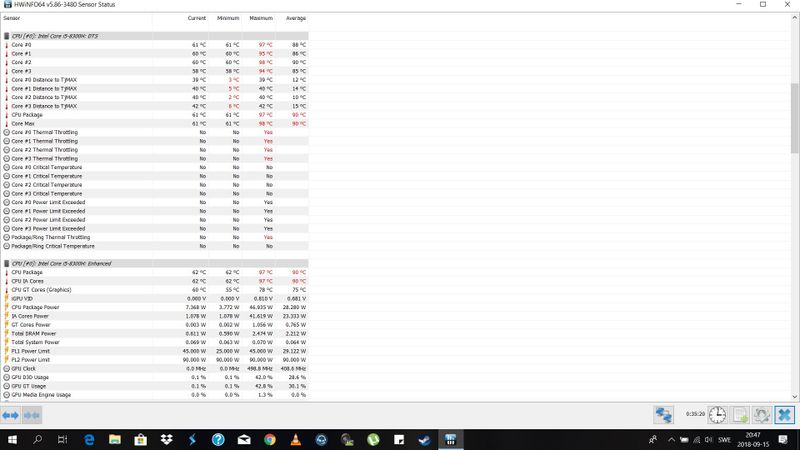
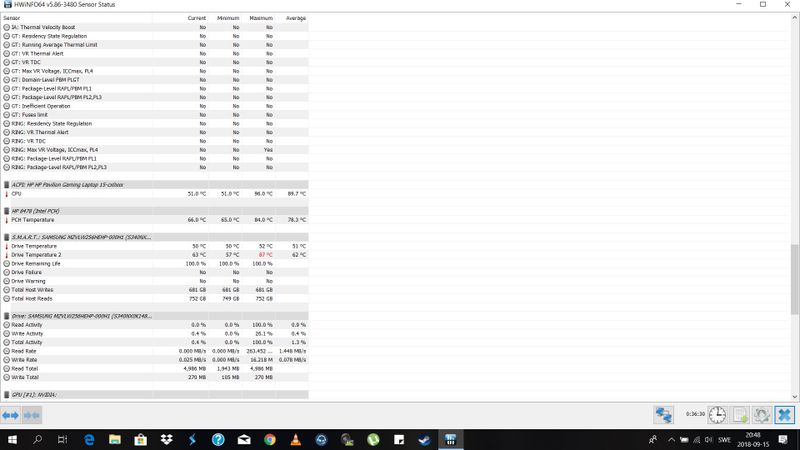
09-16-2018 11:04 AM
Thank you for posting on HP Support Forums. It is a great place to find the help you need, from other users, HP experts, and other support personnel. I see from your post that you are experiencing system issues on your brand new HP laptop. Don't worry I'll be glad to assist you.
To provide you with an accurate solution, I'll need a few more details:
Are you having issues only while playing this particular games or have tried to check with other games?
Are you having issues only while playing using battery or using adapter?
Does the computer shuts down due to overheating?
Have you tried to update the Bios and device drivers?
Do you have any anti-virus program installed on your PC? If so, could you temporarily disable and then try to play the game and check if that helps
In the meantime, let's try these steps here:
Let's start off by running an SFC scan on the PC:
Corrupt Windows system files can slow down the computer and cause other problems. System File Checker (SFC) is a utility in Windows that scans for corrupted system files. If SFC finds a problem, it tries to replace the problem files from a cached version on your computer.
If System File Checker cannot replace the corrupt files, use the Deployment Image Service and Management Tool (DISM). DISM checks the corrupted files, then downloads and replaces the files through Windows Update.
Use the following instructions to run System File Checker.
-
In Windows, search for Command Prompt. In the search results, right-click Command Prompt, select Run as administrator, then click Yes.
-
In Command Prompt, type sfc /scannow. Make sure to include the space between sfc and the forward slash /.
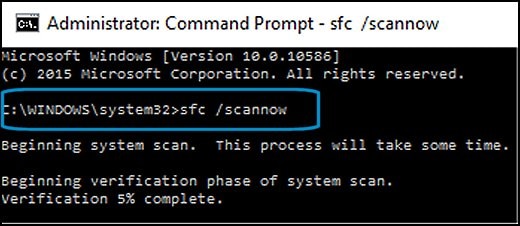
-
Press Enter, then wait while System File Checker scans for corrupted files.
When the scan completes, the results display on the screen.
-
If the file checker found and replaced any corrupted files, restart the computer, then check the performance.
-
If the file checker did not find any corrupted files or found corrupted files but could not replace them, then go to the next step.
-
-
If System File Checker finds corrupted files but cannot replace them, use the Deployment Image Servicing and Management (DISM) tool. DISM checks the corrupted files, then downloads and replaces the files using Windows Update.
In Windows, open a web browser.
-
In Windows, open a web browser.
NOTE:
You need to be connected to the Internet to use DISM.
-
In Windows, search for Command Prompt. In the search results, right-click Command Prompt, select Run as administrator, then click Yes.
-
In Command Prompt, type dism.exe /Online /Cleanup-image /Restorehealth. Make sure to include the space before each forward slash / in the command line.
Press Enter, then wait while DISM works. This might take several minutes.
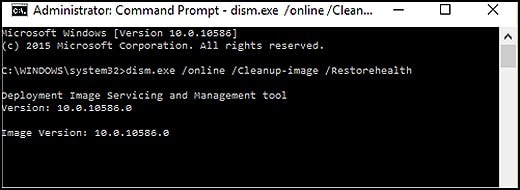
-
If DISM finds corrupted files, it replaces them using Windows Update. If this occurs, after DISM is finished, restart your computer and see if the performance has improved.
Once done, restart the computer and check the performance.
If the issue persists, I would suggest here is to update the Bios, Chipset and graphics card drives on your PC from our HP support website, using this link.
Also, download and install HP support assistant on your PC. It should automatically download and install the latest updates and drivers for your PC.
Refer this link to know how to use HP support assistant.
If the issue persists, I would suggest here is to Run an extensive system test on the computer from F2(Please capture the failure ID for further assistance).
Alternatively, I would suggest you go through these links which should help you in resolving the issue:
Link1: HP PCs - Improving PC Performance (Windows 10)
Link2: HP Notebook PCs - Reducing Heat Inside the Laptop to Prevent Overheating
Could you please respond to this post with the details and with the results of the troubleshooting as this will help me in further assisting you.
Eagerly waiting for your response!
that said, If the information I've provided was helpful,
give us some reinforcement by clicking the solution and kudos buttons,
that'll help us and others see that we've got the answers!
Good Luck.
Jeet_Singh
I am an HP Employee
09-17-2018 10:14 AM
Computer has froozen from to much heat while playin csgo.
The screenshots ive shared is from playin with AC cable in, and i also tried changing performance plan so i would get a lower clock on the CPU but never the less heat is still prominent and way to high for bein acceptable.
I will return this unit since its got to be broken, 2 degrees from boiling the CPU is not acceptable for a brand new laptop.
I also followed up your tips and took some screenshots from this and no damaged files..
09-17-2018 05:18 PM
Thank you for replying,
As I understand you have tried to follow the instructions and Unfortunately nothing has helped to resolve this issue.
In this scenario, I will share you a private message with details. Please watch your inbox for more information.
Let me know if this helps!
Have a great day ahead! 🙂
If I have helped you resolve the issue, feel free to give me a virtual high-five by clicking the 'Thumbs Up' icon below,
Followed by clicking on "Accept as Solution" from the drop-down menu on the upper right corner.
Jeet_Singh
I am an HP Employee
03-23-2019 03:41 PM
Have the same problem. It goes for every 15-cx0xxx and the 15-cx0056WM (Which i have). If you notice when the BIOS updates, the fans run at their max speed, but when playing a game, they run slower. I think HP Cool sense or something inside the fan preset should be updated to run at their max speed. Look at the Walmart rewiews and people claim that the laptop runs too hot. Ive never had a shutdown or preformance drop as it gets close to the i5 8300h's max temperature.
Video: https://www.dropbox.com/s/8kavefyavtp5q1o/Video%20Mar%2023%2C%204%2048%2052%20PM.mov?dl=0
^Here is also a link to the BIOS update and hear the fans. thats how THEY SHOULD run when the CPU/GPU reaches near max temperatures. Does anyone want to come over for a BBQ? XD at least i can throw my stove away haha.
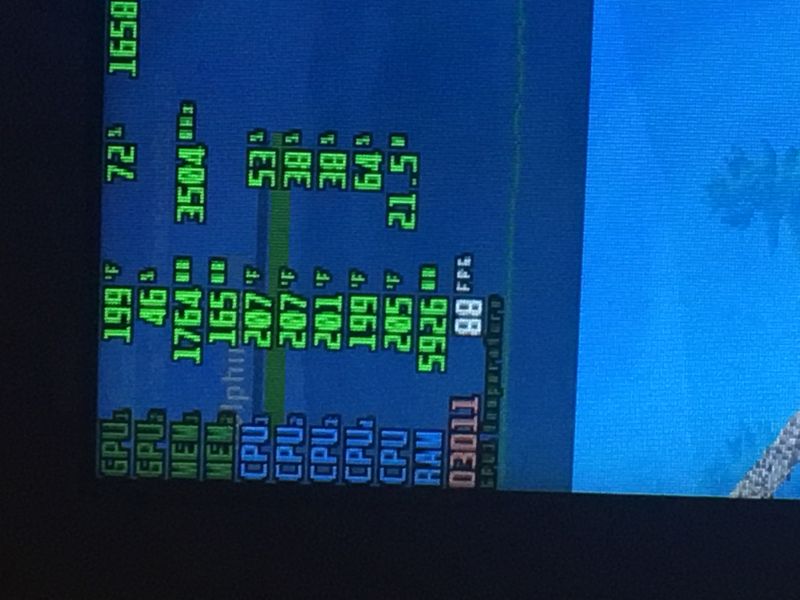
06-16-2019 04:23 AM - edited 06-16-2019 04:24 AM
i have an omen 15 dc0032np and my solution was to undervolt the cpu using throttlestop or intel xtreme utility . less 10 degrees Celsius after . i undervolted to -150 without crashes . undervolting wont damage the cpu just reboot the pc if the undervolting is too much. You can also buy a cooling pad when you use the laptop at home
07-01-2019 08:55 AM
Yeah. I have the same problem. Also, the battery drains really fast. I take all battery saving measures but, it doesn't help much. If you get any kind of info to fix these issues then please do reply. Happy gaming!
07-25-2019 11:57 PM
Ciao, controlla il passaggio aria sotto il portatile che sia libero e pulito altrimenti si e formata polvere alle alette di raffreddamento interne quindi a portatile spento provare a soffiare aria dall'esterno verso l'interno delle feritoie poste dietro al portatile, attenzione che quando riaccenderai il portatile e probabile che esca polvere da dietro quindi togli tutto