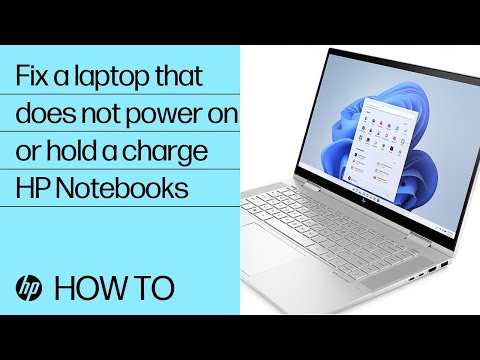-
×InformationNeed Windows 11 help?Check documents on compatibility, FAQs, upgrade information and available fixes.
Windows 11 Support Center. -
-
×InformationNeed Windows 11 help?Check documents on compatibility, FAQs, upgrade information and available fixes.
Windows 11 Support Center. -
- HP Community
- Gaming
- Gaming Notebooks
- Laptop DIED and I couldn't turn it on for 10h

Create an account on the HP Community to personalize your profile and ask a question
06-26-2022 01:23 AM
Hi everyone, I am concerned that my laptop will die again and maybe I can do something to prevent that.
After having an usual gaming day, my laptop just DIED in middle of gaming session.
First of all I was thinking of overheating, but on my last laptop I had overheating issue and when last laptop died of overheating I could turn it on after 10 seconds.
But this laptop I couldn't turn on for cca 10h, I was really worried that motherboard died or something after I couldn't turn it on.
So is there any way I can learn something, how to prevent situations like this.
This is obviously a warning for me, so next thing I will do is putting new termal paste on, and maybe adding better external cooling fans.
Thank you for your help, Regards.
06-26-2022 07:17 AM
Hello @Domo1986
please follow these guides:
(1) https://www.youtube.com/watch?v=sj6kYmT7GLs
(2) https://www.youtube.com/watch?v=qpiGUojtr3E
best regards
---
Dear Community Member, please click the button [ YES ] on "Was this reply helpful?" to say Thanks and
make it easier for other people to find this type of solution by marking the reply ▶️ [ Accept as Solution ] ◀️
Do this on the post I wrote that helped solve it.
Thank you very much
⌨️