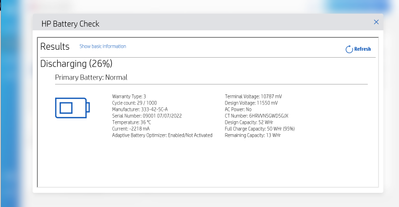-
×InformationNeed Windows 11 help?Check documents on compatibility, FAQs, upgrade information and available fixes.
Windows 11 Support Center. -
-
×InformationNeed Windows 11 help?Check documents on compatibility, FAQs, upgrade information and available fixes.
Windows 11 Support Center. -
- HP Community
- Gaming
- Gaming Notebooks
- Laptop only charges when asleep or powered off

Create an account on the HP Community to personalize your profile and ask a question
02-08-2023 06:20 PM
I previously posted this question, but the thread timed out, so I am posting it again. The laptop will only charge if it is shut down or asleep. I have the pavilion gaming laptop, model 15t dk100. I have replaced the battery and charger, but the problem is still occurring. In the previous thread I was asked to share the results of a system summary and battery check, and will include them below.
OS Name Microsoft Windows 10 Home
Version 10.0.19043 Build 19043
System Model HP Pavilion Gaming Laptop 15-dk1xxx
System Type x64-based PC
Processor Intel(R) Core(TM) i5-10300H CPU @ 2.50GHz, 2496 Mhz, 4 Core(s), 8 Logical Processor(s)
BIOS Version/Date Insyde F.41, 9/5/2022
02-13-2023 09:23 PM
Please try the following ways
Laptop will only charge if closed or in sleep mode
Regards,
***
**Click the KUDOS thumb up on the left to say 'Thanks'**
Make it easier for other people to find solutions by marking a Reply 'Accept as Solution' if it solves your problem.


02-15-2023 12:40 AM
Hi @mummaluc,
Welcome to HP Support Community.
Thank you for posting your query, I will be glad to help you.
Don't worry as I have a few steps to help you get through this concern,
Have you ran the HP Support Assistant to aid with HP updates?
Here is a link to Testing and Calibrating the Battery (Windows 10) that may also help
Alternatively, try these steps:
The Microsoft ACPI-Compliant Control Method Battery is basically the driver that communicates between the computer and the battery. There is a chance that it is corrupted.
Step 1. Go to Device Manager
Step 2. Select Batteries
Step 3. Right-click the "Microsoft ACPI-Compliant Control Method Battery" that is listed there
Step 4. Click Uninstall
Step 5. At the prompt put a check in the box to remove the current driver
Step 6. Shutdown the computer
Step 7: Remove the battery for a minute and then put it back in
When the computer comes back up it should automatically find the driver.
Step 8. Go to Device Manager
Step 9. Select Batteries
Step 10. Right-click the "Microsoft ACPI-Compliant Control Method Battery" that is listed there
Step 11. Click "Search automatically for updated driver software"
Do the same thing with Microsoft ACPI-Compliant Embedded Controller.
I hope this should do the trick. Let me know if you need any further assistance. I'll be more than happy to help you.
Take care and have a good day.
Please click “Accepted Solution” if you feel my post solved your issue, it will help others find the solution. Click the “Kudos/Thumbs Up" on the bottom right to say “Thanks” for helping!
^ Alden4
HP Support
HP Support Community Moderator