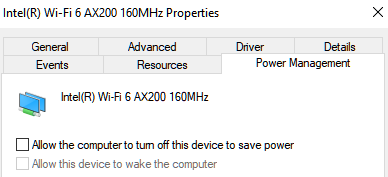-
×InformationNeed Windows 11 help?Check documents on compatibility, FAQs, upgrade information and available fixes.
Windows 11 Support Center. -
-
×InformationNeed Windows 11 help?Check documents on compatibility, FAQs, upgrade information and available fixes.
Windows 11 Support Center. -
- HP Community
- Gaming
- Gaming Notebooks
- [Major Issue] HP Omen 15 - WiFi disconnecting intermittently...

Create an account on the HP Community to personalize your profile and ask a question
10-21-2021 08:19 PM - edited 10-22-2021 01:48 AM
Related issue:
I can confirm the same problem with AX200 in another Omen15. It is a major issue as it prevents you from connecting to the internet or pairing bluetooth devices like gamepads or headsets.
Problem details:
Intel WiFi 6 AX200 is hidden under Network adapters in Device Manager.
Attempted troubleshooting:
- Network reset under Network & Internet settings in Win10
- Install latest WiFi/BT drivers from HP - https://support.hp.com/au-en/drivers/laptops
- Install latest WiFi/BT drivers from Intel (non-IT admin)
- Install latest BIOS from HP (same link)
Outcome:
I am re-connected for now but it is likely to recur as it had before. Hard to tell whether any of the attempted troubleshooting did the trick or was just a stroke of luck. Any official resource from HP for this issue?
Solved! Go to Solution.
Accepted Solutions
10-23-2021 08:47 AM
It looks like it was a software issue rather than a hardware one, which is better. Somehow Win10 files got suddenly corrupted and I faced a litany of other random errors (i.e. Microsoft Store corrupted, OMEN Gaming Hub corrupted).
Solution:
As always, re-installing Win10 and factory reset did the trick. I created a Recovery USB via HP Cloud Recovery Tool a while back but I think you can also use the recovery partition by pressing F11 during bootup.
Official Tutorial:
https://www.youtube.com/watch?v=P7AwuKNJKS4
I hope somebody finds this monologue useful. It was a tedious solution, but nonetheless, a real solution rather than a workaround.
10-22-2021 01:29 AM
I have been disconnected 3 times since posting this. What seems to repair it is re-installing the BIOS. But I don't trust that either and even if it does, not really an acceptable resolution if it keeps happening.
This problem is too tricky when all the reasonable troubleshooting has been done. 😞
10-22-2021 08:34 AM
Progress (if you can call it that):
I am now able to replicate the issue consistently. It only happens when you wake up the laptop from sleep. If you turn it on from shutdown, WiFi/BT is able to re-establish and AX200 is back in Device Manager.
Unticking this option also did nothing:
Workaround:
Set Sleep to Never under Power & sleep settings.
Not the most ideal solution as I am still stumped on the rootcause of this. Probably the weirdest I had to troubleshoot in a while.
10-23-2021 08:47 AM
It looks like it was a software issue rather than a hardware one, which is better. Somehow Win10 files got suddenly corrupted and I faced a litany of other random errors (i.e. Microsoft Store corrupted, OMEN Gaming Hub corrupted).
Solution:
As always, re-installing Win10 and factory reset did the trick. I created a Recovery USB via HP Cloud Recovery Tool a while back but I think you can also use the recovery partition by pressing F11 during bootup.
Official Tutorial:
https://www.youtube.com/watch?v=P7AwuKNJKS4
I hope somebody finds this monologue useful. It was a tedious solution, but nonetheless, a real solution rather than a workaround.