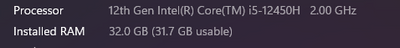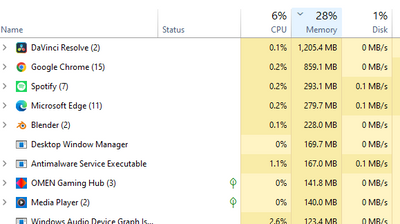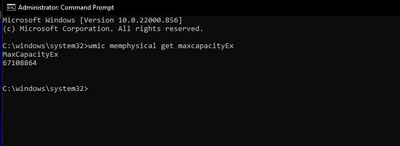-
×InformationNeed Windows 11 help?Check documents on compatibility, FAQs, upgrade information and available fixes.
Windows 11 Support Center. -
-
×InformationNeed Windows 11 help?Check documents on compatibility, FAQs, upgrade information and available fixes.
Windows 11 Support Center. -
- HP Community
- Gaming
- Gaming Notebooks
- Maximum RAM capabilities of 15-fa0031dx

Create an account on the HP Community to personalize your profile and ask a question
08-15-2022 06:47 PM
Just curious if anyone knows the maximum upgradable RAM capacity. I see mixed results when I look online. I see 16 GB a lot but I'd like to do more if possible.
Solved! Go to Solution.
Accepted Solutions
08-20-2022 04:03 PM
Well, just wanted to give an update in case anyone else wanted to try and go higher than the suggested 16 GB memory, I purchased the following set of memory sticks from Amazon...
https://www.amazon.com/dp/B09BQTC5QH?ref=ppx_yo2ov_dt_b_product_details&th=1
I installed the new memory and started the laptop up. It booted with no issues. I opened up the system information window and what do you know...
IT WORKED!!!
I decided to give it a little stress test. I opened Davinci Resolve, Blender, Spotify, Windows Media Player, Chrome, Adobe Express, Omen Gaming Hub, and Microsoft Edge at the same time. I would never be running all these apps at the same time but just wanted to see if it would crash. With all that running I'm only using 28% of my memory. It is running flawlessly with no issues at this point. I'm going on about 4 days with the upgraded memory and I mostly run Davinci Resolve and it hasn't had any issues yet either. I'm guessing the 16GB is what they had tested these laptops for but I can say so far it runs 32 GB no problem. I hope this will help anyone else that is thinking about upgrading.
08-15-2022 08:36 PM - edited 08-15-2022 08:37 PM
Hi:
Chapter 1 of the service manual indicates 2 x 8 GB of DDR4-3200 memory is the max.
Maintenance and Service Guide (hp.com)
You can do this to confirm how much memory your notebook can support:
1. In the search box, search for cmd and click Run as administrator.
This will open the command prompt.
2. Once command prompt is opened, type wmic memphysical get maxcapacityEx and hit enter.
There, it will show the maximum RAM capacity your PC's motherboard can support.
The capacity is shown as Kilobytes, so you have to convert it to Gigabytes by dividing the number provided in the report by 1,048,576.
08-16-2022 05:43 PM
So as you pointed out, I had seen in the manual that it mentioned 16 GB. I was looking at upgrading and thought since it's not that expensive maybe I could do more memory but I don't want to buy more if it can't handle it. As you can see in the image I posted it appears to be able to handle 64 GB. I was gonna buy 32 but don't want to waste my money if it wont work. I sometimes mess around with Blender and Davinci Resolve both which recommend 8GB minimum plus Windows requires 4 GB so with 8 GB total available it's very taxing on my system.
08-20-2022 04:03 PM
Well, just wanted to give an update in case anyone else wanted to try and go higher than the suggested 16 GB memory, I purchased the following set of memory sticks from Amazon...
https://www.amazon.com/dp/B09BQTC5QH?ref=ppx_yo2ov_dt_b_product_details&th=1
I installed the new memory and started the laptop up. It booted with no issues. I opened up the system information window and what do you know...
IT WORKED!!!
I decided to give it a little stress test. I opened Davinci Resolve, Blender, Spotify, Windows Media Player, Chrome, Adobe Express, Omen Gaming Hub, and Microsoft Edge at the same time. I would never be running all these apps at the same time but just wanted to see if it would crash. With all that running I'm only using 28% of my memory. It is running flawlessly with no issues at this point. I'm going on about 4 days with the upgraded memory and I mostly run Davinci Resolve and it hasn't had any issues yet either. I'm guessing the 16GB is what they had tested these laptops for but I can say so far it runs 32 GB no problem. I hope this will help anyone else that is thinking about upgrading.