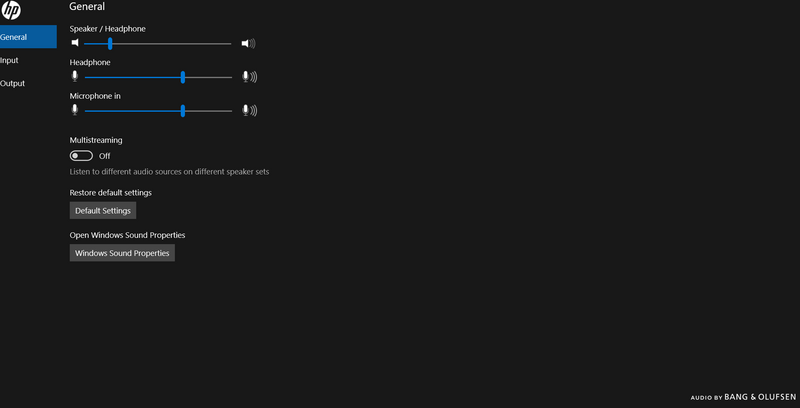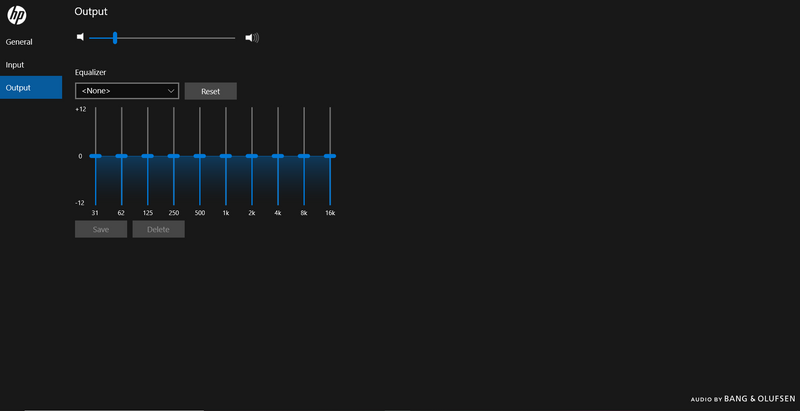-
×InformationNeed Windows 11 help?Check documents on compatibility, FAQs, upgrade information and available fixes.
Windows 11 Support Center. -
-
×InformationNeed Windows 11 help?Check documents on compatibility, FAQs, upgrade information and available fixes.
Windows 11 Support Center. -
- HP Community
- Gaming
- Gaming Notebooks
- No dts x on omen audio control

Create an account on the HP Community to personalize your profile and ask a question
08-11-2020 03:32 AM
I own a hp omen 800 headphone and when i plug in the headphone there is no dtx symbol in omen audio control.
and yes i have unistalled the audio drivers and reinstalled still won't work
Please Help!.
08-13-2020 12:51 PM
@RazorOne Welcome to HP Community!
I understand that no dts x on omen audio control.
DTS Headphone:X is a technology that optimizes the listening experience based on music genre, the headphones selected and the end user’s unique listening profile.
● Supports 5.1 & 7.1 Channel with virtual surround sound with stereo headphones
● Supports optimized headsets/ internal speakers
● Supports 5.1 & 7.1 multi-channel content
● Only HP: X postprocessor
Have you tried launching DTS Headphone:X? If no, click here: https://www.microsoft.com/en-in/p/dts-sound-unbound/9pj0nkl8mcsj?activetab=pivot:overviewtab to download DTS Sound Unbound.
Keep us posted,
If you would like to thank us for our efforts to help you,
Give us a virtual high-five by clicking the 'Thumbs Up' icon below, followed by clicking on the "Accept as solution" on this post,
Have a great day!
08-14-2020 02:30 PM
I understand your concerns.
Please perform the system file check.
1) Select Start, and in the search box, enter Command Prompt. Press and hold (or right-click) Command Prompt (Desktop app) from the search results and select Run as administrator.
2) Enter DISM.exe /Online /Cleanup-image /Restorehealth (note the spaces before each "/").
3) Enter sfc /scannow (note the space between "sfc" and "/").
Try creating a new user account on your computer.
Go to http://hp.care/2dWJKgW and follow the steps to create a new user account.
Have a nice day!!
08-15-2020 12:39 AM
I have tried it it didn't fix the problem, I uninstalled the new windows update and it fixed the issue. It was a windows bug causing the issue somehow . But now I cannot update windows to latest version as it'll get bugged again.
08-16-2020 11:42 AM
Perfect! I am glad to hear that the issue is resolved.
I recommend you wait until you get audio driver for the latest version of Windows and that should take care of the issue.
Cheers!
The_Fossette
I am an HP Employee