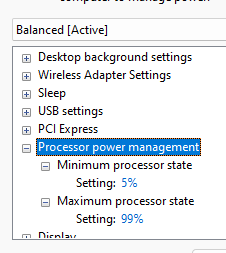-
×InformationNeed Windows 11 help?Check documents on compatibility, FAQs, upgrade information and available fixes.
Windows 11 Support Center. -
-
×InformationNeed Windows 11 help?Check documents on compatibility, FAQs, upgrade information and available fixes.
Windows 11 Support Center. -
- HP Community
- Gaming
- Gaming Notebooks
- No option for laptop fan control, computer is running hot.

Create an account on the HP Community to personalize your profile and ask a question
11-26-2023 03:24 AM
The only software that is able to change my fan speed is the official HP omen software...
But this only has a "auto" mode that runs way too hot and a "max" mode that spins fans up to max even if the system is cool.
I have tried allot of different software but all of them says my laptop does not have any sensors.
My laptop is running very hot, 77c CPU on idle, and it is brand new, is there any way I can remedy this by changing the software? The GPU temp is perfectly fine.
Solved! Go to Solution.
Accepted Solutions
11-26-2023 03:48 AM - edited 11-26-2023 03:55 AM
I had problems looking up 16-e0xxx but it look like your system has Ryzen
There is ryzen master and also a "controller" as discussed here
https://www.reddit.com/r/overclocking/comments/rwibga/ryzen_controller_doesnt_work_in_hp_victus/
I do not have a Victus. Please let me know if that "controller" or the Ryzen Master can control temps. According to that article temps is all the software is good for.
Alternately, you may be running in turbo mode all the time. Have you looked at cpu-z to verify that the speed drops at idle?
I found that on Intel CPU going from %100 to %99 can make a huge difference in temperature.
There is, or was, a vulnerability in Ryzen Master that was fixed with a new version. I have no knowledge of that "Ryzen controller" so be forewarned.
Thank you for using HP products and posting to the community.
I am a community volunteer and do not work for HP. If you find
this post useful click the Yes button. If I helped solve your
problem please mark this as a solution so others can find it


11-26-2023 03:48 AM - edited 11-26-2023 03:55 AM
I had problems looking up 16-e0xxx but it look like your system has Ryzen
There is ryzen master and also a "controller" as discussed here
https://www.reddit.com/r/overclocking/comments/rwibga/ryzen_controller_doesnt_work_in_hp_victus/
I do not have a Victus. Please let me know if that "controller" or the Ryzen Master can control temps. According to that article temps is all the software is good for.
Alternately, you may be running in turbo mode all the time. Have you looked at cpu-z to verify that the speed drops at idle?
I found that on Intel CPU going from %100 to %99 can make a huge difference in temperature.
There is, or was, a vulnerability in Ryzen Master that was fixed with a new version. I have no knowledge of that "Ryzen controller" so be forewarned.
Thank you for using HP products and posting to the community.
I am a community volunteer and do not work for HP. If you find
this post useful click the Yes button. If I helped solve your
problem please mark this as a solution so others can find it


11-27-2023 06:44 AM
Good day
I looked into Ryzen master and Ryzen controller. According to Ryzen master says I have an "unsopported cpu" even tho it is a Ryzen 5600H. This is especially weird as this laptop came with a "Ryzen master SDK" preinstalled. The Ryzen controller works but does about the same as the Omen software... a simple "auto" with no fancurve.
Checking gpu-z shows that the cpu does indeed slow down on idle, and spikes to 4.1Ghz when I open a tab or play a video. I assume this is normal operation. Switching to 99%, like you mentioned, did remedy the problem a little, thank you.