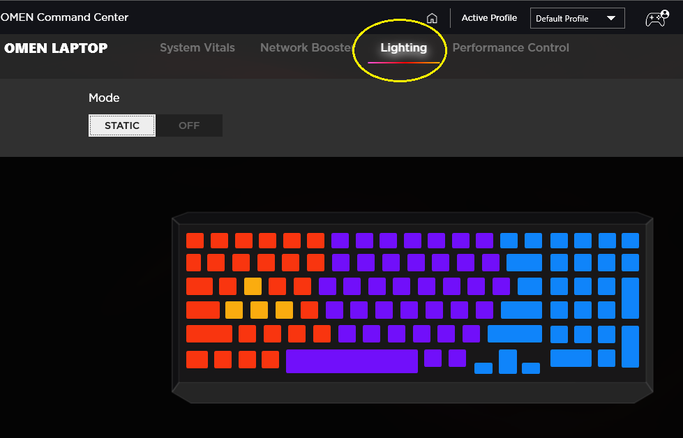-
×InformationNeed Windows 11 help?Check documents on compatibility, FAQs, upgrade information and available fixes.
Windows 11 Support Center. -
-
×InformationNeed Windows 11 help?Check documents on compatibility, FAQs, upgrade information and available fixes.
Windows 11 Support Center. -
- HP Community
- Gaming
- Gaming Notebooks
- OMEN Light Studio

Create an account on the HP Community to personalize your profile and ask a question
11-29-2020 05:37 PM
Hello, I have a OMEN by HP 17-cb0020nr and I want to know if it has RGB Keyboard lights and how to use OMEN light studio.
Thanks!
Solved! Go to Solution.
Accepted Solutions
12-03-2020 11:58 AM
@LelandRhys I looked up the specs for your model and it does not come with an RGB type of keyboard. It officially came with the Red Dragon Legend lighting which is only red leds. That is why there is no option for lighting showing in your Gaming Hub.
Im sorry for the confusion. HP didnt specify this info in its specs main page.
11-29-2020 10:38 PM
Its specs
https://support.hp.com/au-en/document/c06402674
it says nothing about the keyboard. You can check it from OCC (or Omen Gaming Hub now) to see does it havs 4-zone keyboard as shown
The specs of my machine clearly says it has
Full-size 4-zone lighting backlit keyboard with numeric keypad and NKRO
Regards.
***
**Click the KUDOS thumb up on the left to say 'Thanks'**
Make it easier for other people to find solutions by marking a Reply 'Accept as Solution' if it solves your problem.


11-30-2020 04:16 AM
Hello My laptop (dc1002nt) has 4 zone rgb lighting and it's compatiable with omen light studio but, When Ichange anything It doesn't apply. (if i change the color of the keyboard nothing happens.) I have the latest omen gaming hub and light control i have the omen sdk 10.32 i have the bios f.19
12-02-2020 03:11 PM - edited 12-02-2020 03:53 PM
Hi I wanted to report some problems of the app, on my new Omen 15 2020 it works very well, but I have noticed that by staying open in the background it consumes too much cpu and slows down the performance in games with a drop fps, I simply noticed this closing the app from the task manager.
Being a beta I hope it will be fixed in the future.
12-03-2020 11:58 AM
@LelandRhys I looked up the specs for your model and it does not come with an RGB type of keyboard. It officially came with the Red Dragon Legend lighting which is only red leds. That is why there is no option for lighting showing in your Gaming Hub.
Im sorry for the confusion. HP didnt specify this info in its specs main page.
12-03-2020 12:17 PM - edited 12-11-2020 05:51 PM
You would need to start a new thread since you have a completely different issue.
Thank you for understanding. 🙂
12-11-2020 04:30 PM
I have an Hp Omen 15 ce198wm I have 4 zone rgb keyboard but I do not see any light studio tab I have the latest bios as well f15 bios please update the game hub light studio to include hp ce198wm the software should include my model which has an i8750h and gtx 1060 Max Q which is a mid tier laptop