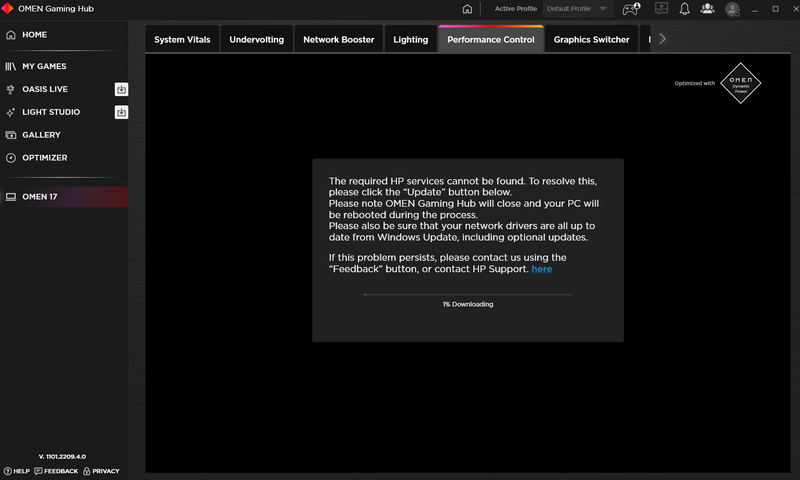-
×InformationNeed Windows 11 help?Check documents on compatibility, FAQs, upgrade information and available fixes.
Windows 11 Support Center. -
-
×InformationNeed Windows 11 help?Check documents on compatibility, FAQs, upgrade information and available fixes.
Windows 11 Support Center. -
- HP Community
- Gaming
- Gaming Notebooks
- Re: OMEN gaming hub thorttles fans

Create an account on the HP Community to personalize your profile and ask a question
10-06-2022 05:40 AM
Something strange has been happening with the way OMEN gaming hub control fans speed lately. The normal behaviour of thermal control is on Max - the fans rotate at maximum fan speed for my laptop model - 4600 RPM constantly, while on Auto - they have variable rotation rotate but are also capable of reaching 4600 RPM. Since about a month ago I noticed that this is not the case any more. Max would briefly make the fans rotate at 4600 RPM and after about two minutes decrease the speed to 3500 RPM(or even lower sometimes) and never increase it again, even if the processor and GPU reaches high temperatures. Auto also doesn't work right as it never goes above 3500. This limits the performance of the laptop severely, my Time spy graphics score has decreased by 1000 while CPU score by whole 2000 points. Is there any solution to this issue? I am using latest OMEN gaming hub version, is there a way to revert to earlier versions?
10-06-2022 09:50 AM
OS Name Microsoft Windows 11 Home
Version 10.0.22621 Build 22621
System Model OMEN by HP Laptop 17-ck0xxx
System SKU 4P6J0EA#UUZ
Processor 11th Gen Intel(R) Core(TM) i7-11800H @ 2.30GHz, 2304 Mhz, 8 Core(s), 16 Logical Processor(s)
BIOS Version/Date AMI F.30, 19/03/2022
10-06-2022 11:10 PM - edited 10-06-2022 11:18 PM
I installed all optional updates (didn't have realtek net, but did have intel - net),but that didn't fix the issue. also there is additional issue now. While looking for solutions I installed omen gaming hub sdk - sp140150.exe from this forum, and now omen gaming hub shows that I need to install "required hp services" and when I click on update it is stuck at 1%
10-07-2022 12:25 AM
Please install this package: https://ftp.hp.com/pub/softpaq/sp142001-142500/sp142321.exe, then restart.
Also, launch “HP Support Assistant”, check for updates for BIOS. Follow the on-screen instructions to update.
10-07-2022 02:10 AM - edited 10-07-2022 02:11 AM
I installed the package, that didn't change anything, update still stuck at 1%, max fan speed still thorttles after about 2 minutes, maximum gpu watts is 130, instead of 140 when HP omen gaming hub was working properly. Also , there are no updates available in HP support assistant.