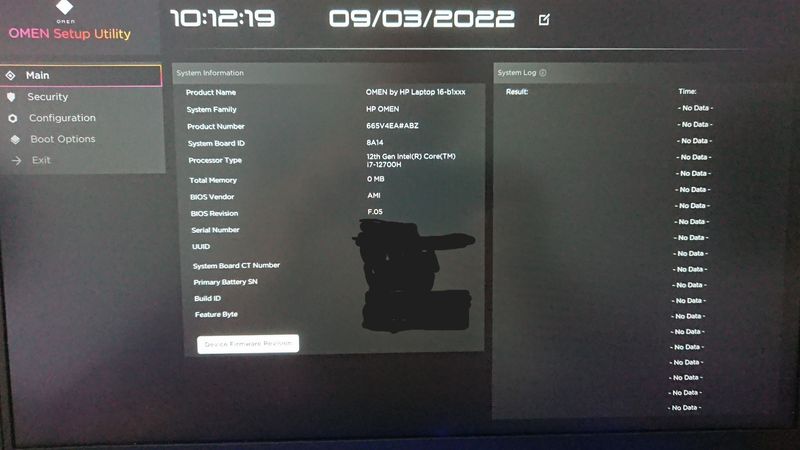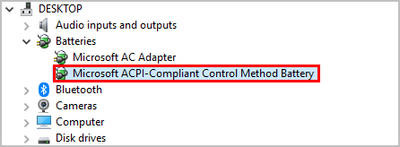-
×InformationNeed Windows 11 help?Check documents on compatibility, FAQs, upgrade information and available fixes.
Windows 11 Support Center. -
-
×InformationNeed Windows 11 help?Check documents on compatibility, FAQs, upgrade information and available fixes.
Windows 11 Support Center. -
- HP Community
- Gaming
- Gaming Notebooks
- Omen 16.1 Intel 2021, bios doesn't report ram and Hp support...

Create an account on the HP Community to personalize your profile and ask a question
09-07-2022 12:02 PM - edited 09-07-2022 12:03 PM
hi,
[1] my system (bios F.05) nicely runs 64GB (2x32GBkingston fury impact ddr5-4800 cl38) but bios does report 0ram.
KF548S38-32
- Capacità: 32GB
- Velocità di clock predefinita: 4800MHz
KF548S38-32
- Capacità: 32GB
- Velocità di clock predefinita: 4800MHz
[2] HP Support Assistant sw always requires to calibrate my battery.
TIA
Solved! Go to Solution.
Accepted Solutions
09-08-2022 10:06 AM
Hello @macrionitis
(1) Ignore 0 GB Memory in BIOS, it's a BIOS bug
(2) --->>> Please < calibrate > your battery ...
Open windows <device manager> and uninstall "Microsoft ACPI-Compliant Control Method Battery"
- Right click on "Microsoft ACPI-Compliant Control Method Battery"
- Click "Uninstall device"
- Confirm your choice if you see a popup notification
(3) Shutdown notebook
(4) Disconnect charger
(5) Press and hold <power> button for 30 seconds
(6) Connect charger and wait until battery is fully charged ( check LED indicator )
(7) Start notebook and log in to windows and wait a few minutes
(8) Shutdown notebook
(9) Test your <battery> Using the HP PC Hardware Diagnostics (UEFI)
See section <Running HP PC Hardware Diagnostics UEFI tests when Windows doesn't start>
https://support.hp.com/us-en/document/ish_2854458-2733239-16
See how it works:
https://www.youtube.com/watch?v=14GKIpGPNRM
(10) Please report your results
09-07-2022 08:11 PM
Hello @macrionitis
Sorry to hear that you are having problems ... I would like to help you.
I want the check your current system configuration. |
(1) Run msinfo32
- Select <System Summary>:
--->>> copy/paste to following key/value pairs:
OS Name |
Version |
System Model |
System SKU ( equals HP product number (p/n) ) |
BIOS Version/Date |
(2) Please report your results
09-08-2022 02:59 AM - edited 09-08-2022 05:10 AM
hi @Ub6424, thanks for your reply,
Versione 10.0.22000 build 22000
...
Modello sistema OMEN by HP Laptop 16-b1xxx
Tipo sistema PC basato su x64
SKU sistema 665V4EA#ABZ
...
Versione/data BIOS AMI F.05, 10/03/2022
btw, as i wrote it's only bios setup [F10] reports 0ram. PC Hardware Diagnostics UEFI [F2] is able to see all ram installed.
Windows works flawless with 64GB ram too .
Instead, still present the battery calibration request from HP Support Assistant sw.
09-08-2022 10:06 AM
Hello @macrionitis
(1) Ignore 0 GB Memory in BIOS, it's a BIOS bug
(2) --->>> Please < calibrate > your battery ...
Open windows <device manager> and uninstall "Microsoft ACPI-Compliant Control Method Battery"
- Right click on "Microsoft ACPI-Compliant Control Method Battery"
- Click "Uninstall device"
- Confirm your choice if you see a popup notification
(3) Shutdown notebook
(4) Disconnect charger
(5) Press and hold <power> button for 30 seconds
(6) Connect charger and wait until battery is fully charged ( check LED indicator )
(7) Start notebook and log in to windows and wait a few minutes
(8) Shutdown notebook
(9) Test your <battery> Using the HP PC Hardware Diagnostics (UEFI)
See section <Running HP PC Hardware Diagnostics UEFI tests when Windows doesn't start>
https://support.hp.com/us-en/document/ish_2854458-2733239-16
See how it works:
https://www.youtube.com/watch?v=14GKIpGPNRM
(10) Please report your results
09-18-2022 01:41 AM - edited 09-18-2022 01:42 AM
@ub6424 wrote:Hello @macrionitis
(1) Ignore 0 GB Memory in BIOS, it's a BIOS bug
yes, i guess. That's pity. I hope for update from HP.
(2) --->>> Please < calibrate > your battery ...
done, thanks.
09-18-2022 01:50 AM
@macrionitis wrote:
@ub6424 wrote:Hello @macrionitis
(1) Ignore 0 GB Memory in BIOS, it's a BIOS bug
yes, i guess. That's pity. I hope for update from HP.
(2) --->>> Please < calibrate > your battery ...
done, thanks.
You're welcome !
Good luck