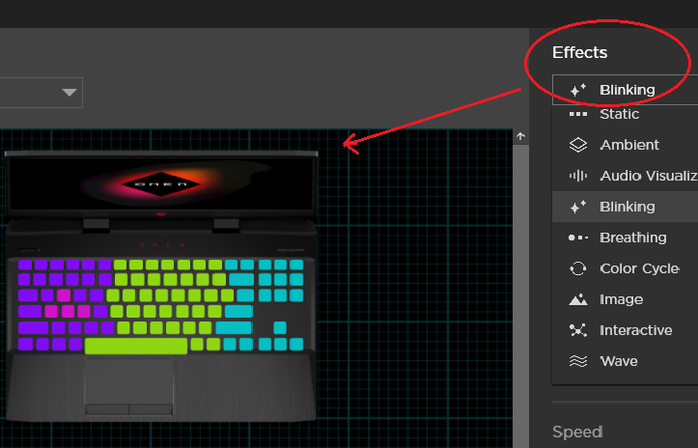-
×InformationNeed Windows 11 help?Check documents on compatibility, FAQs, upgrade information and available fixes.
Windows 11 Support Center. -
-
×InformationNeed Windows 11 help?Check documents on compatibility, FAQs, upgrade information and available fixes.
Windows 11 Support Center. -
- HP Community
- Gaming
- Gaming Notebooks
- Omen 17 Light Studio - No Layouts

Create an account on the HP Community to personalize your profile and ask a question
04-10-2021 12:31 PM
I just got my Omen 17 Laptop set up and was playing around with the various settings and found Light Studio in the Omen Command Center. Whenever I open Light Studio, there are no layouts to choose from to change/customize the keyboard backlights.
I looked through some other posts about Light Studio, but those fixes didn't solve my issue. I've also tried uninstalling and re-installing. Any suggestions would be appreciated!
04-10-2021 02:58 PM
@KaySaule wrote:I just got my Omen 17 Laptop set up and was playing around with the various settings and found Light Studio in the Omen Command Center....
Please use Windows Store, search for Omen Gaming Hub, install to your machine and try again. You need to select Effects to be able to see the layout.
Regards,
***
**Click the KUDOS thumb up on the left to say 'Thanks'**
Make it easier for other people to find solutions by marking a Reply 'Accept as Solution' if it solves your problem.


04-10-2021 11:48 PM
Looks like your machine does not support this feature. From my machine
I can select each zone to modify.
Regards.
***
**Click the KUDOS thumb up on the left to say 'Thanks'**
Make it easier for other people to find solutions by marking a Reply 'Accept as Solution' if it solves your problem.


04-10-2021 11:56 PM - edited 04-10-2021 11:57 PM
@KaySaule tell us the exact Product Number of your Omen.
If this was a custom - configure to order (CTO) model, which option did you choose for your keyboard?
Press Control/Alt/S for the information menu in windows
Or
Go to the Start menu and scroll to H/HP Help and Support/HP Support Assistant.
Open the program and click on your computer in the list.
The 7 digit Product Number will be listed in both those places.