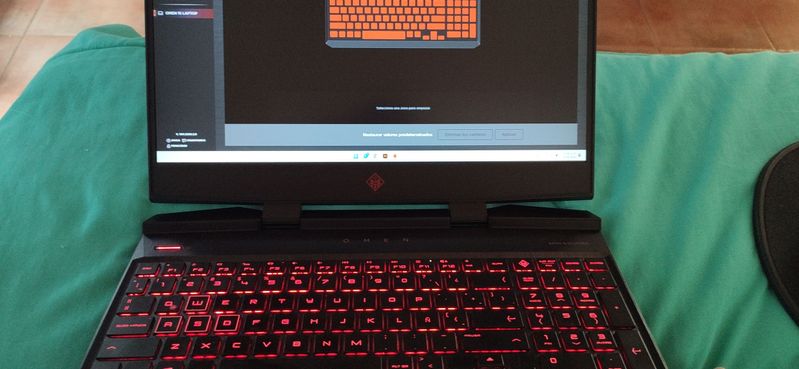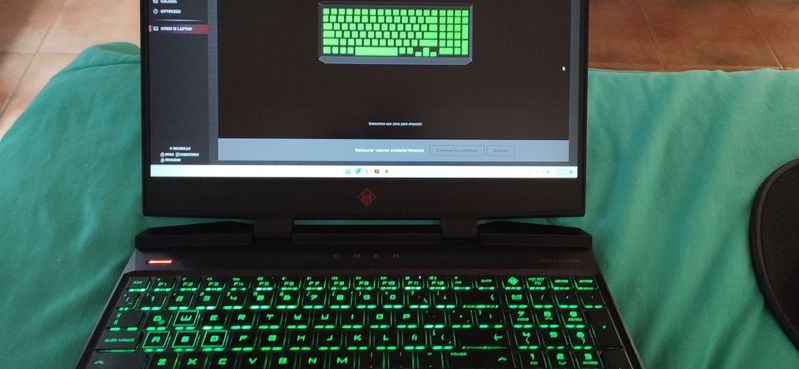-
×InformationNeed Windows 11 help?Check documents on compatibility, FAQs, upgrade information and available fixes.
Windows 11 Support Center. -
-
×InformationNeed Windows 11 help?Check documents on compatibility, FAQs, upgrade information and available fixes.
Windows 11 Support Center. -
- HP Community
- Gaming
- Gaming Notebooks
- Omen 17 Wrong Keyboard Colors

Create an account on the HP Community to personalize your profile and ask a question
09-21-2022 04:29 AM
Hello @Iceeyoo
Sorry to hear that you are having problems ... I would like to help you.
(1) Since when is this problem known?
(2) What is the version of OMEN Gaming Hub SDK Package ?
| 1.0.54 Rev.B |
(3) Please report your results
09-22-2022 05:12 PM
Hello Ub6424,
And thank you for the reply.
I do not know where to find the SDK Package. But the Gaming Hub version is 1101.2209.3.0
The problem started mid 2021 and I am just now asking about it as I thought it would be fixed with an update. But no luck so far.
Thanks.
09-22-2022 05:36 PM
Hello @Iceeyoo
(1) Create Windows system <restore point>
How to Create a System Restore Point on Windows 10 or Windows 11
(2) Uninstall OMEN Gaming Hub
(3) Reboot Windows
(4) Download and install
OMEN Gaming Hub SDK Package | 1.0.54 Rev.B | 48.2 MB | Feb 18, 2022 | Download |
(5) Reboot Windows
(6) Test <keyboard color> settings
(7) If it still fails it's a technical or software bug ! Live with the color flaw...
(8) Please report your results
09-23-2022 08:05 AM
Hello @Iceeyoo
Install from Microsoft Apps Store:
https://apps.microsoft.com/store/detail/omen-gaming-hub/9NQDW009T0T5
Please report your results
09-23-2022 07:33 PM
Hello @Iceeyoo
As I wrote before it's a technical or software bug !
HP warranty valid -> Contact HP Support for service repair / keyboard replacement / bios update / Omen software fix
or
HP warranty expired: Live with the color flaw...
Kind regards