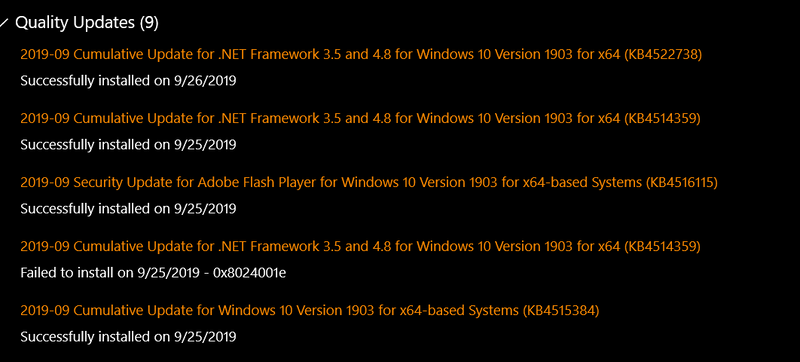-
×InformationNeed Windows 11 help?Check documents on compatibility, FAQs, upgrade information and available fixes.
Windows 11 Support Center. -
-
×InformationNeed Windows 11 help?Check documents on compatibility, FAQs, upgrade information and available fixes.
Windows 11 Support Center. -
- HP Community
- Gaming
- Gaming Notebooks
- Re: Omen Command center Is not opening at all

Create an account on the HP Community to personalize your profile and ask a question
09-26-2019 02:03 PM
I did a windows update on my Omen 15 yesterday on 9/25/2019 and afterwards I couldn't open the Omen command center anymore, I uninstalled the command center, restarted my laptop and reinstalled it using the hp website and the microsoft store, I also i tried going to Services app for the HP Omen HSA Service and it was running on automatic like its supposed to, after all that none of these solutions fixed my problem, if theres anyone who can help me figure out how to fix it i would really appreciate it. Also i updated windows again today on 9/26/2019 thinking it might fix the command center issue but even updating windows isnt helping with opening up my command center
Solved! Go to Solution.
Accepted Solutions
09-26-2019 02:19 PM - edited 09-26-2019 07:00 PM
OK, lets try this as sometimes it solves the problem.
Don't use the HP Omen download from HPs driver page as that one is usually the old obsolete program. Use the Windows Store link. Remove the old version if its on your system and then uninstall the MS App again also.
Reboot and reinstall the Windows app version again... Get HP Command Center - Microsoft Store
Then install the newest version of the HP Sys Event Utility... Get HP System Event Utility - Microsoft Store
Then reinstall the Omen SDK package... sp98588.exe
Then go to Windows Updates and force it to check for updates again, even if it says its up to date. If it finds any, reboot and force it to search one more time until it finds no more.
The OCC button might not still work, so try it from the Start menu. IF the OCC button fails, but the Windows menu short cut works, you will have to continue using the shortcut. The OCC Button is glitchy and is known to fail.
Fingers crossed. 🤞
09-26-2019 02:19 PM - edited 09-26-2019 07:00 PM
OK, lets try this as sometimes it solves the problem.
Don't use the HP Omen download from HPs driver page as that one is usually the old obsolete program. Use the Windows Store link. Remove the old version if its on your system and then uninstall the MS App again also.
Reboot and reinstall the Windows app version again... Get HP Command Center - Microsoft Store
Then install the newest version of the HP Sys Event Utility... Get HP System Event Utility - Microsoft Store
Then reinstall the Omen SDK package... sp98588.exe
Then go to Windows Updates and force it to check for updates again, even if it says its up to date. If it finds any, reboot and force it to search one more time until it finds no more.
The OCC button might not still work, so try it from the Start menu. IF the OCC button fails, but the Windows menu short cut works, you will have to continue using the shortcut. The OCC Button is glitchy and is known to fail.
Fingers crossed. 🤞
09-26-2019 04:04 PM
so I uninstalled OCC by using the search bar for add or remove apps, and it wouldnt let me uninstal the microsoft store app like the uninstall option was dimmed out when hovering over seemed like the system doesn't want it uninstalled
I installed the hp command center and hp event utility but when i installed the Omen SDK package, my laptop rebooted but there wasnt any Omen Command Center installed or showing up in the start menu, do i have to install it through Microsoft store app?
Then I did the windows update where there was a optional update available , i rebooted and it was still there even when checking for windows updates again and again it wouldnt go away.
Also i feel like i should add that whenever i installed a Omen SDK package file, after the installation process and automatic reboot no command center would show up 
09-26-2019 05:02 PM
Hey so i finllay got it working, Im sure the steps you gave me helped ALOT in OCC working again, I kept looking for updates and more windows updates popped up and i installed all of them while also deleting apps like MSI afterburner and CCcleaner because they showed up with the crash reports of the OCC, all in all im happy i got it working again and even the OCC button works too, so thank you so much for helping me, i really really appreciate it, i doubt i wouldve fixed it without your help
09-26-2019 07:06 PM
Yep, that's the thing with Windows updates. Even though you think its done, if you force it to search again and again, it will keep finding more stuff until its finally done. Microsoft is forcing a lot of manufacturers to send their updates through MS updates now and they don't always show up right away.
Glad its working now. Good luck. 🙂