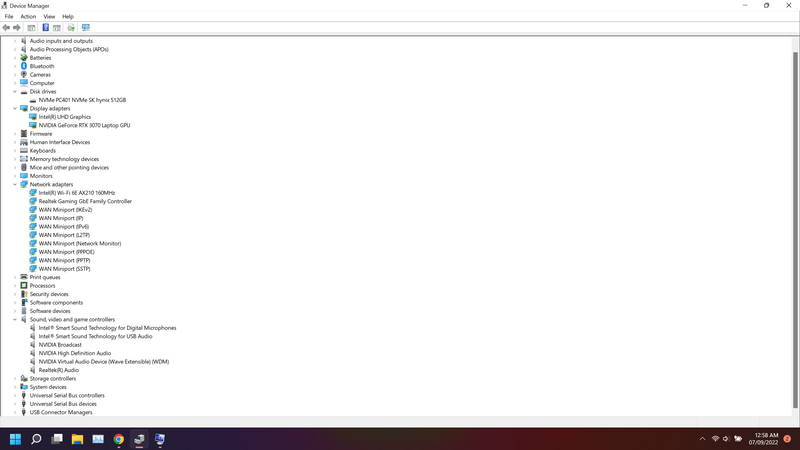-
×InformationNeed Windows 11 help?Check documents on compatibility, FAQs, upgrade information and available fixes.
Windows 11 Support Center. -
-
×InformationNeed Windows 11 help?Check documents on compatibility, FAQs, upgrade information and available fixes.
Windows 11 Support Center. -
- HP Community
- Gaming
- Gaming Notebooks
- Omen Gaming Hub Is Spamming Footprint Files After The New Up...

Create an account on the HP Community to personalize your profile and ask a question
09-06-2022 12:46 AM
Hi, I'm using OMEN 16.1 B0009TX system It is working perfectly fine so far but I updated the omen gaming hub recently and now it started to create footprints files in c drive. I tired to uninstall and reinstall the application even I fresh installed the windows 11 but still same. But when I downgrade the Omen Gaming Hub the file generation stops but then when i go online i cant use the application as it asks me to update then same thing repeats. Please, help me solve this issue!
Solved! Go to Solution.
Accepted Solutions
09-09-2022 11:45 AM
I found solution which is working:
- Backup your all data and save games files from Windows Drive. (C:\\)
- The make the bootable drive for fresh windows installation.
- Now, when you you are about the select the drive for windows installation just wait and format all the partitions associated with previous windows installation (efi, recovery, boot and windows installation drive). Don't just delete all the partitions and install windows it wont work (I tried and failed) you need to format.
- After that let windows update all drivers and updates.
- Then disable the HP Omen HSA service from services.
- Install Omen Gaming Hub SDK and reboot.
- Now, when you try to run then omen gaming hub it will ask you to enable HSA service just enable it check C drives for any footprints.
09-06-2022 12:04 PM
Hello @Waheed_
Sorry to hear that you are having problems ... I would like to help you.
I want the check your current system configuration. |
(1) Run msinfo32
- Select <System Summary>:
--->>> copy/paste to following key/value pairs:
OS Name |
Version |
System Model |
System SKU ( equals HP product number (p/n) ) |
BIOS Version/Date |
(2) Start windows <device manager>
- Expand <Disk drives>
- Expand <Display adapters>
- Expand <Network adapters>
- Expand <Sound, video and game controllers>
--->>> Send screenshot
(3) Please report your results
09-06-2022 05:49 PM
Hello @Waheed_
(1) Create Windows system <restore point>
Restore point name: Start of testing
How to Create a System Restore Point on Windows 10 or Windows 11
(2) Uninstall OMEN Gaming hub
(3) Download and install
Intel Chipset Installation Utility and Driver | 10.1.18698.8258 Rev.A | 0.5 MB | May 21, 2021 | Download |
Intel Management Engine Interface (MEI) Driver | 2108.100.0.1053 Rev.A | 17.3 MB | May 21, 2021 | Download |
Intel Serial IO Driver | 30.100.2104.1 Rev.A | 0.8 MB | Sep 10, 2021 | Download |
Intel Thunderbolt Controller Driver | 1.41.1193.0 Rev.A | 18.5 MB | Sep 10, 2021 | Download |
Intel Gaussian and Neural Accelerator Driver | 2.00.00.1097 Rev.A | 0.8 MB | May 21, 2021 | Download |
(4) Reboot
(5) Download and install
NVIDIA Graphics Driver | 30.0.14.7219 Rev.A | 929.5 MB | Oct 5, 2021 | Download |
Realtek High-Definition (HD) Audio Driver | 6.0.9159.1 Rev.A | 384.2 MB | Sep 10, 2021 | Download |
(6) Reboot
(7) Download and install
OMEN Gaming Hub SDK Package | 1.0.57 Rev.A | 48.3 MB | May 4, 2022 | Download |
(8) Reboot
(9) Create Windows system <restore point>
Restore point name: OMEN 1.0.57 Rev.A
How to Create a System Restore Point on Windows 10 or Windows 11
(10) Test OMEN gaming hub ( check for new footprints )
(11) Let OMEN gaming hub program update
(12) Test OMEN gaming hub ( check for new footprints )
(13) If it still fails ( new footprints ) => OMEN software bug ! Please report to HP/OMEN Support !
=> Use Windows Restore to return to <restore point name: OMEN 1.0.57 Rev.A>
https://www.windowscentral.com/how-use-system-restore-windows-11
See section < How to undo changes using System Restore on Windows 11 >
(14) Please report your results
09-07-2022 10:47 AM
Hello @Waheed_
Please report the problem to --->>> HP Support
Detailed information on how to reproduce the error should not be missing...
Good luck
09-08-2022 04:50 AM
After days of troubleshooting I found the root cause of the problem. Which is XTU incompatibility with new HP omen gaming hub as it after disabling the XTU Drivers in device manager the footprint file regeneration is far less from hundreds of files to just a few, four files in my case.
Please, someone who is experiencing the same issue can try and confirm this.
09-08-2022 04:52 AM - edited 09-08-2022 04:54 AM
@Krikol Please try the following:
After days of troubleshooting I found the root cause of the problem. Which is XTU incompatibility with new HP omen gaming hub as it after disabling the XTU Drivers in device manager the footprint file regeneration is far less from hundreds of files to just a few, four files in my case.
Lets us know what you find!