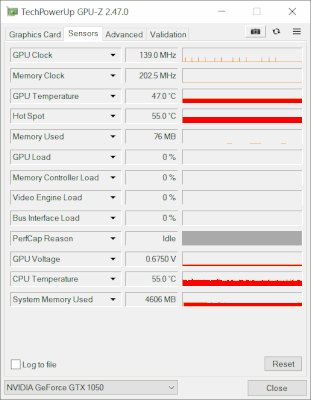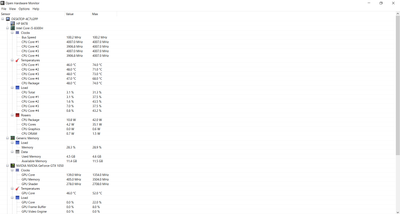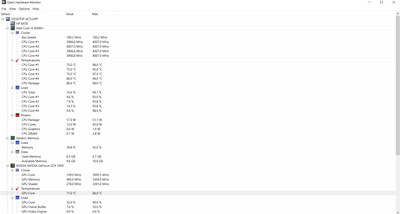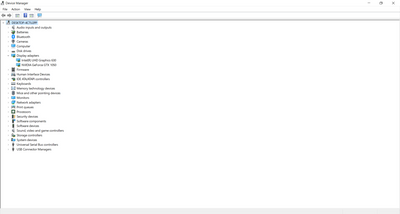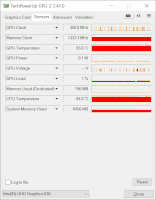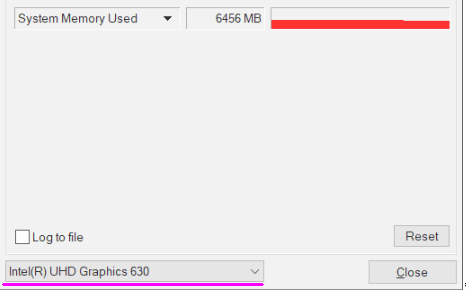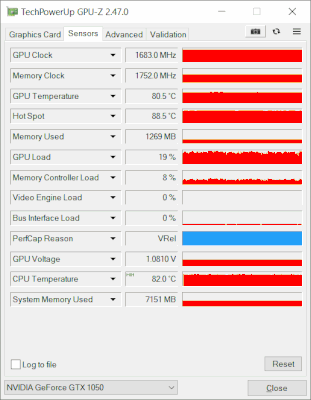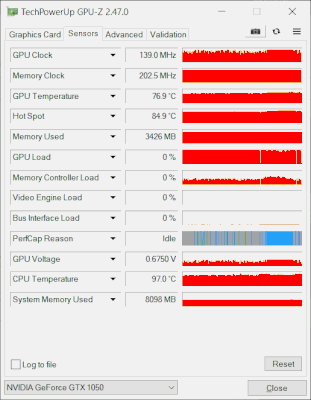-
×InformationNeed Windows 11 help?Check documents on compatibility, FAQs, upgrade information and available fixes.
Windows 11 Support Center. -
-
×InformationNeed Windows 11 help?Check documents on compatibility, FAQs, upgrade information and available fixes.
Windows 11 Support Center. -
- HP Community
- Gaming
- Gaming Notebooks
- Overheating causes Sudden Shutdowns

Create an account on the HP Community to personalize your profile and ask a question
08-19-2022 02:46 PM
Laptop suddenly shutsdown while playing a game. Bios updated. HP support assistant doesn't show any update. Fans cleaned thermal paste changed.
Now somehow have to manage gaming by applying maximum processor power to 80% or else shutting down suddenly.
08-19-2022 05:47 PM
Hello @Ark0
Sorry to hear that you are having problems ... I would like to help you.
We need the check CPU and GPU ...
(1) CPU
Download, install and start <Open Hardware Monitor>
https://openhardwaremonitor.org/
--->>> take screenshot after a few minutes <idle>
(2) GPU
Download, install and start GPU-Z
https://www.techpowerup.com/gpuz/
- click tab [sensors]
- Remember to select the right graphics chip/card on bottom
--->>> take screenshot after a few minutes <idle>
(3) Please report your results
08-20-2022 08:39 AM
This is the situation right now. I unlocked the Ultimate performance setting in the battery and power option.
previously the temperature (I could feel by touching the laptop was far more than this.
the max temperature as u said might be 95, but i faced unexpected shutdowns and i was not able to turn on the laptop immediately.
Now it seems to be doing fine after enabling the Ultimate performance battery power plan.
Unlocked the ultimate power plan using the following cmd command:
powercfg -duplicatescheme e9a42b02-d5df-448d-aa00-03f14749eb61