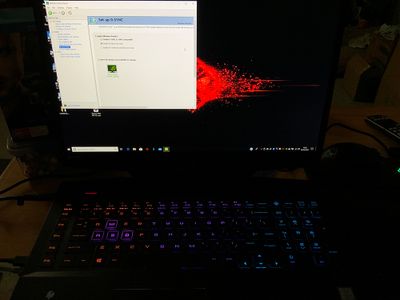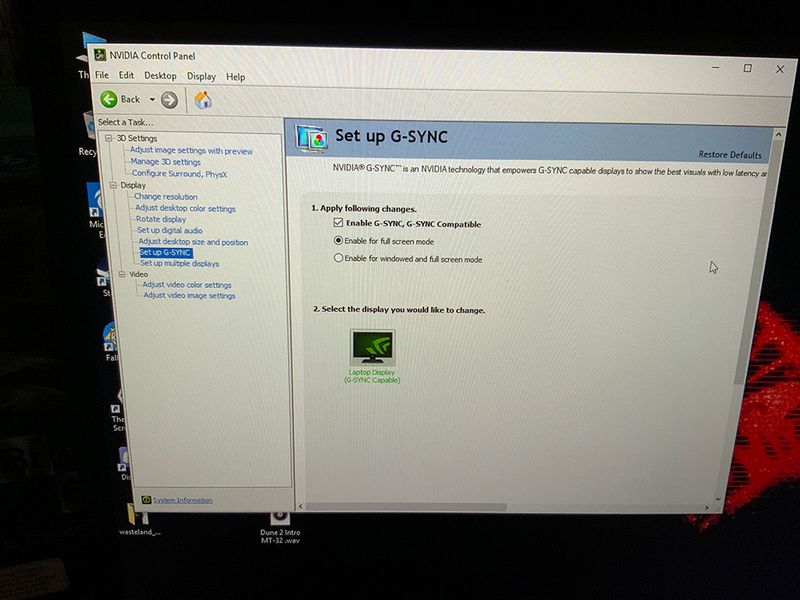-
×InformationNeed Windows 11 help?Check documents on compatibility, FAQs, upgrade information and available fixes.
Windows 11 Support Center. -
-
×InformationNeed Windows 11 help?Check documents on compatibility, FAQs, upgrade information and available fixes.
Windows 11 Support Center. -
- HP Community
- Gaming
- Gaming Notebooks
- Please help me

Create an account on the HP Community to personalize your profile and ask a question
04-27-2020 08:25 PM - edited 04-27-2020 08:29 PM
Planning to buy hp omen 7WY24PA, does it have a g sync panel, some sites say it does while others do not mention, if you see this can you please reply.
Solved! Go to Solution.
Accepted Solutions
04-27-2020 09:51 PM - edited 04-27-2020 09:58 PM
Hello @Jimmy1011
Its been a thorn in my side about the non complete info HP puts in its spec sheets.
YES it has a G-sync enabled panel.
I have a friend who also just purchased a CB0061tx series Omen in Australia as well. That series with the 144Hz panel, all use that same panel. So as long as your graphics card is powerful enough to handle it, it will show up in the NVIDIA Control Panel... (I believe RTX 2060 and above for the Omen).
Is this what you needed to know? Let me know how I can help further.
04-27-2020 09:51 PM - edited 04-27-2020 09:58 PM
Hello @Jimmy1011
Its been a thorn in my side about the non complete info HP puts in its spec sheets.
YES it has a G-sync enabled panel.
I have a friend who also just purchased a CB0061tx series Omen in Australia as well. That series with the 144Hz panel, all use that same panel. So as long as your graphics card is powerful enough to handle it, it will show up in the NVIDIA Control Panel... (I believe RTX 2060 and above for the Omen).
Is this what you needed to know? Let me know how I can help further.
04-27-2020 10:52 PM
Thank you for the response and the pictures to prove this. I could not fully confirm this as some websites say g sync and others don’t mention it. Hp need to work on providing more information to customers and laptop owners about g sync information for their laptops.
Thankyou again.
04-27-2020 11:44 PM
Wonderful, the display and graphics is controlled by the higher end card, e.g nvidia controls colours and all of the graphics settings😀, this should fix any Optimus switching bugs,
You have answered all my questions for today and I heavily, heavily thank you for this.
04-28-2020 12:46 AM
@Photoray002 wrote:Hello @Jimmy1011
Its been a thorn in my side about the non complete info HP puts in its spec sheets.
YES it has a G-sync enabled panel.
I have a friend who also just purchased a CB0061tx series Omen in Australia as well. That series with the 144Hz panel, all use that same panel. So as long as your graphics card is powerful enough to handle it, it will show up in the NVIDIA Control Panel... (I believe RTX 2060 and above for the Omen).
This is to confirm, my machine with GTX 1070 does have this. My machine also has 144Hz screen. It is 18 months old now and I bought it online from HP Australia to get a bit Corporate discount before my retirement.
Regards.
***
**Click the KUDOS thumb up on the left to say 'Thanks'**
Make it easier for other people to find solutions by marking a Reply 'Accept as Solution' if it solves your problem.


04-28-2020 01:10 AM
To Banhien,
If the GTX 1070 mobile (not max q) supports g sync with the hp omen 17, the rtx 2070 hp omen 17 should definitely support it then. Also, I am also seeing a pattern here, the 15 inch models don’t support G SYNC while the 17 inch ones, from the gtx lineup and above, do,
Correct me if I am wrong in saying that?
Kind Regards,
Jimmy1011