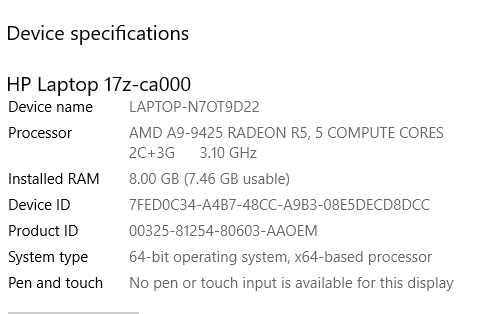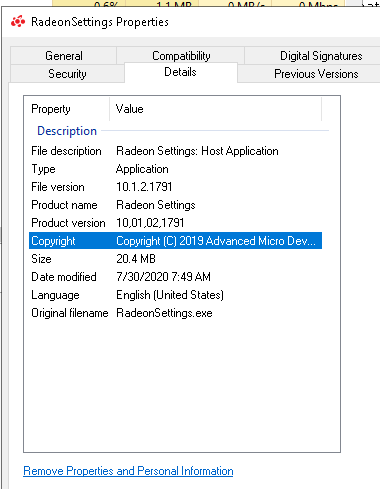-
×InformationNeed Windows 11 help?Check documents on compatibility, FAQs, upgrade information and available fixes.
Windows 11 Support Center. -
-
×InformationNeed Windows 11 help?Check documents on compatibility, FAQs, upgrade information and available fixes.
Windows 11 Support Center. -
- HP Community
- Gaming
- Gaming Notebooks
- Re: 100% CPU usage and High Tempratures while gaming

Create an account on the HP Community to personalize your profile and ask a question
12-19-2020 10:10 AM
The last win update caused my CPU use to go way up. I am not a gamer though, and the Radeon App is the culprit.
If I end the task in manager I am fine. Can I delete the app or will it cause graphics probs on my HP 17 CA00 laptop?
I appreciate your advice.
Solved! Go to Solution.
Accepted Solutions
12-23-2020 09:50 AM
I deleted Radeon graphics app. All is well for now. At least I know I do not need it to run my AMD chips. Win 10 wants to do another update in 72 hours. I may be back...... Thanks again Captain Ray !
12-19-2020 01:01 PM
Please tell us
- what the product number of your computer is and
- which Radeon App you are talking about.
The PN is located in the HP Support assistant, or press Ctrl/Alt/S together for the info window.
12-19-2020 04:22 PM - edited 12-19-2020 04:23 PM
Thanks, It helps but then again, it doesn't.
If you right click on that process and go to properties, Details, it should give you the actual application name somewhere in there.
Do you have AMD Adrenalin 2020 installed? If so, what version? I'm guessing its related to that as others have had similar issues on the AMD forums. Post a screen shot if necessary.
12-19-2020 05:07 PM
Yes ! But I have no idea what windows did. The last update HP fixed this for me in an update. This time I tried and HP did not change anything for this problem. I never knew about Radeon until now and I wish I could lose it! I will post the app name tomorrow. Have a good night and Thank-you!
12-19-2020 07:30 PM
How did you update the Radeon software? Did it do it on its own via MS updates, or did you go to the HP Support Assistant to do it? I'm not recognizing that version in the HP drivers page.
There are several different solutions offered on the web for this issue.
Perhaps you can try them and see if it helps.
- Create a folder your Videos folder name Radeon ReLive. Then stop the Radeon software process, then start the Radeon application again.
- If no joy, Uninstall the Radeon Software and download/install the latest version in the HP Support Drivers page... https://ftp.hp.com/pub/softpaq/sp104001-104500/sp104302.exe
- Try navigating to C:\Program Files\AMD\CNext\CNext and look for a file called AMDRSServ and delete it.
Let me know if any of those helped.
12-20-2020 09:39 AM
Yes my buddy Bill Gates did all of this.! This happened about 3 months back and the HP support assistant fixed it then. The latest MS update started the issue all over again. I tried support assistant again and no joy.
Thanks! I will let you know if any of those work.
12-20-2020 03:48 PM - edited 12-20-2020 03:50 PM
Ya thats what I thought. 😞
If the above does not help...
Go through the installed updates and see if you can find the latest amd settings or adrenaline update there before uninstalling it. You might be able to prevent it from installing again with MS's Windows Show Hide tool. Here's a nice article explaining how to use that. You might want to have that tool anyways.
https://www.repairwin.com/prevent-a-specific-windows-update-or-driver-from-installing-in-windows-10/