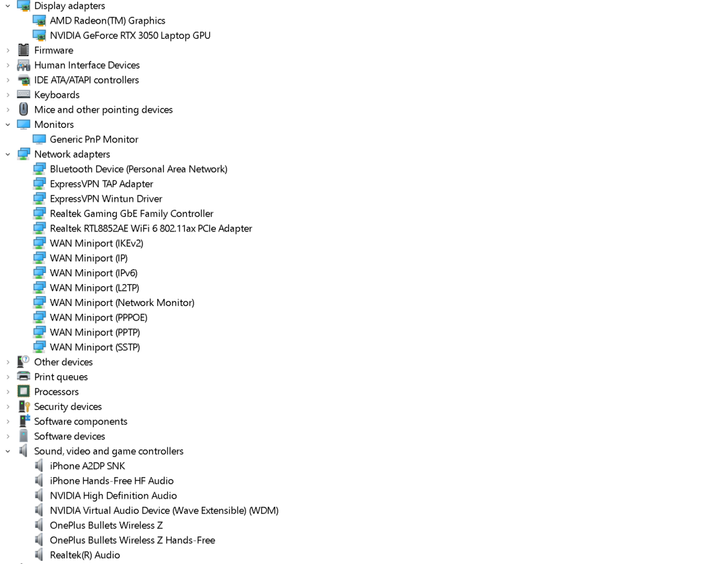-
×InformationNeed Windows 11 help?Check documents on compatibility, FAQs, upgrade information and available fixes.
Windows 11 Support Center. -
-
×InformationNeed Windows 11 help?Check documents on compatibility, FAQs, upgrade information and available fixes.
Windows 11 Support Center. -
- HP Community
- Gaming
- Gaming Notebooks
- Regular FPS drop in brand new HP Gaming Laptop

Create an account on the HP Community to personalize your profile and ask a question
08-23-2022 12:21 PM
Hi,
I purchased a new HP gaming laptop 15-EC2146...It has got 16 gb ram, has AMD RYZEN 7 5800H (equivalent to a intel core i7) and 4GB of dedicated NVIDIA Graphics memory. The graphic card is RTX 3050. Any game I play on this laptop has frequent lags on any setting (low, medium, high). It works for few mins then every 1 minute or so, there is a lag. This constantly happens on any game I play, whether its a current game or a game 7-10 yrs old (which should run fine even on ultra settings). lag becomes permanent when playing on battery and while on charging, it lags every 1 minute or less. I have run all diagnostic tests and they don't seem to indicate any error. This lag happens when there is more than 50% cpu utilization and high gpu utilization. As the cpu utlization goes from 40 to 90, the gpu goes down from 100 to 40 or 30. This is a regular occurence in any game I have played so far, God of war, spider-man, GTA 5, Red dead redemption, even Just cause 4, which was released in 2015!. No matter the setting, low to high graphics, it always lags. Please suggest a solution. I think there is some problem with the cpu/this product has a manufacturing/assembling defect. Shall I go to the service centre and ask for a replacement/repair.
Note : I have all the graphic drivers up to date. My windows and BIOS are fully updated. So, please do not suggest these steps.
08-23-2022 05:48 PM
Hello @shikhsharp25
Sorry to hear that you are having problems ... I would like to help you.
I want the check your current system configuration.
(1) Run msinfo32
- Select <System Summary>:
--->>> copy/paste to following key/values pairs:
OS Name |
Version |
System Model |
System SKU ( equals HP product number (p/n) ) |
BIOS Version/Date |
(2) Start windows <device manager>
- Expand <Disk drives>
- Expand <Display adapters>
- Expand <Monitors>
- Expand <Network adapters>
- Expand <Sound, video and game controllers>
--->>> Send screenshot
(3) Please report your results
08-24-2022 02:26 AM
Hi @ub6424,
Please find below the information requestion
1)
| OS Name | Microsoft Windows 11 Home Single Language |
| Version | 10.0.22000 Build 22000 |
| System Model | HP Pavilion Gaming Laptop 15-ec2xxx |
| System SKU | 552W3PA#ACJ |
| BIOS Version/Date | AMI F.21, 16-03-2022 |
2) I am attaching 2 screenshots, since couldn't be captured in 1
08-24-2022 05:00 AM
Hello @shikhsharp25
(1) Create <restore point>
How to Create a System Restore Point on Windows 10 or Windows 11
(2) Install/Update
AMD High-Definition Graphics Driver | 27.20.21030.11000 Rev.H | 735.8 MB | Nov 18, 2021 | Download |
NVIDIA Graphics Driver | 30.0.14.7141 Rev.G | 933.9 MB | Sep 10, 2021 | Download |
OMEN Gaming Hub SDK Package | 1.0.57 Rev.A | 48.3 MB | May 4, 2022 | Download |
(3) --->>> Enable Ultimate Performance Plan in Windows 11
(4) Reboot
(5) Test performance and stability
(6) Please report your results