-
×InformationNeed Windows 11 help?Check documents on compatibility, FAQs, upgrade information and available fixes.
Windows 11 Support Center. -
-
×InformationNeed Windows 11 help?Check documents on compatibility, FAQs, upgrade information and available fixes.
Windows 11 Support Center. -
- HP Community
- Gaming
- Gaming Notebooks
- SSD M.2 upgrade not working

Create an account on the HP Community to personalize your profile and ask a question
05-27-2018 10:31 PM
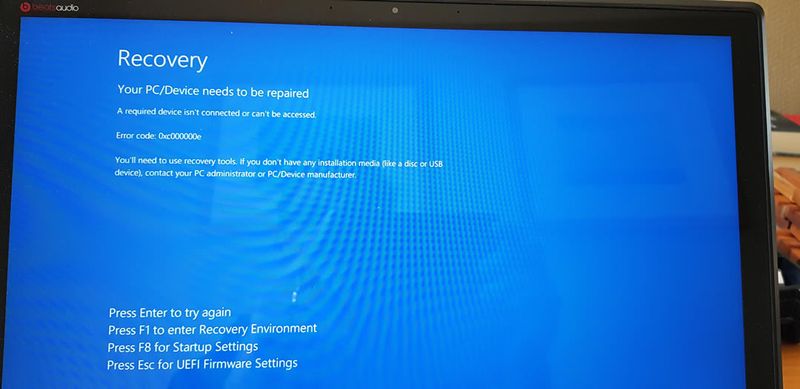









Solved! Go to Solution.
Accepted Solutions
05-28-2018 12:50 PM
@Tibb, welcome back to the forum.
The only suggestion that I have is, use Samsung's Data Migration software to clone the SSD. I always use it to clone my HDD's and SSD's. It seems to work best with Samsung's drives. I would try it to see if it works better. Once the drive is installed you can use Samsung's Magician software to tweak the SSD for best performance.





I am not an HP Employee!!
Intelligence is God given. Wisdom is the sum of our mistakes!!
05-28-2018 12:50 PM
@Tibb, welcome back to the forum.
The only suggestion that I have is, use Samsung's Data Migration software to clone the SSD. I always use it to clone my HDD's and SSD's. It seems to work best with Samsung's drives. I would try it to see if it works better. Once the drive is installed you can use Samsung's Magician software to tweak the SSD for best performance.





I am not an HP Employee!!
Intelligence is God given. Wisdom is the sum of our mistakes!!
05-29-2018 06:28 PM
Thanks for your quick response. The cloning software worked fine after I formatted the SSD!
Used CMD then DiskPart | List Disk | selected disk 1 | clean | then used below to format the SSD
- Open Control Panel.
- Search for ‘Administration tools’
- Select ‘ Computer Management’
- Select ‘Disk Management’
- Format the new SSD (Setting partition to GPT)
Thanks again. Much appreciated.
Rob
