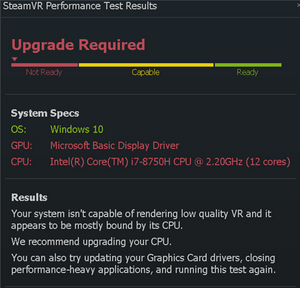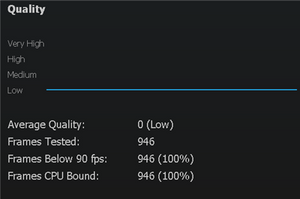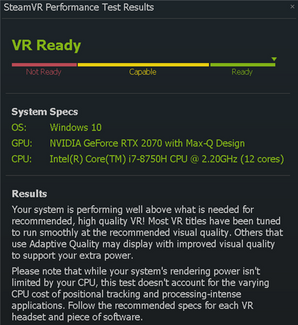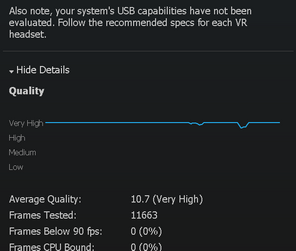-
×InformationNeed Windows 11 help?Check documents on compatibility, FAQs, upgrade information and available fixes.
Windows 11 Support Center. -
-
×InformationNeed Windows 11 help?Check documents on compatibility, FAQs, upgrade information and available fixes.
Windows 11 Support Center. -
- HP Community
- Gaming
- Gaming Notebooks
- SteamVR Performance Test now fails after succeeding first da...

Create an account on the HP Community to personalize your profile and ask a question
06-12-2020 03:04 PM - edited 06-12-2020 05:55 PM
Processor Intel(R) Core(TM) i7-8750H CPU @ 2.20GHz, 2208 Mhz, 6 Core(s), 12 Logical Processor(s).
Bought this laptop specifically for Oculus Quest Link to SteamVR.
Out of the box and after running set up, first attempt to run SteamVR Performance Test failed (reported CPU and GPU not fast enough). Tried again in a couple of hours (no changes in the interim) and Performance Test passed! Played Steam VR games for a few hours. Next day couldn't start up SteamVR so I ran the Performance Test again and it failed, and it continues to fail. Instead of Performance Test taking 'several minutes', cycle to failure takes about 45 minutes.
FYI, Omen Command Center reports 0 % utilization and 0 degrees temperature when Performance Test is running.
Resource Monitor shows 12 CPU's all running at 100%. BUT Omen Command Center shows CPU percent utilization in the low 60% region while temperature hovers around 90 degrees celsius (200F). I am very mindful of the heat and need for appropriate ventilation.
I did update the display driver GeForce RTX2070 with Max-Q Design. I am confused why SteamVR Performance Test results (see below) show the GPU driver to be 'Microsoft Basic Display Driver'. If that is the case, would that have some implication on the extreme CPU usage, and why Omen Command Center reports zero usage?
Bottom line - total waste of money unless this issue is resolved. I am quite long in the tooth, experience with computers dates back to the late 70's, (My age is in the low 70's - lol).
Update Required??? But I ran it the day before and the needle was to the far right - indicating that it was more than adequate!
Solved! Go to Solution.
Accepted Solutions
06-12-2020 10:01 PM - edited 06-12-2020 10:08 PM
Follow up to my posting: SUCCESS!
I couldn't update the GeForce driver because installation aborted with a message that the driver was incompatible with the version of Windows 10 that came with my new computer. So I installed the May 20 Windows update then I was able to use the NVIDIA GeForce app called GeForce Experience. That got me almost there, cleaned up some space on the C drive, and all fell into place. Might have been a reboot in there somewhere. So instead of the approx 45 minute duration running SteamVR Performance Test, now takes a shade under two minutes. Instead of totally failing, now the the test is literally perfect. Shame on HP for delivering software incompatible with the GPU drivers. HP, you owe me a day of my life.🤗😬
06-12-2020 10:01 PM - edited 06-12-2020 10:08 PM
Follow up to my posting: SUCCESS!
I couldn't update the GeForce driver because installation aborted with a message that the driver was incompatible with the version of Windows 10 that came with my new computer. So I installed the May 20 Windows update then I was able to use the NVIDIA GeForce app called GeForce Experience. That got me almost there, cleaned up some space on the C drive, and all fell into place. Might have been a reboot in there somewhere. So instead of the approx 45 minute duration running SteamVR Performance Test, now takes a shade under two minutes. Instead of totally failing, now the the test is literally perfect. Shame on HP for delivering software incompatible with the GPU drivers. HP, you owe me a day of my life.🤗😬