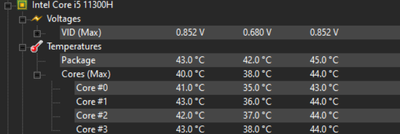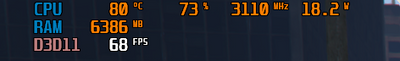-
×InformationNeed Windows 11 help?Check documents on compatibility, FAQs, upgrade information and available fixes.
Windows 11 Support Center. -
-
×InformationNeed Windows 11 help?Check documents on compatibility, FAQs, upgrade information and available fixes.
Windows 11 Support Center. -
- HP Community
- Gaming
- Gaming Notebooks
- Re: Thermal throttle

Create an account on the HP Community to personalize your profile and ask a question
09-19-2022 02:23 AM
1st one is idle
2nd while temps are still reaching 95-97 this is when turbo is enable
3rd when turbo boost is disabled
in last one temps start from 60 and slowly rise to 80 +
there is no difference after lowering processor state .
09-19-2022 03:44 AM - edited 09-19-2022 03:50 AM
Thermal paste was changed on july 21. Even after the thermal paste was changed there no difference and the engineer said that this is normal for gaming laptop reach temps 90 + but the constant high temps can damage components .
09-19-2022 08:27 AM
Hello @DARK0BOI
Our options are exhausted. I can only recommend the following to you.
Use cooling pad ! Best laptop cooling pad 2022: top picks for keeping your laptop cool |
Good luck
09-19-2022 01:20 PM - edited 09-19-2022 01:27 PM
yes I did now opening any game dosen't shot the CPU temp to 90+ . But still temps shouldn't go above 80 cause I have disabled turbo boost. IDK why the fans are not spinning to its full potential while gaming it only runs on it normal speed like nothing is happening and when you update bios its like 'This CPU shall feel my wrath' and make so noise that its audible in the next room.
- « Previous
-
- 1
- 2
- Next »