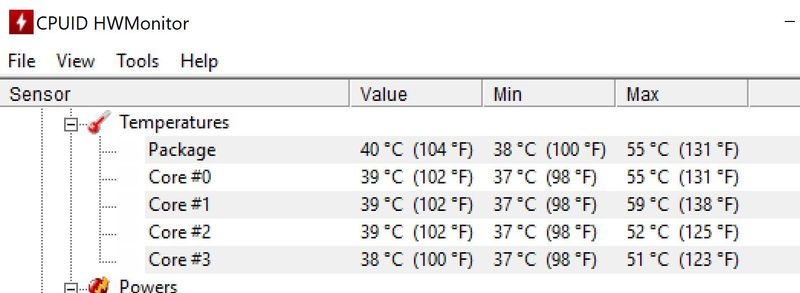-
×InformationNeed Windows 11 help?Check documents on compatibility, FAQs, upgrade information and available fixes.
Windows 11 Support Center. -
-
×InformationNeed Windows 11 help?Check documents on compatibility, FAQs, upgrade information and available fixes.
Windows 11 Support Center. -
- HP Community
- Gaming
- Gaming Notebooks
- Re: Too high CPU temperatures on gaming.

Create an account on the HP Community to personalize your profile and ask a question
05-14-2018 07:04 AM - edited 05-14-2018 10:13 AM
SUB: Too high CPU temperatures while gaming (95°-97°C)
Just got this new Omen laptop, It's been one month since I bought this laptop and the normal or idle CPU temperatures are around 57°-60°C. I'm not sure what temperatures others are getting and if it is normal or not but while gaming both the CPU and the GPU temperature spikes upto 97° and 87°C respectively. Although I'm not so much concerned about GPU temp, CPU temp is what concerns me more here.
I'm running it plugged in (on AC), with Wi-Fi connected. I was playing an online multiplayer game Fortnite. Althogh there was no game lagging issues and no frame drops but still I think that this much of temperature is too high and may damage the health of the laptop over long term.
Ambient temperature: 25°C (Summer)
HP Coolsense technology: ON
Temperature Utility: AIDA64 Extreme/Omen Command Center
Should there be any problem with the thermal paste? Should I get my device replaced? As it's just new and still I'm getting such issues.
05-14-2018 09:17 AM
Hello @Huntex3r
Its really hard to say because the first problem I see is the fact that your ambient (room) temp is 35°C (95°F). 
A computer cannot run as cool as the rooms temp. It will always be 15-30ish° or more depending on the situation. Lots of factors can come into play to actually give each person a definite number.
So with that high of an ambient, you're not going to see 40° idle temps. At least not with an Omen. A hot room is hard on a computer. My setup averages 38-40°C but my room temp is 24°C (76°F).
Would a repaste help? Maybe, its been know to happen and might drop it a few degrees.
I would also try HWMonitor. It will give you the average,min and max (momentary peaks) temps and is very accurate, just for a comparison.
This is from a screen shot when I had an Omen last year...
Make sure you don't have any unnecessary services or apps running in the background or on startup. Going to msconfig can help check the startup apps.
That's about the best I can do for you.
If you still aren't satisfied, You can also contact HP Support for a warranty issue.
Contact HP Worldwide | HP® Official Site
05-14-2018 10:11 AM - edited 05-14-2018 10:21 AM
Thanks @Photoray002 for the reply.
Tbh it looks like I mistyped it. The ambient room temperature is around 25°C on normal and can get upto 28° in the daytime.
Well, I must let you know that after changing the maximum processor state from 99% (before) to 70%(after) during plugged in state from the power plan settings, the following changes were observed in the CPU and GPU temperatures:
CPU temperature dropped drastically from above 95° to the stable 78°C on gaming Fortnite on the same settings as before. Though, the CPU utilisation and the fans speed increased than that was before.
The idle CPU temperature dropped to 49° and GPU diode to 40°C.
The GPU Diode temperature went running upto 81° on gaming and kept itself in bw 81-83° while the CPU temp didn't fluctuated a bit from 78°C. Idk how but it worked for me rn.
Let's see keeping this settings for some time. I don't think there will be any harm from this as such but if I'll notice something different I'll revert back to default.
What do you think regarding this?
05-14-2018 10:36 AM
Ok then on the room temp. I was wondering if you were having to live in the garage or something. 🙂
Yes its ok to adjust the maximum processor state. Just keep an eye on things. 95C on Fortnight is high.
You might consider contacting Support anyway in such case. The paste may have to be redone afterall.
Are you one of the unlucky owners of a poorly binned cpu from the Intel chip lottery? I have no way of knowing. Omens have been know for runnning hot, but it shouldnt idle at 60C. I would contact HP and create an issue for record anyway.
Just my opinion.
10-06-2018 10:50 AM - edited 10-06-2018 10:52 AM
The HP Omen requires undervolting in order for gameplay not to experience overheating and stuttering. Setting the processor performance to 99% min/max is necessary, as well as setting all display/nvidia settings to Performance.
10-06-2018 12:56 PM
Haven't undervolted yet. Sent it to HP care, they said everything is fine with the hardware. So, I've been using Intel XTU to keep a power limit in the turbo boost from 45 TDP to 20 TDP. Now, the temperatures don't strike as high as 97°C and stays around 82-85°C in the best performance mode. I've kept the max processor state to 99% and the cooling policy to max too. Also, turned the fans to always on from the BIOS. Thanks for the reply tho @Thathi ☻
10-27-2018 10:37 AM - edited 10-27-2018 10:38 AM
Hello fellow HP'ers!
I must say HP has done utterly brilliant job at ****** (insert your preferred swear word here) OMEN laptops ant brand in one move. Up until purchasing OMEN, I had two "w" class Elitebooks and had no problems at all, one of them endured heavy CPU and GPU usage for almost 5 years.
And so came the OMEN, because I thought one can have a laptop powerful enough for games and durable enough for ant IT work, including some video editing and 3D. And boy was I wrong.
Recently I became slightly annoyed by the noise it makes and how quickly it reaches high fan speeds on medium CPU and GPU loads. Also idle CPU temp was quite high - around 62°C idle, and well over 85°C on 100% load after 5 minutes. 22°C ambient temperature. And then curiosity took over - I took it apart, removed the whole cooling unit and those were the observations:
1) CPU paste coverage was almost OK, most of it had good contact, I'd say 4/5 of the whole area.
2) GPU was a disaster - you could clearly see that only about 1/3 of chip had ever had contact with thermal paste. In games I could feel thermal throttling and some visual artifacts.
3) And the worst part - that was a really low quality thermal paste, it had become crumbly and lost viscosity. I have done many CPU and other chip swaps over my career and seen/used many kinds of thermal pastes over the time. And I have only owned this laptop for over 1y.
So, few hours later after propper cleaning and repasting here are the results (same ambient temp):
CPU idle: 45°C
CPU 100% load, after 5 minutes: 74°C
GPU 100% load, after >30 minutes: 84°C
P.S. battery has died after just over 350 cycles.
EDIT: forgot to mention that on no load (I pushed it to 100% CPU and 100% GPU for hours) it ever reached full automatic fan speeds.
10-27-2018 01:20 PM
@nesinervink You wont be the first one to have to repaste, Ill admit.
BTW, what paste did you use?
10-28-2018 03:18 AM - edited 10-28-2018 03:23 AM
@Photoray002 I only had "Liquid metal" at my disposal, but I was not sure about using it in laptop so had to use whatever I could borrow from a friend - Deep Cool Z5 while it was a Sunday evening, so not a change tu buy any at that moment.
It still amazes me how can a respected brand's, I dare to say premium product pass quality control in such cases. What would a non-tinkering owner do? Just assume that it is just a regular behaviour and HP just can't do any better and next thing they buy is some brand named after a fruit that just has a better QC?