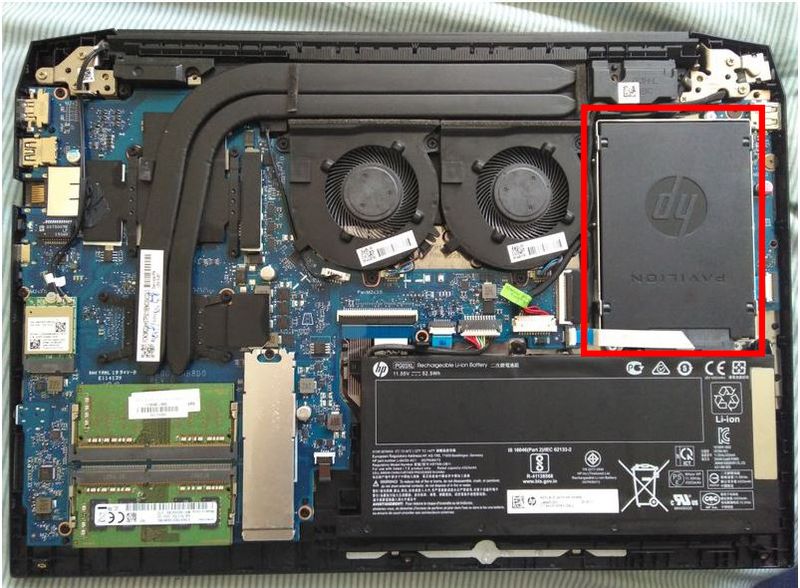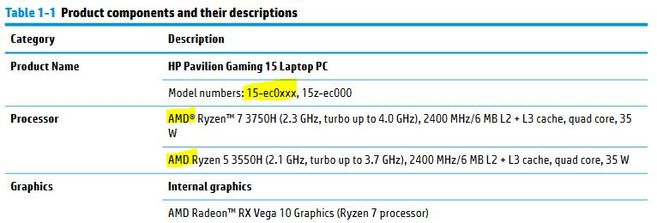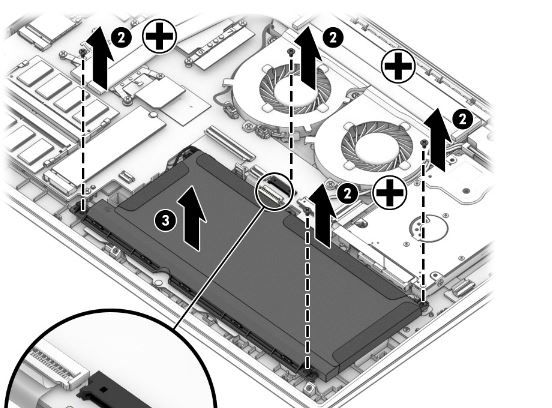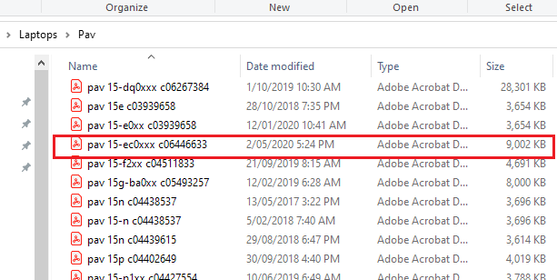-
×InformationNeed Windows 11 help?Check documents on compatibility, FAQs, upgrade information and available fixes.
Windows 11 Support Center. -
-
×InformationNeed Windows 11 help?Check documents on compatibility, FAQs, upgrade information and available fixes.
Windows 11 Support Center. -
- HP Community
- Gaming
- Gaming Notebooks
- Two hard drives

Create an account on the HP Community to personalize your profile and ask a question
06-27-2020 07:34 AM - edited 06-27-2020 08:22 AM
Hello folks.
Can I have two (1 SSD and 1 HDD or 2 SSDs) internal hard drives in my HP Pavilion — 15-ec0014nw??
If yes please tell me how, cause i dont see any space there.
I also dont see any free SATA port there.
ATM I have 1 SSD M.2 512 GB drive.
Solved! Go to Solution.
Accepted Solutions
06-27-2020 02:14 PM
Hello @Pjoter
See the square box I outlined in red? That's a place holder for a 2.5 inch drive. You can install either HDD or Sata SSD any capacity. Simply replace the empty box with the drive. The connector should already be there also.
Here is your manual, page 33... http://h10032.www1.hp.com/ctg/Manual/c06446633
06-27-2020 02:14 PM
Hello @Pjoter
See the square box I outlined in red? That's a place holder for a 2.5 inch drive. You can install either HDD or Sata SSD any capacity. Simply replace the empty box with the drive. The connector should already be there also.
Here is your manual, page 33... http://h10032.www1.hp.com/ctg/Manual/c06446633
06-27-2020 08:45 PM
I believe the manual is for machines with Intel System Boards and 15-ec0014nw uses AMD System board. You can see both images (on the book and from Pjoter) are not the same.
Regards.
***
**Click the KUDOS thumb up on the left to say 'Thanks'**
Make it easier for other people to find solutions by marking a Reply 'Accept as Solution' if it solves your problem.


06-27-2020 09:45 PM
Thanks @banhien but not sure where you are getting that from.
The manual is for the Pavilion 15 ec0000 series...
From the manual...
Compared to his photo, looks like it to me. 😁
The Pavilion 15-ec0000 and ec1000 are all AMD based.
The Pavilion 15-dk0000 and dk1000 are all Intel based.
06-28-2020 12:07 AM - edited 06-28-2020 12:22 AM
You think it's an empty slot? That would be perfect.
I thought It's occupied cause it's connected to motherboard.
I will open the cover and check again.
Thank you, I will post what I saw and did.
06-28-2020 01:49 PM
Thanks. I actually downloaded the manual (c06446633) early last month, but looked like I clicked a wrong one to open
Regards.,
***
**Click the KUDOS thumb up on the left to say 'Thanks'**
Make it easier for other people to find solutions by marking a Reply 'Accept as Solution' if it solves your problem.