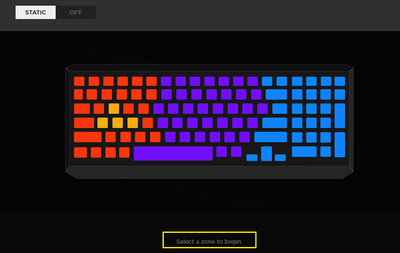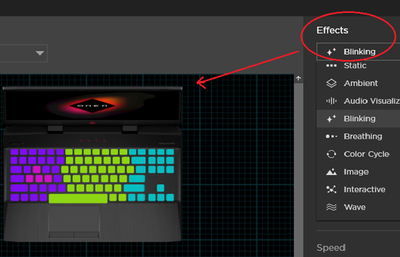-
×InformationNeed Windows 11 help?Check documents on compatibility, FAQs, upgrade information and available fixes.
Windows 11 Support Center. -
-
×InformationNeed Windows 11 help?Check documents on compatibility, FAQs, upgrade information and available fixes.
Windows 11 Support Center. -
- HP Community
- Gaming
- Gaming Notebooks
- Re: Unfortunately this device is not supported by OMEN light...

Create an account on the HP Community to personalize your profile and ask a question
08-31-2021 09:16 AM
Am trying turn on Omen lighting, when I select lighting studio on OMEN gaming hug, it shows an information sign indicating (Unfortunately this device is not supported by OMEN lighting studio)
Please i need help!!
Thanks
Solved! Go to Solution.
Accepted Solutions
08-31-2021 04:59 PM - edited 08-31-2021 05:00 PM
Turn ON your machine, it should show the keyboard with 4-zones as shown on image 1 above.
Regards.
***
**Click the KUDOS thumb up on the left to say 'Thanks'**
Make it easier for other people to find solutions by marking a Reply 'Accept as Solution' if it solves your problem.


08-31-2021 04:24 PM
Does your machine have 4-zones keyboard ?
If not, Lighting Studio does not support to change lights otherwise it should look like
Regards.
***
**Click the KUDOS thumb up on the left to say 'Thanks'**
Make it easier for other people to find solutions by marking a Reply 'Accept as Solution' if it solves your problem.


08-31-2021 04:59 PM - edited 08-31-2021 05:00 PM
Turn ON your machine, it should show the keyboard with 4-zones as shown on image 1 above.
Regards.
***
**Click the KUDOS thumb up on the left to say 'Thanks'**
Make it easier for other people to find solutions by marking a Reply 'Accept as Solution' if it solves your problem.