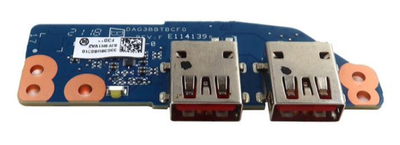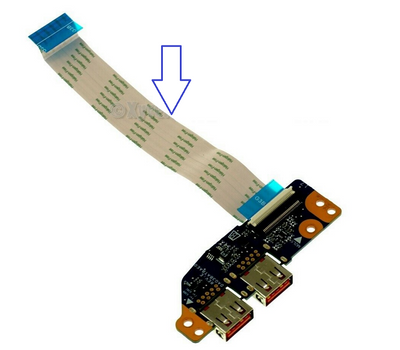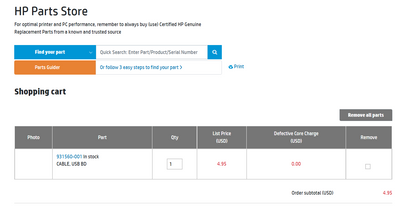-
×InformationNeed Windows 11 help?Check documents on compatibility, FAQs, upgrade information and available fixes.
Windows 11 Support Center. -
-
×InformationNeed Windows 11 help?Check documents on compatibility, FAQs, upgrade information and available fixes.
Windows 11 Support Center. -
- HP Community
- Gaming
- Gaming Notebooks
- Where can I purchase a replacement USB board

Create an account on the HP Community to personalize your profile and ask a question
06-06-2022 10:08 PM
Can someone please tell me where can I purchase a replacement USB board such as in the youtube video link for my HP OMEN an0xx?
One of the ports does not recognize any of the devices and I have tried every option possible, last resort is a new board.
https://www.youtube.com/watch?v=gd2OeKUN3tY
Thank you!
06-06-2022 10:37 PM - edited 06-06-2022 10:48 PM
Welcome to our HP User Forum!
According to HP PartSurfer, the HP part number for your OMEN By HP - 17-An012dx USB board is: 931589-001 ("PCBA, USB BD N17E & R17M").
You can get these via eBay: hp 931589-001: Search Result | eBay or via Newegg: HP Omen 17-AN Series Laptop Dual USB Port Interface I/O Board E11439 931589-001 I/O Boards- Video Au....
Hope this helped.
Kind Regards,
NonSequitur777

06-13-2022 10:49 PM
Thank you! Do you know what kind of connecting cable it takes? I have replaced the usb ports but I still have the same issue, devices are not recognized but still have power, I am not sure what the issue is.
06-13-2022 11:44 PM - edited 06-13-2022 11:58 PM
Are you referring to the 34-pin ribbon connection cable?
[EDIT:] @Sematarium: Seek and persist, and ye shall eventually find: it is HP part number: 931560-001 ("CABLE, USB BD") and is available here: CABLE USB BD 931560-001 | eBay
And it gets better: HP has this part in stock (HP Parts Store - HP Computer Parts - HP Printer Parts - Compaq Parts) -almost giving it away for $4.95, except shipping & handling would cost you $11.25, excluding tax.
Hope this helped.
Kind Regards,
NonSequitur777