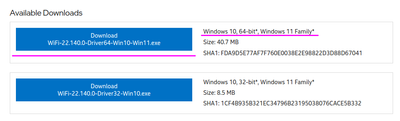-
×InformationNeed Windows 11 help?Check documents on compatibility, FAQs, upgrade information and available fixes.
Windows 11 Support Center. -
-
×InformationNeed Windows 11 help?Check documents on compatibility, FAQs, upgrade information and available fixes.
Windows 11 Support Center. -
- HP Community
- Gaming
- Gaming Notebooks
- Wireless adapter is killing me!

Create an account on the HP Community to personalize your profile and ask a question
07-01-2022 04:44 AM
Woke up this morning to do some school work and my internet was off. Looked to the network diagnostic and it says that my “Intel Wireless-AC 9560 160MHz” adapter is experiencing driver (or hardware) related problems.
what does that mean and how do I fix it? I’ve tried uninstalling the driver and restarting my computer but it didn’t work.
Solved! Go to Solution.
Accepted Solutions
07-01-2022 01:53 PM
Hello @SJones23
(1) open windows device manager
(2) open network adapters right click on the wireless adapter to uninstall it and confirm
(3) Run the Intel wireless setup, that you've download, again
(4) Reboot
(5) Test again ...
Please report your results
best regards
---
Dear Community Member, please click the button [ YES ] on "Was this reply helpful?" to say Thanks and
make it easier for other people to find this type of solution by marking the reply ▶️ [ Accept as Solution ] ◀️
Do this on the post I wrote that helped solve it.
Thank you very much
⌨️
07-01-2022 05:34 AM
Hello @SJones23
Sorry to hear that you are having problems ...
(1) Update Intel wireless driver
(2) Reboot your notebook and the problem should be fixed ...
Please report your results
best regards
---
Dear Community Member, please click the button [ YES ] on "Was this reply helpful?" to say Thanks and
make it easier for other people to find this type of solution by marking the reply ▶️ [ Accept as Solution ] ◀️
Do this on the post I wrote that helped solve it.
Thank you very much
⌨️
07-01-2022 06:55 AM
Hello @SJones23
(1) Please download the driver file from another computer
(2) Save it to a usb flash drive
(3) Take the usb flash drive to your [offline] notebook and install the driver and reboot.
Please report your results
best regards
---
Dear Community Member, please click the button [ YES ] on "Was this reply helpful?" to say Thanks and
make it easier for other people to find this type of solution by marking the reply ▶️ [ Accept as Solution ] ◀️
Do this on the post I wrote that helped solve it.
Thank you very much
⌨️
07-01-2022 07:08 AM - edited 07-01-2022 07:11 AM
Hello @SJones23
Ask another person, friend, neighbor. You should be able to handle it. You still need a USB flash drive, that's all. Forward the download link I wrote to you to the other person with your smartphone.
Please report your results
best regards
---
Dear Community Member, please click the button [ YES ] on "Was this reply helpful?" to say Thanks and
make it easier for other people to find this type of solution by marking the reply ▶️ [ Accept as Solution ] ◀️
Do this on the post I wrote that helped solve it.
Thank you very much
⌨️
07-01-2022 01:35 PM
I got the driver on my computer. I ended up plugging in my Ethernet cord but it still says “the Intel(R) Wireless-AC 9560 160MHz adapter is experiencing driver or hardware related problems”. I have no Wi-Fi nor does it show me my neighborhood Wi-Fi accounts either.
07-01-2022 01:53 PM
Hello @SJones23
(1) open windows device manager
(2) open network adapters right click on the wireless adapter to uninstall it and confirm
(3) Run the Intel wireless setup, that you've download, again
(4) Reboot
(5) Test again ...
Please report your results
best regards
---
Dear Community Member, please click the button [ YES ] on "Was this reply helpful?" to say Thanks and
make it easier for other people to find this type of solution by marking the reply ▶️ [ Accept as Solution ] ◀️
Do this on the post I wrote that helped solve it.
Thank you very much
⌨️
07-01-2022 08:58 PM
Hello @SJones23
It was a great pleasure to help you ✅
! Important ! Please create a windows restore point !
Restore point name: wireless driver back to life
https://www.howtogeek.com/797227/how-to-create-a-system-restore-point-on-windows-10-or-windows-11/
best regards