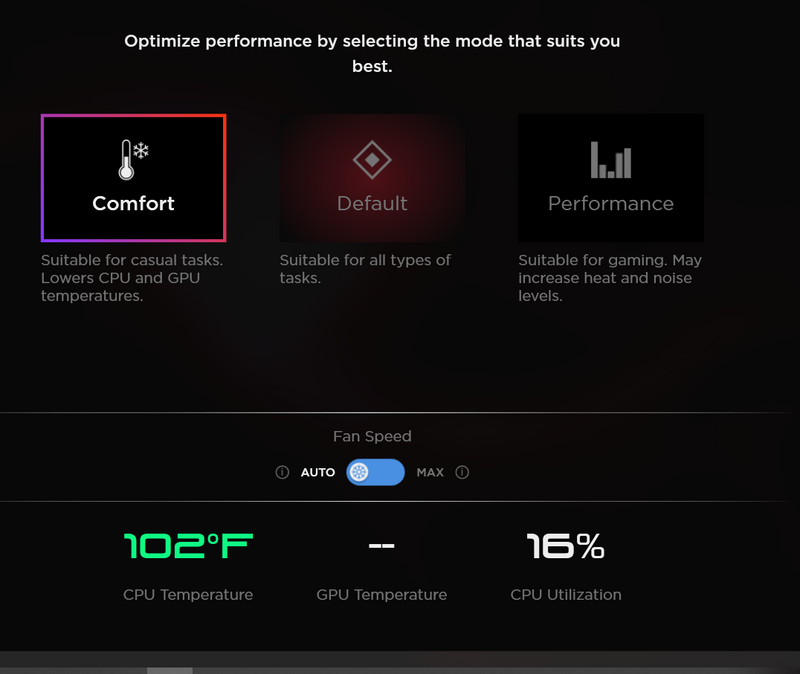-
×InformationNeed Windows 11 help?Check documents on compatibility, FAQs, upgrade information and available fixes.
Windows 11 Support Center. -
-
×InformationNeed Windows 11 help?Check documents on compatibility, FAQs, upgrade information and available fixes.
Windows 11 Support Center. -
- HP Community
- Gaming
- Gaming Notebooks
- high cpu temps in command center

Create an account on the HP Community to personalize your profile and ask a question
12-18-2020 05:12 PM
hello,
I bought a brand new HP OMEN | 15-EN0023DX/Gaming 15.6" Laptop | AMD Ryzen 7/4800H | 16GB DDR4 3200/MHz | 1TB PCIe NVMe M.2 SSD | NVIDIA GeForce GTX 1660 Ti . I however seem to be having an issue with the command center showing me cpu/gpu temps of 100+ F or higher. The computer is warm to the touch, but not on fire so I suspect perhaps the command center is giving me inaccurate readings. However, I cannot figure out how to fix this. No amount of googling has shown me a solution. Can someone please provide a solution . see attached picture for reference
12-18-2020 06:35 PM
Hi, the system temperature is depending on system loading, ambient temperature, thermal module performance, and more factors.
So if consider the CPU temperature is high, need to check if system is running some programs in background, like Windows update, how about the ambient temperature. Actually in OMEN Gaming Hub, there is color to mark for the system temperature, if it is green, that's fine, no problem.