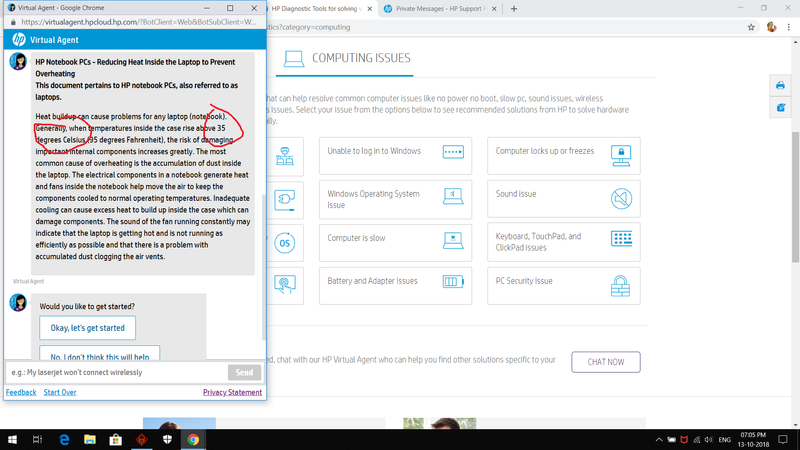-
×InformationNeed Windows 11 help?Check documents on compatibility, FAQs, upgrade information and available fixes.
Windows 11 Support Center. -
-
×InformationNeed Windows 11 help?Check documents on compatibility, FAQs, upgrade information and available fixes.
Windows 11 Support Center. -
- HP Community
- Gaming
- Gaming Notebooks
- hp omen cpu temp 50-60

Create an account on the HP Community to personalize your profile and ask a question
10-13-2018 07:47 AM
lol they say 35 c and my laptop even when idle 50-60 cpu temp that too i just bought it this week 😞 even in ac and cool pad it reaches 50-60
10-15-2018 08:26 AM
Thanks for engaging in HP support Forums! This is a wonderful location to converse with the community, get assistance and find tips! I understand you are having issues with the computer overheating. I will be glad to assist you here. 🙂
To assist you with clarity, I would require more information regarding this.
-
Could you provide me with the exact model of the PC? Use this link to find it: https://support.hp.com/in-en/document/c03754824 (Ensure you do not share any of your personal information such as serial, phone number, email ID, etc...).
- Does the computer freeze lockup or shutdown?
- Did you perform a bios update on the machine?
- Does the fan spin at all or if it does is it loud and noisy?
For now please perform all the prescribed steps from this link: HP Notebook PCs - Reducing Heat Inside the Laptop to Prevent Overheating
Also, check this link out: HP Notebook PCs - Why Computers Generate Heat for further assistance. It has good to know information.
I would suggest here is to update the Bios and Chipset drivers. Also, download and install HP support assistant on your PC. It should automatically download and install the latest updates and drivers for your PC.
Refer this link to know how to use HP support assistant.
Once done, restart the computer and then check.
If the issue persists, I would suggest you run an extensive System test on the computer from F2(Please capture the failure ID for further assistance).
Could you please respond to this post with the details and with the results of the troubleshooting as this will help me in further assisting you.
Eagerly waiting for your response!
that said, If the information I've provided was helpful,
give us some reinforcement by clicking the solution and kudos buttons,
that'll help us and others see that we've got the answers!
Good Luck.
Jeet_Singh
I am an HP Employee
10-17-2018 01:19 AM
I have done all that and my laptop cpu is always above 40 and even for a small game like overwatch even after making all low cpu went 90 that wen I knew laptop fan was soooo fast I suddenly closed the game
Dear sir,
till yesterday night my adapter was working perfectly and now morning it just short circuited.it isn't working any more.you should know that I bought it just this month 🙁 my eyes are really wet thinking about the money I spented on it just one day I even bought cooler pad and now this.i don't know how to replace my adapter since I bought it from Dubai and I am living in india.please help me out to replace the charger I beg you.the adapter never had an issue for all this week and suddenly this morning I don't know
10-17-2018 11:44 AM
I'm the Riddle_Decipher & I'm writing on behalf of my colleague @Jeet_singh, as the tech is out for the day, that said, I have reviewed your concern and the entire conversation, did some research and here's what I recommend:
If there's one thing I can't see, its a person in pain, and I'd love nothing more to get that smile back on your face,
that said if you don't have any options to contact HP Support in Dubai and have them ship a free replacement adapter to a friend, who in turn could send the adapter via courier to India, I suggest you refer to my private message for further assistance:
Please check your Private message icon on the upper right corner of your HP Forums profile, using the blue envelope:
Click here for more details on how to access the private messages on HP Forums
I hope your day gets better, good luck.
Riddle_Decipher
I am an HP Employee
Learning is a journey, not a destination.
Let's keep asking questions and growing together.
10-28-2018 10:09 PM - edited 10-28-2018 10:12 PM
I was contacted they said about changing by adapter ans then he said it would only take two days to order.On second day when I called they are like the product is not shipped yet and when I asked why they say they don't have spare.seven days over after I gave them the details of my adapter.
It's been 13 days since I posted on forum and as a customer I don't know what to say.
10-29-2018 09:31 PM
Thank you for posting. I reviewed the case.
I will send you a private message to assist you with the next course of action. Check your forum private message box in the upper right corner next to the bell icon.
Thanks for visiting the HP support forums.
DavidSMP
I am an HP Employee
10-30-2018 07:30 AM - edited 10-30-2018 07:31 AM
I wonder if the HP staff/writers on here even bother reading the posts they're replying to.
Seriously, the CPU on your Omen laptop will idle at around 50 degrees - this is completely normal. Play games and expect to see the CPU sit anywhere between 75 and 85 degrees - this is completely normal. The GPU when idle will sit between 45 and 50 degrees - this is completely normal. Playing games will see the GPU sit between 70 and 80 degrees - this is completely normal.
In other words, stop worrying.
11-01-2018 06:57 PM - edited 11-01-2018 07:03 PM
I've worked for Sun Microsystems, Oracle and HP as a hardware engineer for a combined total of over 20 years. So don't make presumptions without knowing the facts. These temperatures are normal for the hardware in question. Don't believe me? Not an issue. Ask for a replacement laptop and you will see the same on the replacement unit.