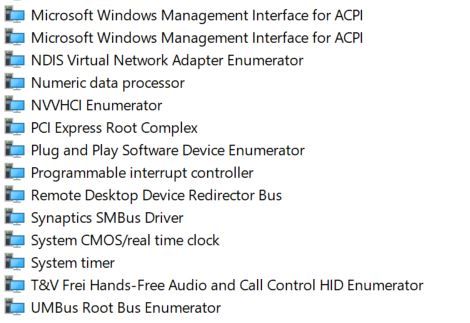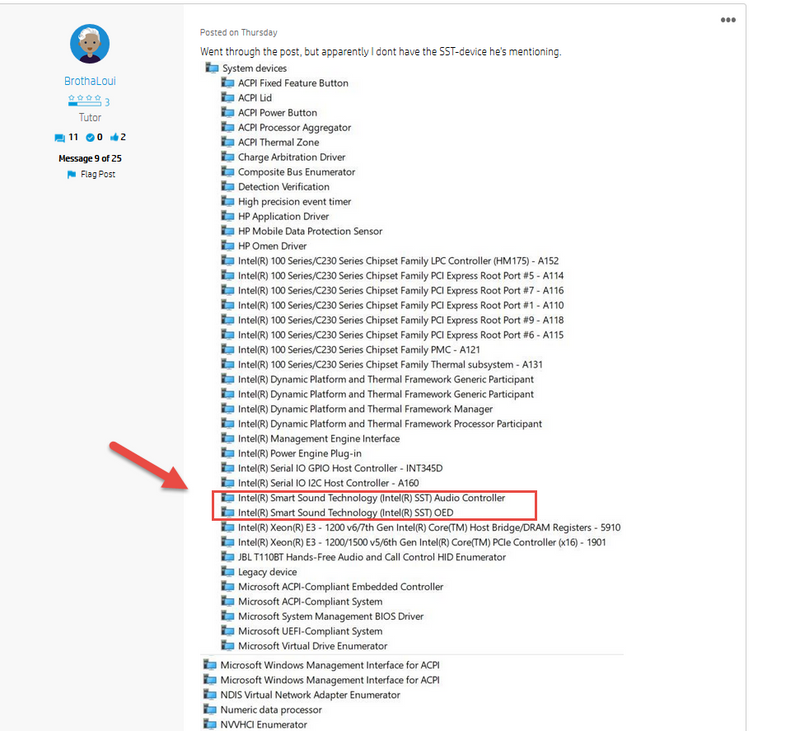-
×InformationNeed Windows 11 help?Check documents on compatibility, FAQs, upgrade information and available fixes.
Windows 11 Support Center. -
-
×InformationNeed Windows 11 help?Check documents on compatibility, FAQs, upgrade information and available fixes.
Windows 11 Support Center. -
- HP Community
- Gaming
- Gaming Notebooks
- Re: no audio output device installed

Create an account on the HP Community to personalize your profile and ask a question
10-12-2018 11:17 AM
Glad to see you got it working @brothaLoui
For what its worth, I recieved an official reply from HP today on the matter....
While performing a Windows update, if you encounter issues with the audio, please uninstall the driver and manually install the latest version. The following document should be able to help.
10-12-2018 07:44 PM
I had the same issue, working on it sinve yesterday. Go to support.hp.com scroll all the way down under SUPPORT go to DOWNLOAD DRIVERS. ENTER DEVICE SERIAL # & PRODUCT NUMBER. it will show you your device products. Click on the drop box for DRIVER & AUDIO. you will select which one is compatable and download it. It gave me 3 different options for audio so i had to repeat the process twice to see which one was compatable for my laptop.
10-17-2018 08:16 AM - edited 10-17-2018 08:19 AM
@brothaLoui wrote:Went through the post, but apparently I dont have the SST-device he's mentioning.
I also noticed that the dropdown menu for the "sound, video and game controllers" is missing the "realtek"and "Nvidia" option.
I tried adding hardware ( I followed the steps mentioned in the troubleshooting tips i mentioned above) and this is what I get:
notice that "Nvidia" is missing. And when i choose to add "realtek"
You do have the SST device in the image in your post. I don't think you looked closely enough. See where I pointed them out below.
I am a volunteer forum member. If my suggestion helped you solve your issue, help others by marking that post as the accepted solution. Say thanks by clicking on the Yes button next to the "was this reply helpful?"



- « Previous
- Next »