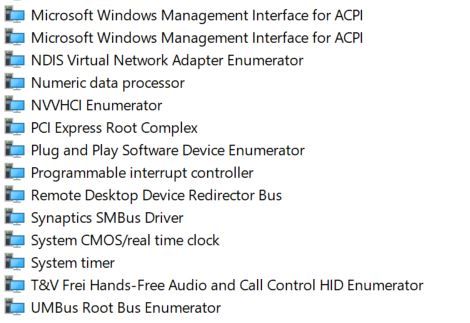-
×InformationWindows update impacting certain printer icons and names. Microsoft is working on a solution.
Click here to learn moreInformationNeed Windows 11 help?Check documents on compatibility, FAQs, upgrade information and available fixes.
Windows 11 Support Center. -
-
×InformationWindows update impacting certain printer icons and names. Microsoft is working on a solution.
Click here to learn moreInformationNeed Windows 11 help?Check documents on compatibility, FAQs, upgrade information and available fixes.
Windows 11 Support Center. -
- HP Community
- Gaming
- Gaming Notebooks
- no audio output device installed

Create an account on the HP Community to personalize your profile and ask a question
10-11-2018 02:27 AM
I encountered this problem just this morning. As far as I can remember, I didn't install any update last night, so it was a shock when I discovered this morning that I could no longer hear any sound from my laptop.
I tried several tips, but apparently the didn't help:
1) https://h30434.www3.hp.com/t5/Notebook-Audio/No-Audio-Output-Device-is-Installed/m-p/6299635
2) https://www.drivereasy.com/knowledge/easy-to-fix-error-no-audio-output-device-is-installed/
also my laptop is fairly new, less than a week old, so i don't mind restoring it to factory default if this fixes my current issue. thanks!
Solved! Go to Solution.
Accepted Solutions
10-12-2018 11:17 AM
Glad to see you got it working @brothaLoui
For what its worth, I recieved an official reply from HP today on the matter....
While performing a Windows update, if you encounter issues with the audio, please uninstall the driver and manually install the latest version. The following document should be able to help.
10-11-2018 07:58 AM - edited 10-11-2018 08:00 AM
Hello again @brothaLoui
Ive encountered this also with two different systems and I suspect a Windows update may be the culprit.
Are you able to connect a pair of headphones or ear buds and get sound?
If so, the sound card is working, its just the settings that need to be changed.
On one computer, I was able to get it to work by using the troubleshooting fix you mentioned.
The default speakers were not chosen.
Highlight the Speaker/Headphone in the list and click troubleshoot again.
In another setup, I could not get it to reset. Finally I had to do a complete system recovery back to factory.
If its new, you might have to do that as well. Connect some headphones and see if it works first.
10-11-2018 08:17 AM
That is strange. I does indicate that your sound card is working though. ITs just not configured properly. If I can find I fix, I will let you know, unless you decide to do a factory recovery.
10-11-2018 08:22 AM
Take a look at this post, he claims he fixed it. It might be worth trying...
10-11-2018 09:07 AM
Went through the post, but apparently I dont have the SST-device he's mentioning.
I also noticed that the dropdown menu for the "sound, video and game controllers" is missing the "realtek"and "Nvidia" option.
I tried adding hardware ( I followed the steps mentioned in the troubleshooting tips i mentioned above) and this is what I get:
notice that "Nvidia" is missing. And when i choose to add "realtek"
10-11-2018 09:13 AM
*continuation*
and when i choose that model, i proceeds to installation but ends up with the "blue screen" with error message of
stop code: SYSTEM_THREAD_EXCEPTION_NOT_HANDLED
what failed: RTKVD64.sys
and when it reaches 100%, it doesn't restart on its own. waited for several minutes, then i have to force shut down my laptop (pressing the power button for a few seconds). One time after doing this, the system cannot boot up properly and it needed to restore at some point in the past. actually i thought it would fix the problem(audio issue), but it is still there and i lost a couple of programs.
I do apologise, I am not really well-versed with computers.
Didn't find what you were looking for? Ask the community