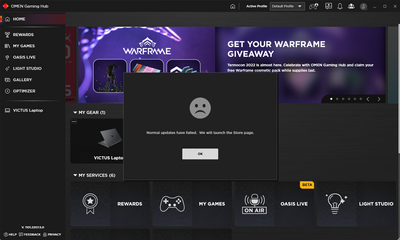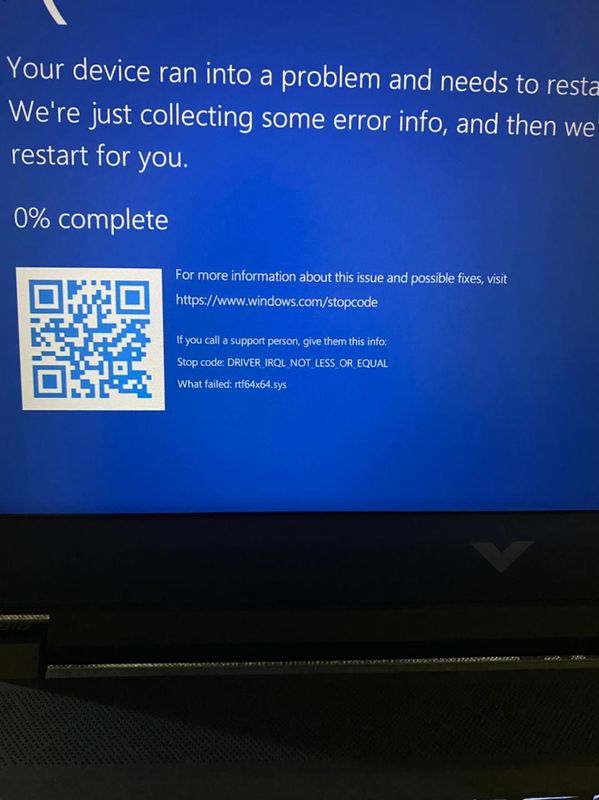-
×InformationNeed Windows 11 help?Check documents on compatibility, FAQs, upgrade information and available fixes.
Windows 11 Support Center. -
-
×InformationNeed Windows 11 help?Check documents on compatibility, FAQs, upgrade information and available fixes.
Windows 11 Support Center. -
- HP Community
- Gaming
- Gaming Notebooks
- omen gaming hub

Create an account on the HP Community to personalize your profile and ask a question
07-16-2022 09:28 PM
every time i open omen gaming hub app it show notification like i attached ( normal updates have failed. we will launch the store page). i am using windows 11 64 bit version 21h2. it happend after update from the store. i tried uninstall and re intstall from store but not resolved and i tried from omen gaming hup wesite also but here also disappointed not resolve the issue. i tried sdk intstalled from wesite but no use. can any one know how to solve this issue.
Solved! Go to Solution.
Accepted Solutions
07-17-2022 04:07 PM
Hello @siritrilok
Sorry to hear that you are having problems ... and I would like to help you.
(1) Uninstall OMEN Gaming Hub
(2) Reboot
(3) Install ( HP ) OMEN Gaming Hub
OMEN Gaming Hub SDK Package | 1.0.57 Rev.A | 48.3 MB | May 4, 2022 | Download |
(4) Reboot and test again ...
07-17-2022 04:07 PM
Hello @siritrilok
Sorry to hear that you are having problems ... and I would like to help you.
(1) Uninstall OMEN Gaming Hub
(2) Reboot
(3) Install ( HP ) OMEN Gaming Hub
OMEN Gaming Hub SDK Package | 1.0.57 Rev.A | 48.3 MB | May 4, 2022 | Download |
(4) Reboot and test again ...
07-19-2022 08:28 AM
i really apriciate for your help but the solution was temperory and problem persists again today. i followed your steps today also which you suggested but no use now problem not solved. today while i am following your suggested steps first i uninstall the gaming hub app after that i reboot and then i tried to install sdk that you suggested but in the middle of no where blue screen came
07-19-2022 11:01 AM
Hello @siritrilok
(1) Following this detailed guide:
https://www.tomshardware.com/how-to/fix-irql-not-less-or-equal-errors-windows
(2) Please report your results