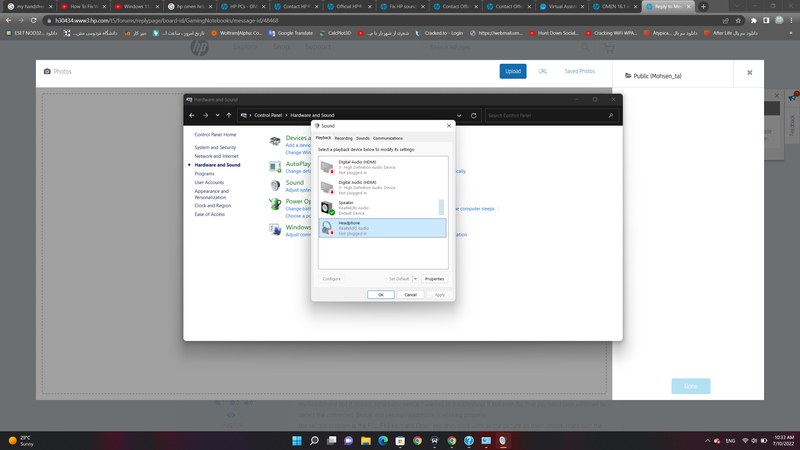-
×InformationNeed Windows 11 help?Check documents on compatibility, FAQs, upgrade information and available fixes.
Windows 11 Support Center. -
-
×InformationNeed Windows 11 help?Check documents on compatibility, FAQs, upgrade information and available fixes.
Windows 11 Support Center. -
- HP Community
- Gaming
- Gaming Notebooks
- problem with headphone and handsfree and F keys

Create an account on the HP Community to personalize your profile and ask a question
07-09-2022 11:53 PM
hey guys. I have recently bought an HP omen 16. as I was heard before the laptop had chinese language installed on it so I had to change the chinese edition windows, I installed a new windows 11 and all the problems suddenly showed up. I managed to fix most of them but still some left. One of the problems is that my 3.5mm jack does not work at all. I plug my headphone but it doesnt detect any device. I wanted to troubleshoot it but even for that you need your windows to detect the connected device. and yes my headphone is working properly,
the second problem is the F1....F12 keys and Omen key. they dont work as the picture on them shows. I cant turn the volume up or down or set my brightness with them. they are literally not functional!!!.
how can I fix these two??