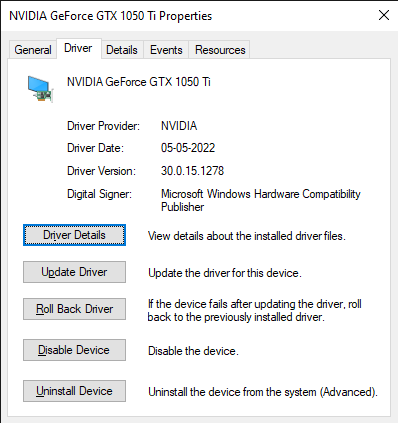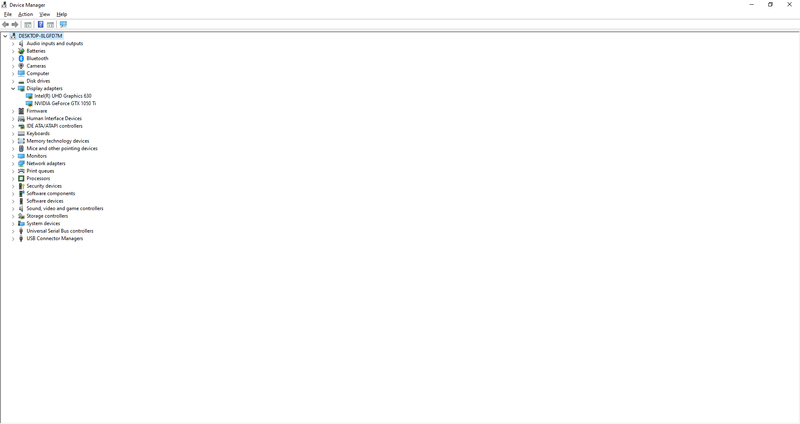-
×InformationNeed Windows 11 help?Check documents on compatibility, FAQs, upgrade information and available fixes.
Windows 11 Support Center. -
-
×InformationNeed Windows 11 help?Check documents on compatibility, FAQs, upgrade information and available fixes.
Windows 11 Support Center. -
- HP Community
- Gaming
- Gaming Notebooks
- Re: so many distorted pixels/bad image rendering

Create an account on the HP Community to personalize your profile and ask a question
08-21-2022 01:39 AM
first watch the screen recording i attached here https://app.videoform.com/share/7i0tYWlA0Di0ePG0?fname=nvidia problem
i don't know what's the problem. i tried reinstalling windows but it didn't work.
whenever i plug my charger in the laptop this distortion and sometimes black screen appears, also sometimes bluescreen appears.
i also tried reinstalling drivers but nothing worked.
and so many times i get the notification ,"(some application name) has been blocked from using graphics hardware".
i also searched on web about this problem but not even a single command helped my laptop get out of this situation.
please help me😥
08-21-2022 08:56 AM
Hello @array214
Sorry to hear that you are having problems ... I would like to help you.
I want the check your current system configuration.
(1) Run msinfo32
- Select <System Summary>:
- copy/paste to following key/values pairs:
OS Name |
Version |
System Model |
System SKU ( equals HP product number (p/n) ) |
BIOS Version/Date |
(2) Start windows <device manager>
- Open <display adapters>
--->>> Send screenshot
(3) Please report your results
08-22-2022 12:27 AM
OS Name- Microsoft Windows 10 Home Single Language
Version- 10.0.19044 Build 19044
System Model- HP Pavilion Gaming Laptop 15-cx0xxx
System SKU- 4QM28PA#ACJ
BIOS Version/Date- Insyde F.27, 08-04-2022
i wish you"ll help me